
Disha Gupta

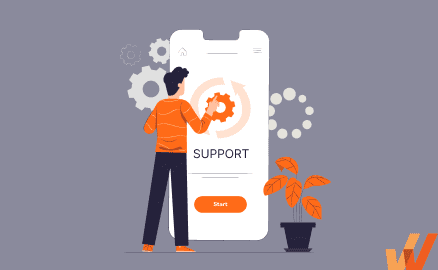
Chatbots, resource centers, and other in-app support widgets are becoming increasingly common across websites and software applications. This focus on real-time support is a response to an overwhelming rise in customer expectations regarding receiving assistance. These expectations often kick in even before a purchase is made.
User experience can make or break an application’s experience, no matter how much potential its function might hold. As this becomes clear, many organizations have begun incorporating in-app support into their internal software, customer-facing apps, and websites to enable end-users to unlock their full potential with contextual end-user support, directly inside their applications, for all application end-users.
In-app support is a type of customer support, as well as internal end-user support, in which help content, in-app guidance, and resource centers are embedded directly into applications to assist end-users in real-time. In-app support assists users at the moment of need, without requiring them to navigate away from an application or task to seek support.
Types of in-app support can vary from more traditional methods like direct communication with support agents via live chat or AI-powered chatbots to augmented in-app experiences like step-by-step guided instructions and embedded resource centers. This type of support is designed to provide efficient and intuitive support experiences that enable end-users with a frictionless path to overcoming application-related support issues – ultimately driving business outcomes from software.
Today’s customers and end-users expect the applications and services to be accessible and frictionless. When the need arises, they must receive support quickly and efficiently, with minimal disruption to their workflow.
From troubleshooting to end-user onboarding, in-app support empowers organizations to guide end-users of any kind (employees for internal software, partners using partner portals, custom customer-facing applications, websites, etc.) through learning roadblocks and other pain points to their resolution so that they can receive the most use and enjoyment out of the application.
In this way, in-app support ultimately lowers customer support costs, promotes brand consistency, and keeps organizations competitive.
There are a variety of tools and features that fall into the category of in-app support. Here are some of the most common types:
Live chat tools provide users with real-time support through in-the-moment conversations within the application. Live chats allow users to reach customer support agents as needed, so they can ask questions and receive the guidance they need without leaving the app. Live chat typically has an IF/THEN formula that routes customer questions through a series of paths, which real support agents intervening for more critical and unique issues.
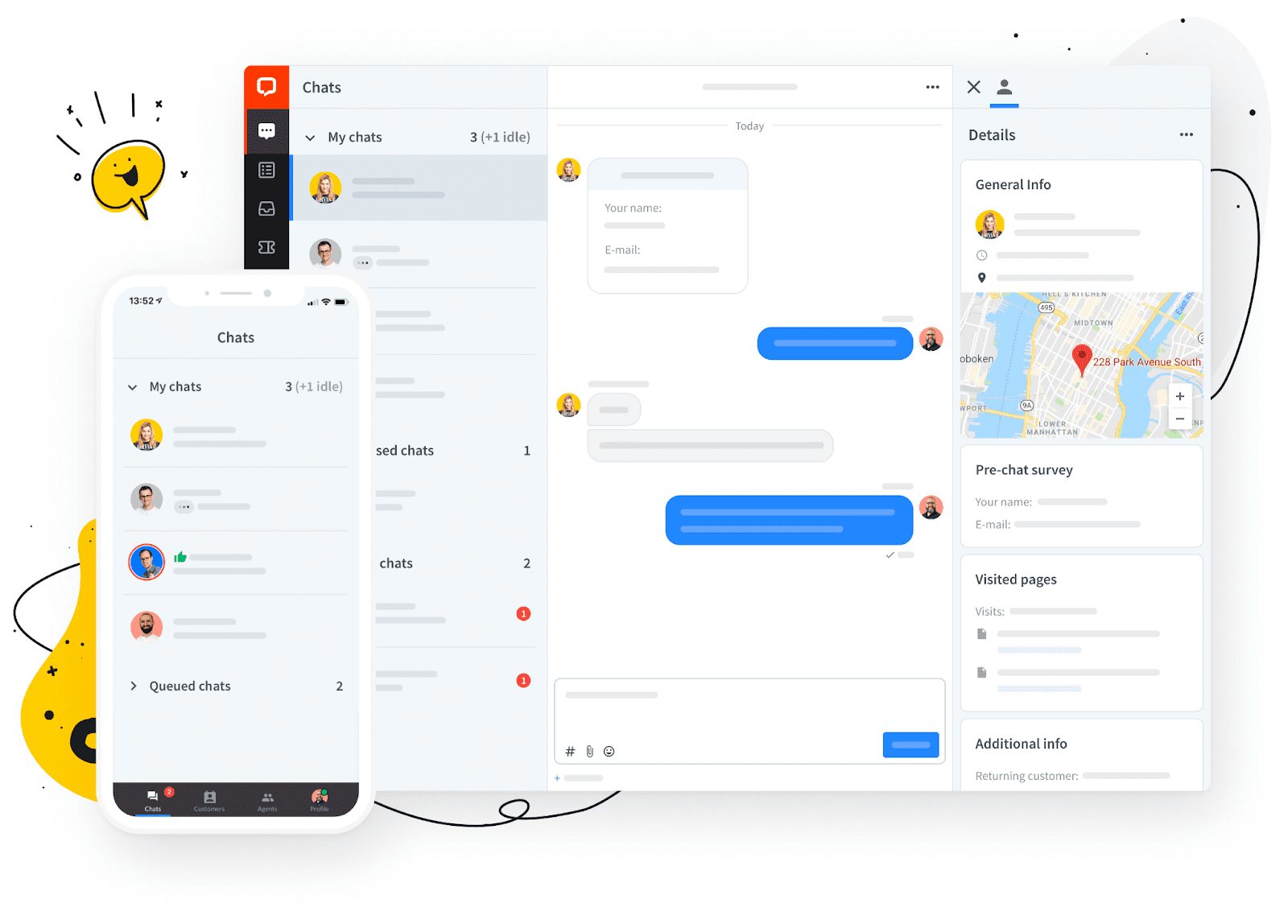
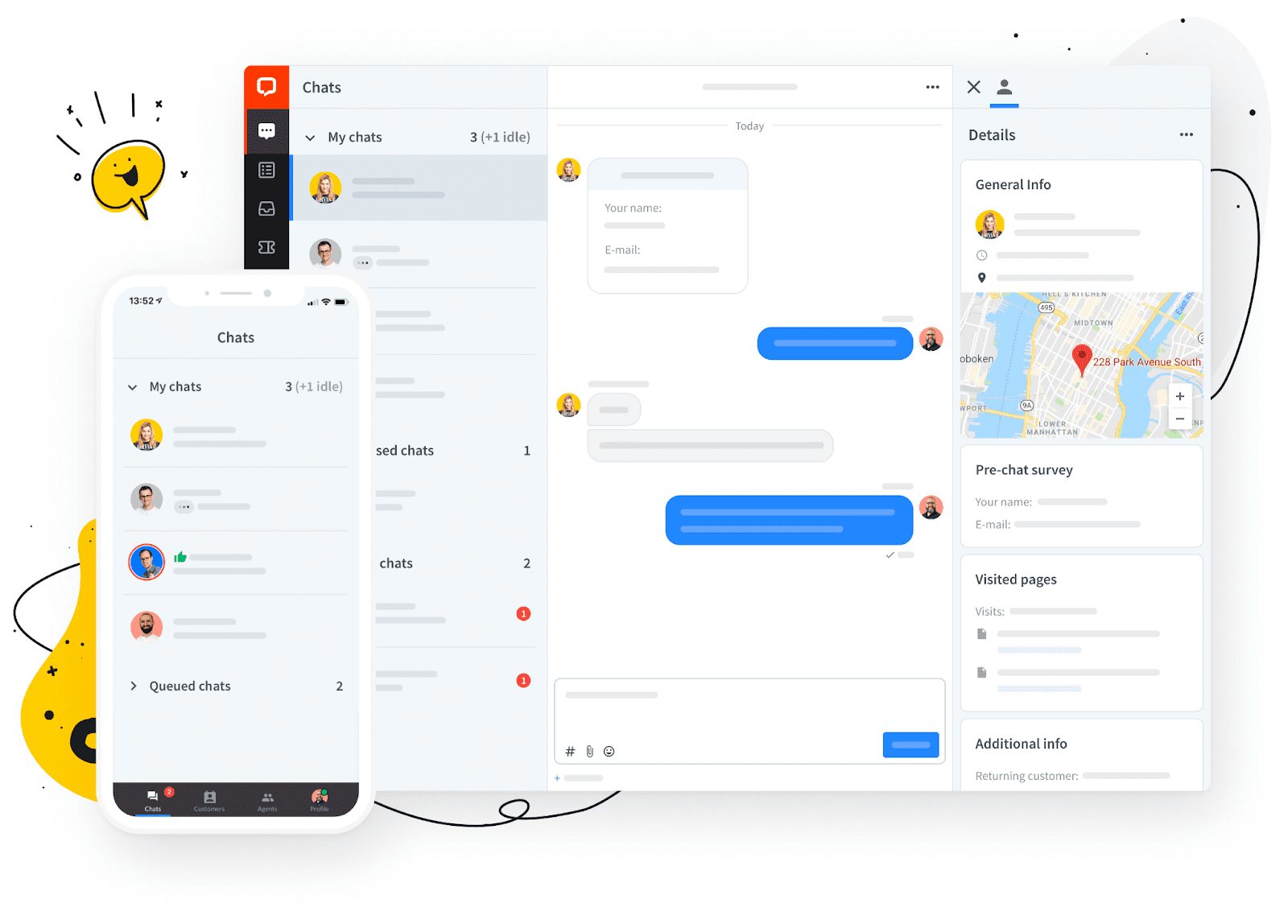
Automated chatbots use AI and pre-programmed information to provide customers with instant responses to common customer issues through an embedded digital assistant right inside the application’s UI. These bots can ‘work’ around the clock and serve as the first point of contact for users needing assistance. If a user’s needs surpass the abilities of a chatbot, their inquiry can be passed to live agents. This ensures that agents’ valuable time is appropriately devoted to issues that require their knowledge and skills.
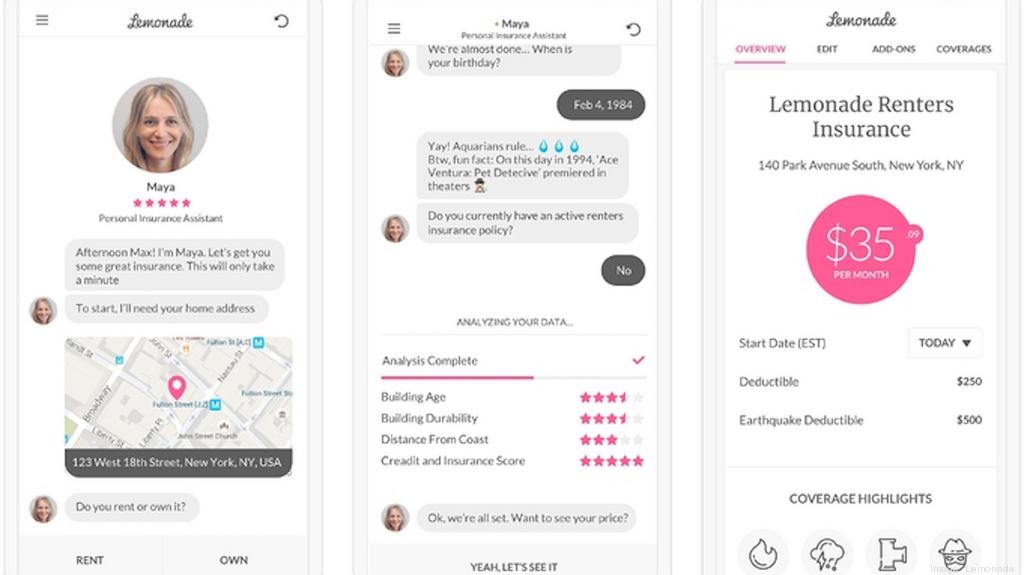
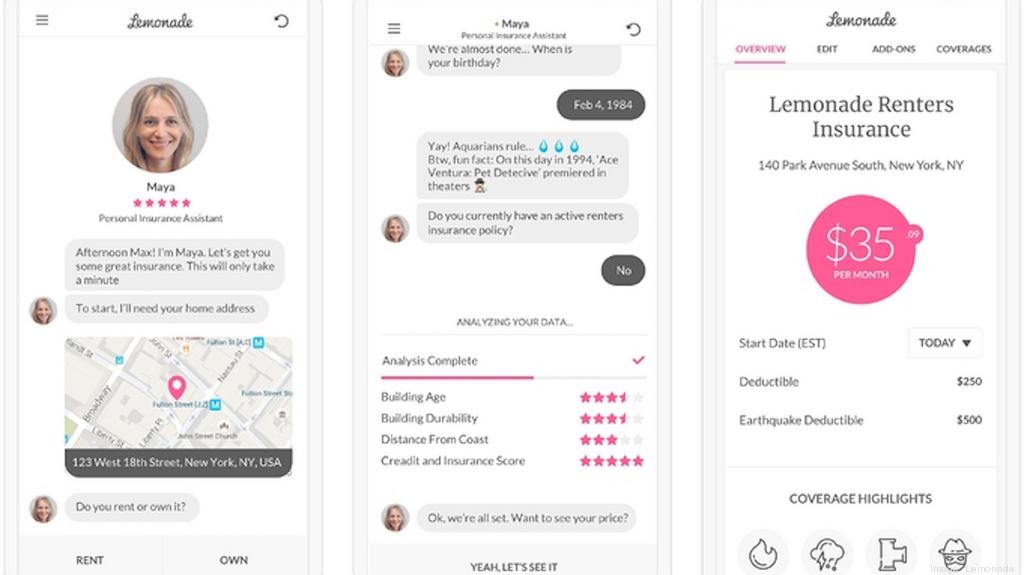
Embedded resource centers, or in-app knowledge bases or help centers, provide on-demand support content in a searchable wiki within a product’s UI. This is an easily accessible database of content designed to inform customers and users about different aspects of an organization, as well as the products or services it offers. Customers can navigate through FAQs and product-related support content from these bases to find resolutions to common issues and troubleshoot problems independently.



In many cases, in-app guidance is an effective tool for acclimating users to a software’s workflows and capabilities without structured training. These in-app tutorials provide contextual support to guide users through common issues through various UX elements like checklists, interactive walkthroughs, tooltips, and more. This type of in-app support is an efficient way to inform customers and facilitate product adoption across products and workflows with complex learning curves.


Video tutorials can perform a similar function by supporting customers through solutions to their problems with visual guidance. By incorporating short videos into welcome screens, pop-ups, and tooltips, UX designers and product managers can anticipate the needs of their users and provide instantaneous support with more informative video-based content.
To see how product teams are using in-app experiences to provide better customer and end-user support, let’s look at a few examples:
As part of its Firewall product offering, cybersecurity company Sophos used Whatfix’s digital adoption platform (DAP) to create Sophos Assistant. Sophos Assistant is an in-app resource center embedded in the Sophos web-admin console UI that displays contextual support and help content depending on the type of end-user and where they are in Sophos’s products.
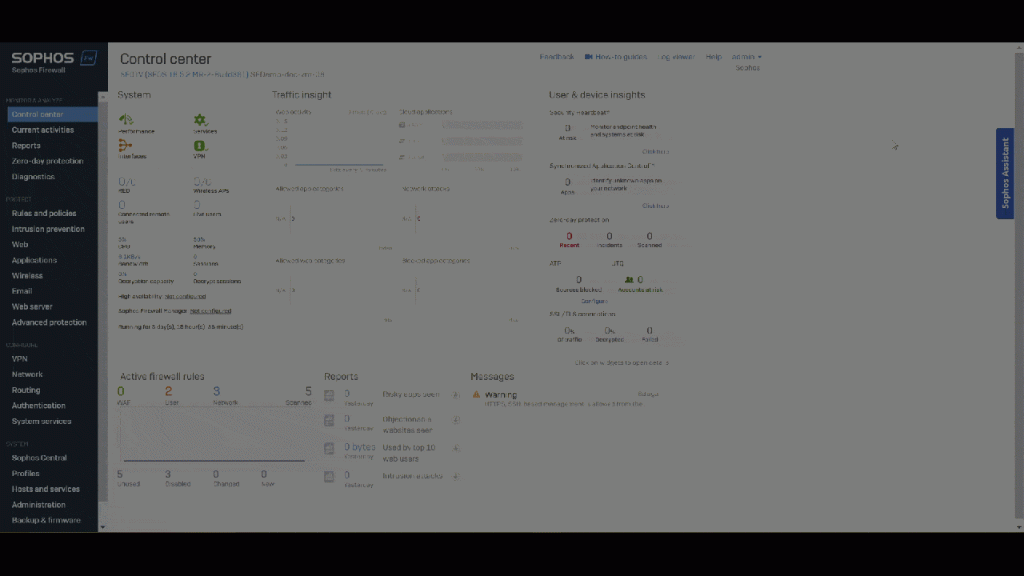
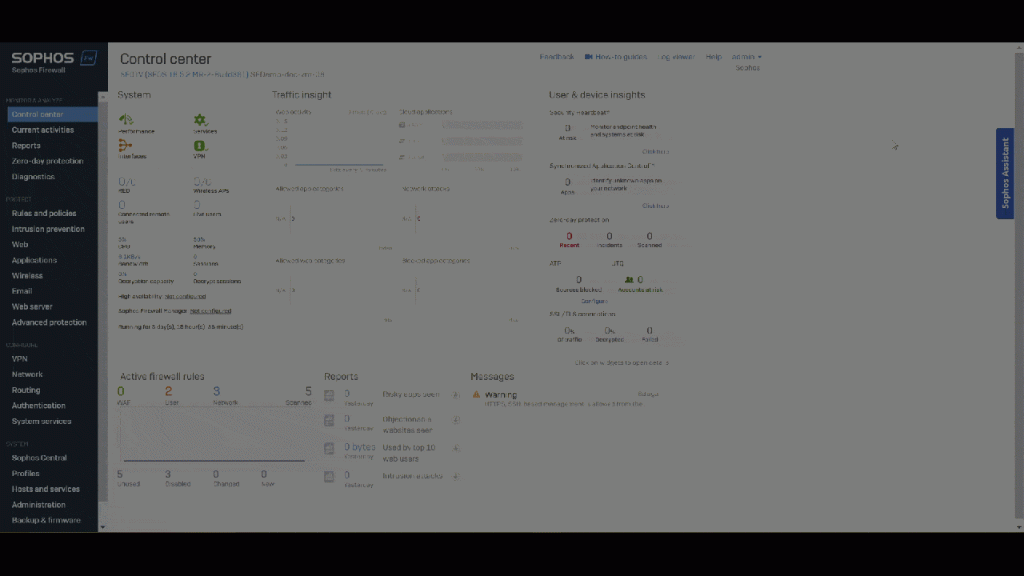
This enables end-users to configure, deploy, and maintain firewalls accurately, which are all critical to successfully using Sophos’s product. Because users of this product are not generally experts in the technical aspects of security and engineering, this in-app assistance facilitated user adoption and produced incredible results for the company.
With Sophos Assistant, Sophos was able to give users contextual, in-app guidance including instant access to relevant training resources, help desk articles, and product documentation.
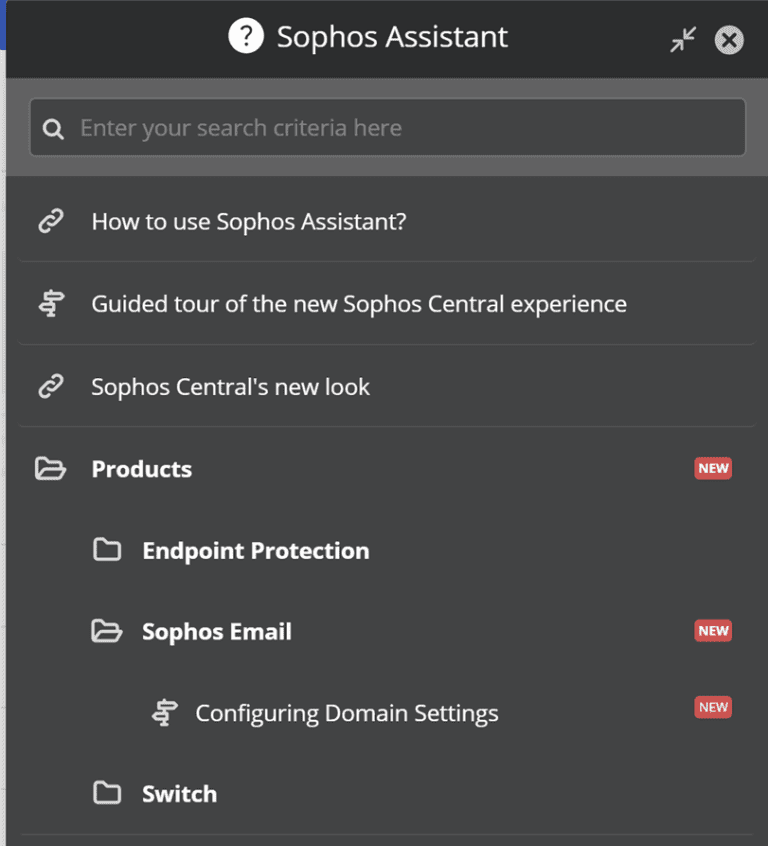
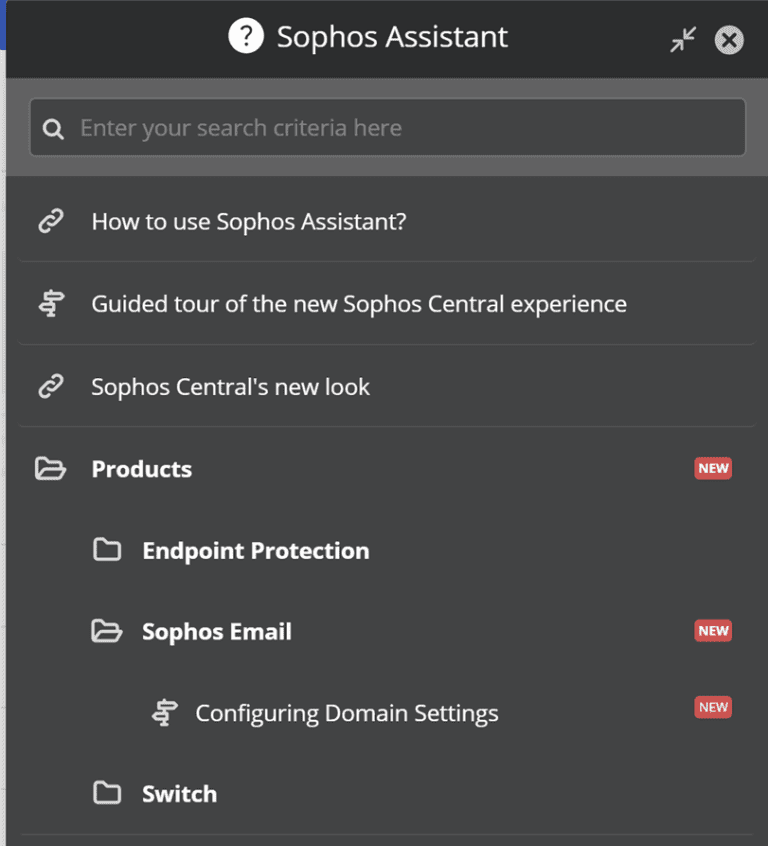
Ultimately, this integration drastically lowered the volume of annual customer support tickets, saving the company over 1000 hours in support-related time annually. Sophos customer surveys revealed that 87% of Firewall users found its in-app guidance features helpful in overcoming their support-related issues independently.


Remi Preghenella, Director of Product Documentation and Digital Adoption at Sophos
PlanetHS, now called BigTeams, is a US-based SaaS platform focused on athletics management and registration in high schools and middle schools. This software is used by over one million student-athletes and their parents, teachers, school administrators, and athletic directors.
With PlanetHS, users can easily manage team registration and eligibility processes through a centralized web app portal. After teaming up with Whatfix, this organization shifted its user onboarding process from time-consuming and inefficient one-on-one calls to digital onboarding with highly practical in-app guidance. Because PlanetHS is such a quickly growing company, it needed a scalable solution like Whatfix.
PlanetHS integrated Whatfix’s in-app support tools into every aspect of its user interface, allowing non-technical team members to create engaging contextual content and guided experiences.
PlanetHS created dozens of product-led walkthroughs for onboarding, and autogenerated training content in engaging formats to build a comprehensive in-app support solution for their customers. It even integrated Smart Tips and Field Validation into the user sign-up process to improve registration success rates and maintain a positive user experience from the very first interaction.
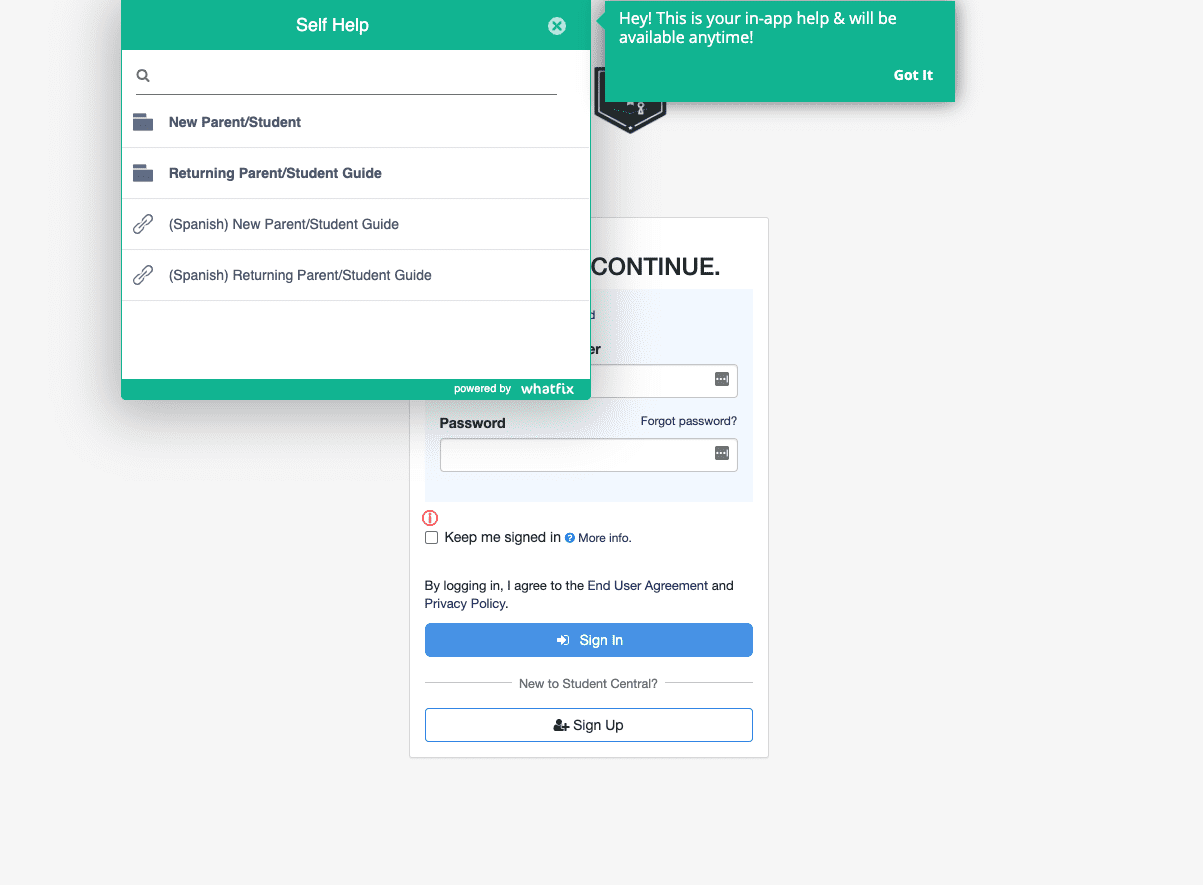
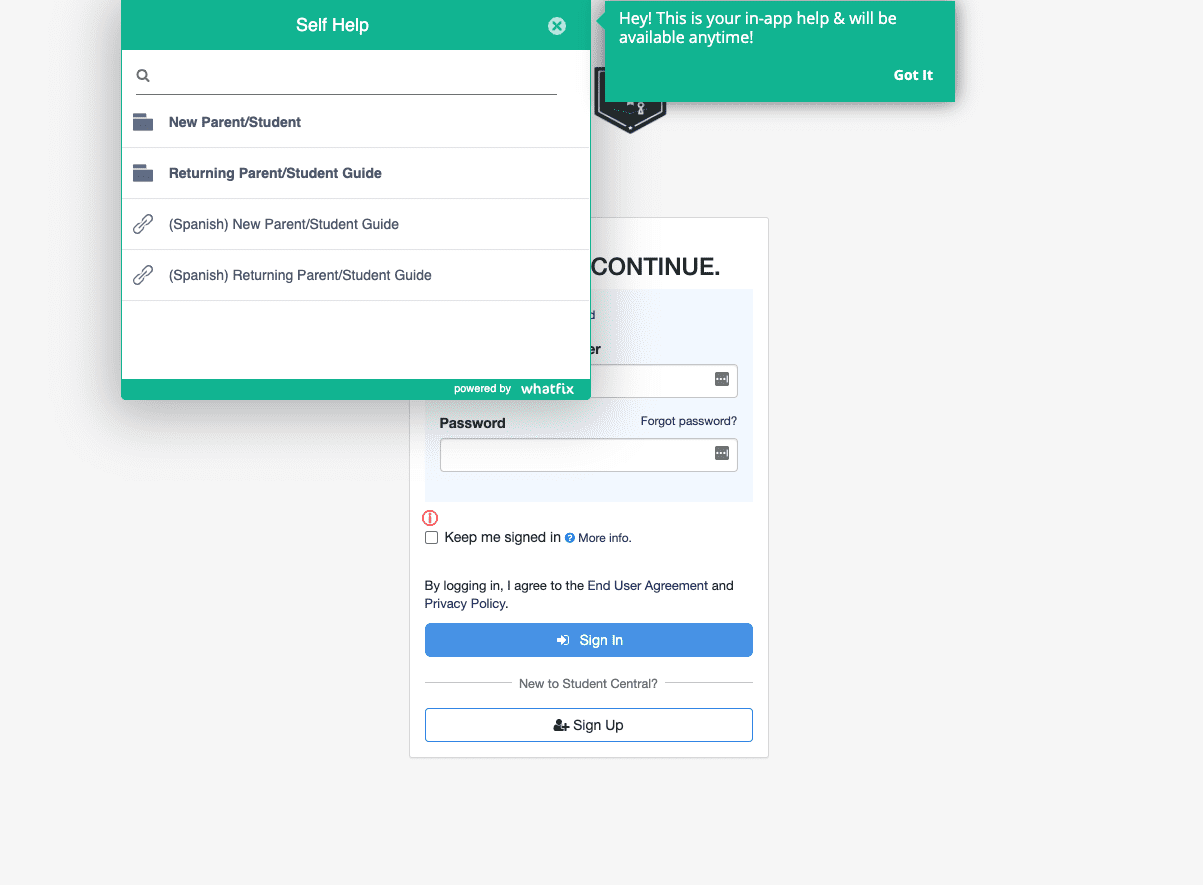
Ultimately, these changes helped PlanetHS anticipate the needs of its users and reduce the number of help-desk tickets with a robust self-help knowledge base. By leveraging Whatfix, PlanetHS was able to eliminate over 190,000 user support tickets and create smart tips and in-app flows that have collectively been engaged with millions of times. By building contextual in-app survey widgets, this organization was able to improve user satisfaction to five out of five.
You can read the entire PlanetHS + Whatfix success story here.
Even some of the most widely used software can benefit from incorporating in-app support into their solutions. SurveyMonkey, a leading survey and feedback management software provides visitors and users with a wide range of resources right on its website.
Its website resources are grouped into three separate bases, including a resource center that includes information about using surveys and survey data in a wide range of content formats, a blog that publishes useful information about how surveys can be used for businesses, and an in-depth help center that assists users with their product.
Within the SurveyMonkey app itself, in-app help windows provide users with direct access to help-center content so they can find the information they need to create the most effective surveys for their organization. The help center is organized into intuitive categories based on user needs as well as product-specific categories. By providing users with easily accessible self-help resources, SurveyMonkey provides a solution rated highly when it comes to ease of use and quality of support.
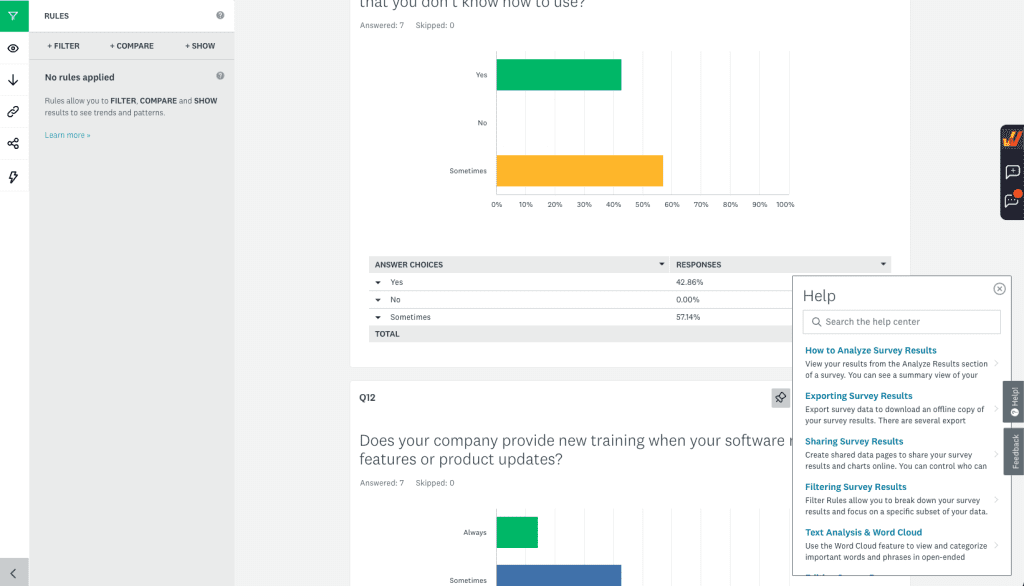
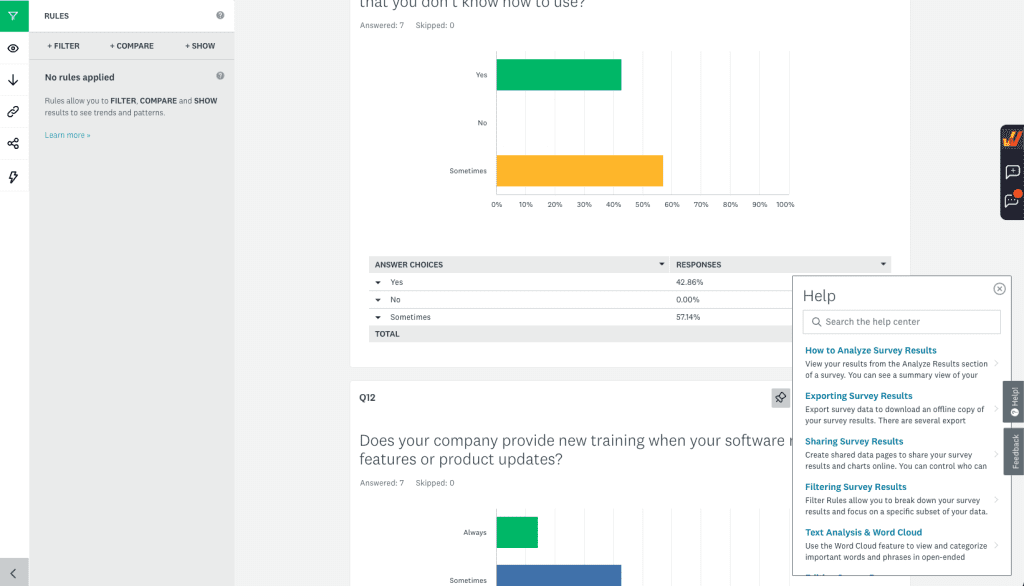
By optimizing your organization’s in-app support system, it is possible to create a seamless and positive user experience. Here are some best practices for using in-app support to improve user experience and ensure customer satisfaction:
In addition to in-app messaging with chatbots or live agents, it is helpful to integrate contextual tooltips and popups as well as access to a broad, accessible knowledge base or self-service resource center. By providing a variety of avenues for users to seek out support, organizations can ensure that customers find the help they need, right when they need it.
Whatfix empowers support teams to auto-crawl and aggregate its library of support content (knowledge articles, FAQs, etc.) into one searchable resource center directly inside your applications. Clicking these resource center entries can prompt in-app guided experiences, link to third-party links, or play a video.
It also works in the opposite direction, with the ability to export in-app guided walkthroughs built on the app into various file formats including PPTs, GIFs, PDFs, and videos.
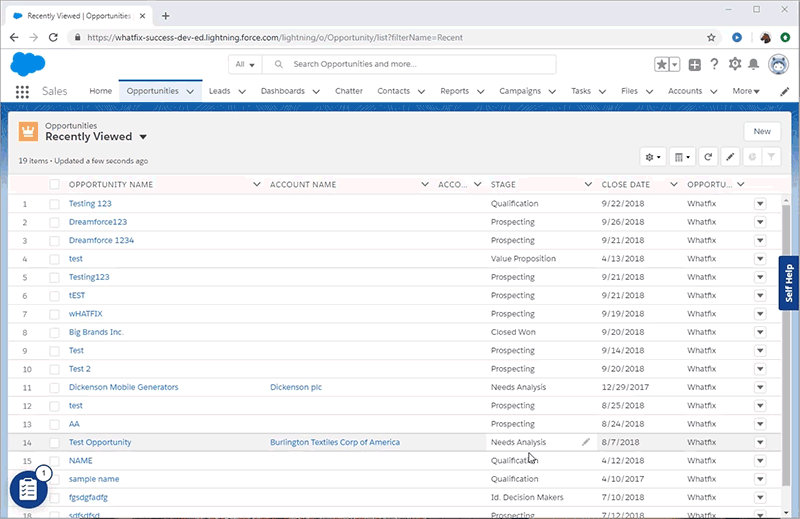
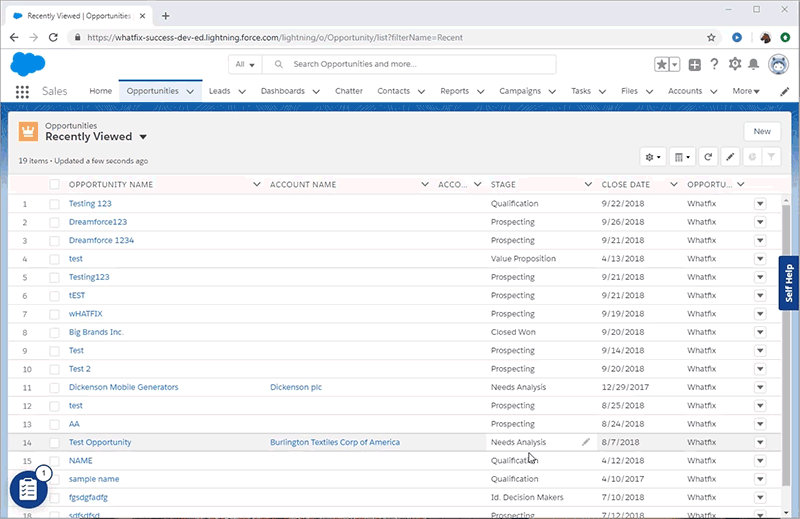
As users work their way around a website or application, organizations can collect data to segment users based on demographics, behavior, or life stage. From here, teams can tailor support services to meet the specific needs of their customers. This approach to user support enhances engagement and connection and boosts critical customer satisfaction metrics over time.
Consider both customer and employee use cases here – as both have a significant impact in enabling end-users to overcome support issues.
A DAP like Whatfix empowers support teams to create contextual support experiences based on end-user type, role, and demographics. In-app content is presented to end-users depending on where they are in the application. Additionally, Whatfix’s in-app content localizes automatically to over 70 languages depending on the end-user location or preference.
When building knowledge bases and resource centers, support content should be organized intuitively. Categorize knowledge base content into groups that map onto the support needs of users as well as the nature of the content itself. You can start by dividing content into broader topics and then arranging them into a hierarchy that funnels down to more specific issues as the user navigates to the information they need.
In-app widgets are convenient support channels that deliver relevant information to users without requiring them to navigate away from what they’re doing. These widgets can include tools like contact forms, chat boxes, or knowledge-base articles. By anticipating the needs of users, UX designers can build these widgets into an application in relevant places, providing support before users even know they need it.
With Whatfix’s advanced element detection and integration technology, overlay your in-app support and guidance on any desktop, mobile, or web application – from custom-build applications used by customers or enterprise software purchased from a third-party vendor.
Today’s users access apps from many different devices, from phones to tablets to desktop computers. Optimizing in-app support with responsive design, differing user preferences, and multi-channel support makes it possible for users on any device to access support options with ease. This optimization promotes user retention and increases engagement by providing a consistent user experience and efficient resolution of issues.
In-app guidance leads users through their issues by providing helpful explanations, personalized recommendations, and clear step-by-step instructions. This type of in-app support makes users feel empowered and well-informed, ultimately contributing to a positive digital customer experience and reducing the potential for issues to arise.


Collect data to gain insights into the behavior, preferences, and even pain points of users. In-app support solutions like Whatfix include powerful end-user behavior analytics tools that can identify areas of end-user friction for customers and support agents, develop user journey maps, and identify areas for UX improvements. By leveraging end-user analytics, support teams can take a data-driven approach to end-user enablement and support by identifying friction areas and then building new in-app experiences or support content to overcome these trouble spots.
With Whatfix, create a flywheel that continuously tests and improves your end-user experiences by analyzing behavior, identifying friction areas, testing new in-app content to overcome it, and analyzing behavior again.
Use in-app feedback tools to gather information about the effectiveness of in-app support after users have engaged with it. Qualitative data from in-app surveys can be augmented with quantitative end-user behavioral data to build a thorough understanding of user experience. This information can help designers and support teams identify areas for improvement and improve user satisfaction.
With Whatfix, quickly build and launch in-app surveys that meet your brand guidelines to collect end-user feedback at key moments in the user lifecycle, like post-onboarding, after first using a new feature, or when they’ve interacted with a support element.



Above: Example of contextual help and user support built with a Digital Adoption Platform.
Whatfix’s Self-Help overlays on to any web application, desktop application, mobile app, or website. It provides contextual help to users and integrates with your FAQs, support center, LMS, user documentation, and more. Users are presented with common issues and help content for their contextual area in the application, or they can use an open-ended search to find the specific help content they’re looking for. These help support cards often prompt in-app guidance, walking users through the specific workflow they need help on.
Here are four of the best tools to analyze in-app experiences and use this data to create and manage in-app support experiences:


Whatfix is a digital adoption platform (DAP) designed to facilitate positive in-app experiences and drive adoption. With a variety of no-code digital adoption features, including interactive walkthroughs, real-time assistance, and on-demand self-service learning tools, Whatfix is an excellent solution for any organization’s in-app customer support needs.


Whatfix enables customer service and user experience teams to create and embed in-app guidance and self-help features that sit on top of their applications. It also monitors user behavior to provide teams with data and insights to improve the quality of user engagement with products and ultimately brings about user adoption and brand loyalty.


Userpilot is a code-free customer success software that allows teams to create behavior-driven engagement solutions. This product is behavior-driven, helping teams create personalized experiences that promote feature adoption and user retention. These features include user segmentation based on in-app behavior, personalized nudges, and in-app messaging.
Userpilot has a Chrome Extension builder that allows teams to build in-app support widgets in minutes. It also allows teams to incorporate in-app feedback prompts like surveys and forms to help customer service teams understand users and pinpoint areas where an application can be improved.


Helpcrunch is a customer communication platform designed for support, marketing, and sales teams. This solution is built around a shared team inbox that helps agents efficiently manage all of their conversations in one place. User profiles that store data and inquiry history help customer service agents stay efficient and avoid asking redundant questions.
This software includes many useful in-app customer support features like chatbots, live chats, and self-service knowledge base creation tools, and allows agents to create new popups and other widgets right from their dashboard.


Intercom is a help desk software that allows teams to manage customer service inquiries and maintain user satisfaction through AI-driven support tools and streamlined workflows. By combining its AI support bot with an AI-assisted, omnichannel help desk for live agents as well as proactive in-app support tools, organizations can provide robust and thorough customer service to every one of their customers.
This solution supports many different languages and has been used by over 25,000 organizations across the globe. It is a tried and true customer service solution for organizations of any size.
Leverage Whatfix’ to build an effective customer support structure that provides positive user experiences, reduces customer service costs, and increases overall user satisfaction with in-app support and contextual user guidance.
Create product tours, user onboarding checklists, tooltips, embedded resource centers, field validation, and more – all with a no-code editor. Analyze your in-app widgets and user flows to identify areas of user friction and launch new in-app support and guidance to overcome these UX challenges.










Thank you for subscribing!