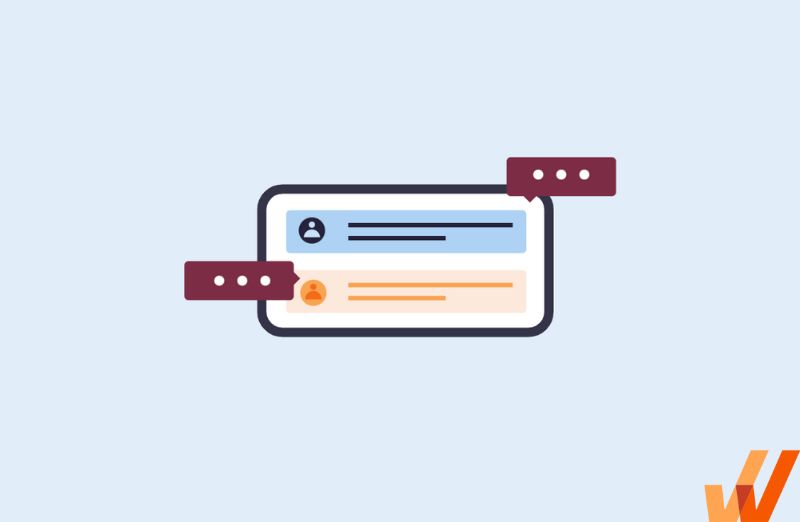End-User Training: Best Practices for Adoption
- Published: April 9, 2024
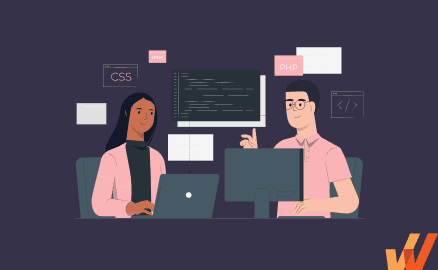
Rolling out new software within an organization requires a unified effort. Digital transformation efforts depend on your workforce’s collective acceptance and adaptability, as a single resistant employee or end-user who cannot use a new application correctly can jeopardize the entire initiative.
The focal point of this change lies with your employees – the end-users – who must now use the new technology daily. Identifying your end-users, understanding their digital fluency, understanding their contextual needs, and eliminating potential obstacles are crucial steps in ensuring a smooth transition and successful software implementation.
Research by Deloitte highlights resistance to change as the foremost hurdle in technology adoption, followed closely by a lack of support and inflated expectations.
So, how can CIOs and leadership ensure the success of your new technology implementation? A well-structured end-user training program is critical to overcoming these challenges, setting a solid foundation for success, and enabling your end-user employees with the skills, knowledge, and support they need to use new technology and its contextual workflows correctly.
In this article, we’ll discuss the types of end-user training, their strategic role in ensuring technology adoption success, common challenges, and best practices to drive end-user adoption.
What Is End-User Training?
End-user training is bringing users up to speed with how to use a platform, tool, or system. This application training aims to equip users with the necessary skills and knowledge to navigate the system, utilize its features to their full potential, and solve common issues they might encounter.
The ultimate goal of end-user training is to ensure that individuals are competent and confident in using the technology contextually to their role and tasks, thereby maximizing its adoption and optimizing the investment by enhancing productivity and reducing support requests.
End-user onboarding is simply one step in the end-user training process, with reinforcement learning, change communication, and real-time support all playing a role in this evolving challenge.
The Strategic Role of End-User Training in Digital Transformation
End-user training is vital for successfully adopting new technologies, maximizing ROI, and achieving your intended business outcomes. It goes beyond traditional learning paradigms, incorporating a tailored approach to equip users with the skills and confidence to navigate complex digital tools effectively.
As organizations invest heavily in digital infrastructures to stay competitive, the strategic role of end-user training becomes increasingly evident, serving as the bridge between technological potential and practical utility.
1. Alignment with business goals
End-user training is intricately linked to the achievement of business objectives. Effective end-user training programs are tailored to echo the organization’s strategic business goals, ensuring that every user interaction with the technology advances these objectives. This alignment fosters a more cohesive and focused approach to digital transformation, where technology and people move together towards common goals.
2. Impact on ROI
End-user training initiatives improve return on investment by fostering an environment where users are not just familiar with the software but are proficient, ensuring the technology is used to its fullest potential. A well-planned training program can show end-users exactly how to use new systems and technologies, reducing the likelihood of costly errors and helping them reach that ”aha!” moment faster. When end-users realize the full value of a tool, it can positively impact ROI.
3. User adoption as a success metric
The depth and breadth of end-user training directly influence user adoption rates, as training empowers users to confidently embrace and leverage new technologies. Software training that is engaging, accessible, and relevant to users ensures that they are not just aware of the new systems but are adept at using them to their full potential.
High user adoption rates indicate a successful digital transformation, underscoring the effectiveness of the training provided and the overall readiness of the organization to evolve digitally and drive software adoption.
Different Types of End-User Training
End-user training can take many approaches, and each new software rollout, change initiative, and end-user training program will require personalized approaches to achieving your end-user adoption goals.
Here are three common types of end-user training.
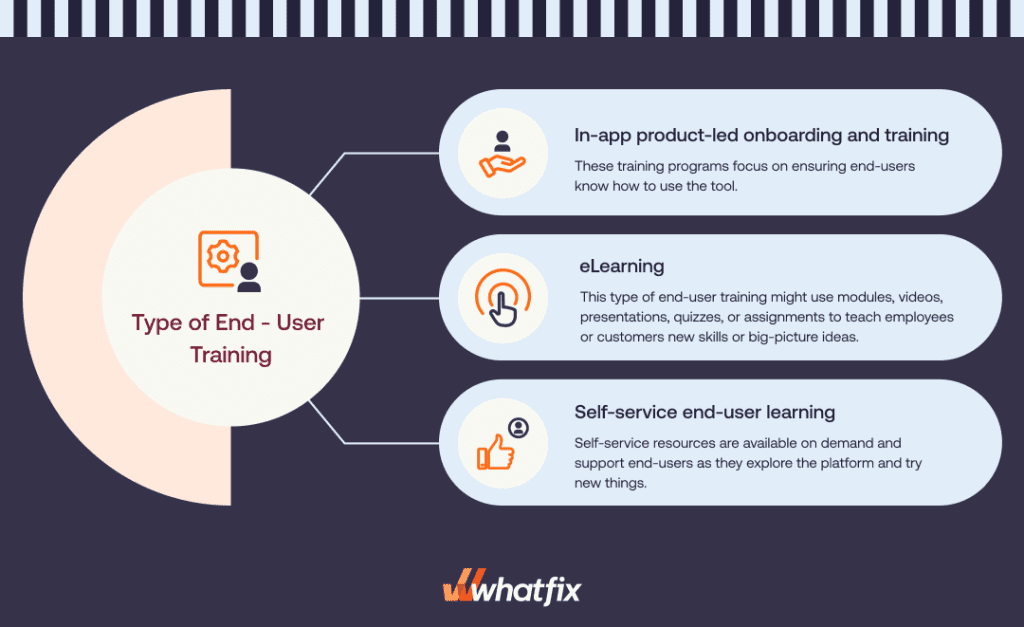
1. In-app product-led onboarding and training
Guided onboarding and in-app training is a user-centric approach integrating learning directly within the software application. This method utilizes product tours, interactive walkthroughs, tooltips, and contextual help embedded in the application to teach users how to navigate and use the system as they engage with it.
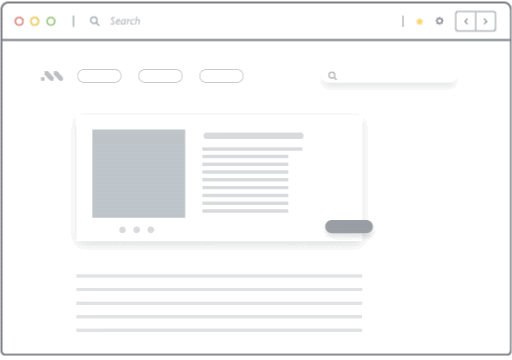
Guided onboarding and in-app training is a user-centric approach integrating learning directly within the software application. This method utilizes product tours, interactive walkthroughs, tooltips, and contextual help embedded in the application to teach users how to navigate and use the system as they engage with it.
Traditionally this occurs when customers or mobile users download a new application, but enterprises should take the same product-led approach to onboarding new internal, employee end-users.
The primary advantage of this approach is its relevance and immediacy; users learn by doing, which significantly enhances retention and reduces the learning curve. It’s particularly effective for digital platforms, where understanding the nuances of the interface directly impacts user proficiency and satisfaction.
Digital adoption platforms (DAPs) like Whatfix enable IT teams with a no-code platform to create engaging product-led onboarding experiences for your end-users by offering real-time, contextual guidance tailored to each user’s actions within the application.
Through in-app Flows, Task Lists, Smart Tips, and more, Whatfix ensures that users are not merely introduced to the software, but are contextually guided through the digital tasks, feature, features, and functionalities that are the most critical to their success in a manner that feels both natural and informative.
This personalized approach accelerates the onboarding process and enhances user proficiency from day one – while also providing moment-of-need support when end-users encounter friction and providing continuous reinforcement learning.
Whatfix DAP’s ability to deliver in-app guidance aligns with the modern user’s preference for learning in the flow of work, making it an invaluable tool for organizations aiming to maximize software adoption and minimize resistance to new digital tools.
Software clicks better with Whatfix's digital adoption platform
Enable your employees with in-app guidance, self-help support, process changes alerts, pop-ups for department announcements, and field validations to improve data accuracy.
2. eLearning
eLearning encompasses a broad range of electronic learning methods delivered through digital resources, often accessible remotely. This type of training includes video tutorials, interactive courses, webinars, and online quizzes, allowing for a flexible and scalable approach to learning.
eLearning is designed to be a self-paced learning style, enabling users to learn at their own convenience and speed. It’s a versatile training method that can be customized to suit diverse learning styles and needs. It is a popular choice for organizations looking to provide comprehensive training coverage across various topics and skills.
3. Self-service end-user learning
Self-service end-user learning empowers individuals to take charge of their training by accessing resources and materials as needed. This approach typically involves a repository of learning materials, such as FAQs, knowledge bases, SOPs, tutorial videos, and documentation, that users can consult to find answers or learn new skills.
The critical benefit of self-service learning is its on-demand nature, offering support exactly when the user needs it, without having to raise support tickets or wait for instructor availability. This method fosters independence and problem-solving skills among users and is highly effective for ongoing learning and addressing specific, immediate training needs.
With Whatfix, end-users are enabled with in-app self-service, moment-of-need support and learning with its Self Help and AppHub. AppHub overlays your mission-critical software, support end-users at all times with a user assistance bar. End-users can click on this widget to open up Self Help, which is an end-user help center that integrates with your company processes, SOPs, training and onboarding resources, video tutorials, and in-app guidance.
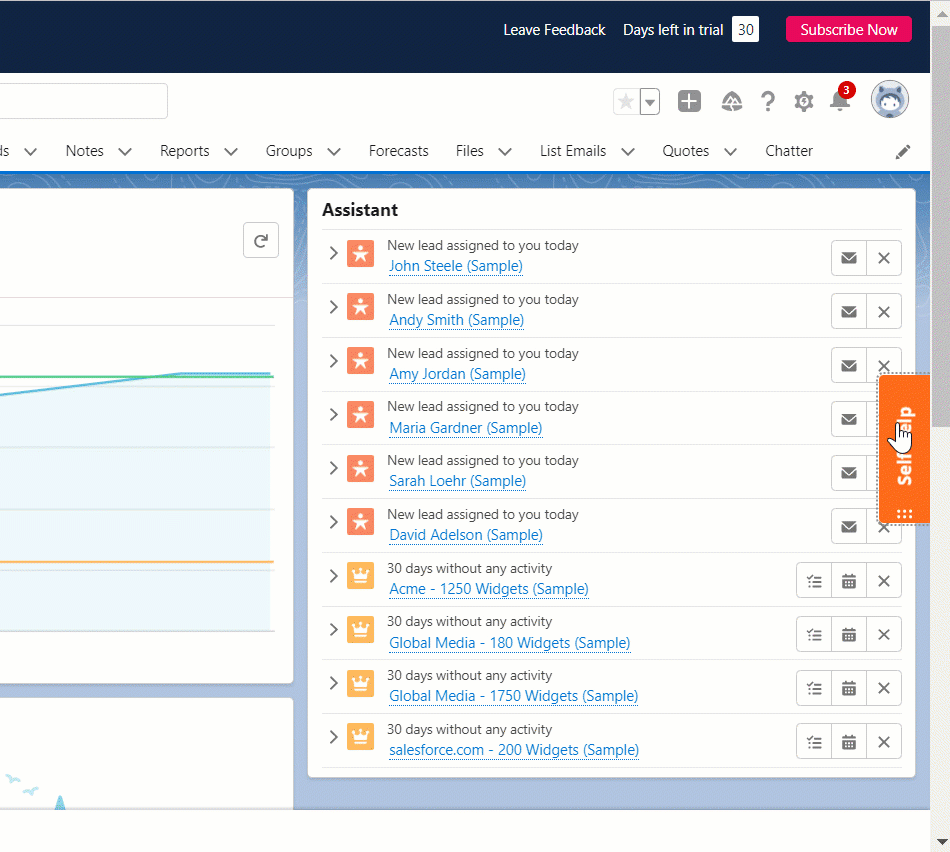
Whatfix QuickRead provides end-users with a genAI assistant that end-users can ask any contextual question related to the software application and its workflows. QuickRead pulls from your company knowledge and resources to provide real-time answers to these help questions – all right in your application UI.
Common Challenges of End-User Training
Implementing end-user training is challenges – here are a few of the most common challenges of enabling your end-users with contextual application training and support:
1. Aligning training with business goals
One of the primary challenges in implementing end-user training is ensuring that the training content and objectives align closely with broader business goals. Organizations often need help to translate their strategic objectives into actionable training programs that directly contribute to desired outcomes.
This misalignment can lead to training initiatives that, while informative, do not effectively empower employees to contribute to the organization’s success in a meaningful way.
For example, different employees will use your software applications differently. Each will have contextual tasks and responsibilities when using these digital applications. Each will require contextual end-user training and support to maximize their usage and correctly use the application.
2. Resistance to change
Resistance to change is a natural human tendency and represents a significant barrier to successful end-user training. Employees may be hesitant to adopt new technologies or workflows due to comfort with existing processes, fear of the unknown, or skepticism about the benefits of the change.
Overcoming this resistance requires careful change management strategies, including clear communication, demonstrating the new system’s value, and providing ample support throughout the transition.
3. Different training needs for end-user types, roles, and skill levels
End-users within an organization can vary widely in terms of their roles, responsibilities, and skill levels. Designing training programs that meet the diverse needs of all users is a complex challenge.
One-size-fits-all training approaches are often ineffective, as they need to address specific user requirements and learning preferences, potentially leaving some users behind while oversimplifying for others.
4. Measuring training effectiveness and end-user adoption
Determining the right metrics and tools to measure training effectiveness and ensuring these indicators accurately reflect user competence and engagement with the new system requires a strategic approach. Without clear insights into these metrics, organizations may find it difficult to identify improvement areas or justify further investment in training initiatives.
5. Scaling training across a global workforce
Distributed workforces can create training challenges because needs, expectations, and learning styles might vary. When scaling your end-user training program to accommodate a global workforce, you must consider how different content or tools will be used or received in other markets.
9 Best Practices For Successful End-User Training
Ready to build a successful end-user training program? Here are nine best practices to follow.
1. Strategic alignment between business outcomes and end-user training
Identify the business outcomes you hope to achieve through end-user training initiatives. What goals do you hope the training will help achieve? What end-user groups or types are direct stakeholders in achieving this goal?
Finding strategic alignment between your business outcomes and end-user training ensures the time and resources invested in educating your end users will bring you closer to your end goals.
2. Needs assessment for technology training
Conduct a thorough assessment of the training needs specific to your technology implementation. Understanding the gaps in knowledge and skill among your workforce allows for creating targeted training programs that directly address these deficiencies.
The three levels of a training needs assessment include:
Type | What is it? | Questions to answer |
Organizational | It is a macro-level analysis to identify areas where the workforce lacks necessary knowledge or skills, and helps create training programs according to these requirements. |
|
Operational | At the operational level, a training needs assessment determines the type of training that will be conducted in order to achieve a specific level of proficiency. It answers the following questions: |
|
Individual | At an individual level, a training needs assessment analyzes how every employee performs and gives you a complete picture of whether their performance meets the expected standards. Individual-level training needs assessments answer the following questions: |
|
Here’s a checklist for you to conduct a training needs assessment before designing and launching your training program:
✓ Thank you, the template will be sent to your email
3. Create contextual end-user training for different roles
Studies suggest that employees forget 50% of new information within an hour of learning it. That increases to an average of 70% within 24 hours.
Contextual learning embeds the knowledge within the learner’s natural workflow, enabling better learning retention and helping overcome the forgetting curve.
Contextual training is personalized for different roles and provides end-users with the information they need right when it matters most. To understand whether or not contextual learning is suitable for your employees, it is crucial to understand who your employees are, where they are located, how they interact with each other, do they require different training, and so on.
Contextual, role-based training works for your entire organization, but you may need to tweak how you teach depending on different groups or departments. For example, if you have a marketing department that learns better with visual elements versus an accounting department that does better with online quizzes, you can alter your contextual learning program to fit individual needs.
4. Leverage in-app training technology
In-app training enables end-users with interactive, contextual assistance and support through a combination of in-app elements. It may include interactive walkthroughs, tooltips, checklists, self-help wikis, and other UX elements that help to educate users on product functionality, drive engagement, provide contextual assistance, and achieve product adoption.
Furthermore, users get the training resources they need without having to leave the application, helping them stay focused so they can learn more efficiently.
Whatfix is a no-code digital adoption platform and product analytics suite used to create in-app experiences to drive user adoption. It integrates with your product(s) and enables non-technical team members to create in-app guidance and self-help support that overlays on your applications. Not only does Whatfix offer contextual assistance within any application, but it also monitors user behavior to provide you with actionable real-time insights on how people use a product or business software.
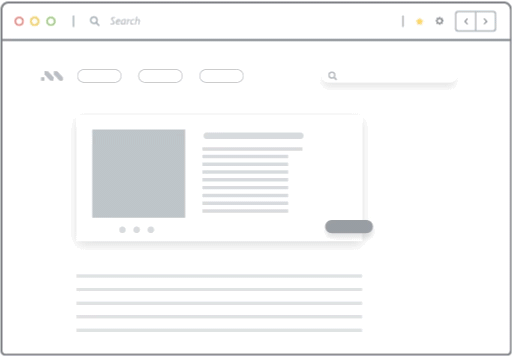

Sophos’ Firewall platform is its flagship product offering, and the company faced challenges on guiding customers end-users through the complexities of firewall configuration, deployment, and maintenance.
With Whatfix, Sophos enabled its customers with interactive in-app guidance and contextual self-support to thousands of Sophos Firewall end-users, which was launched as “Sophos Assistant” and provided a self-help overlay on its web admin console UI.
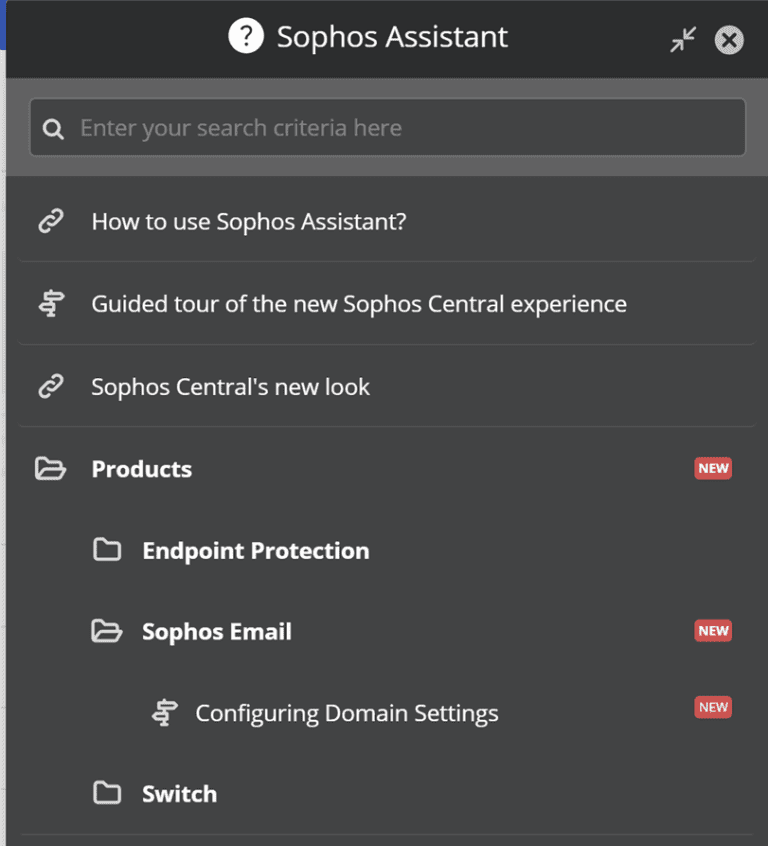
Sophos Assistant aggregated and curated Sophos help desk articles, training resources, product documentation, and how-to support into a searchable self-help wiki. These entries are then connected to third-party links, pop-ups videos, or prompt guided in-app flows, like the one below, which walk end-users step-by-step through tasks and workflows.
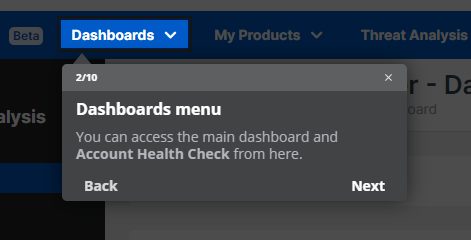
The results were instant and highly-effective – deflecting Firewall customer support tickets by 12,000 annually and saving 1,070 hours on employee training and support-related time.
5. Communication plan
A communication plan provides outlines, objectives, and roadmaps for adopting new technology or learning new skills. It helps get key team members on board and can contribute to creating training champions that will keep morale high and end users motivated.
6. Moment-of-need support and help resources
Provide users with access to support and resources exactly when they need it to prevent them from falling behind on their training programs due to confusion or lack of assistance. In-app support means embedding help content, in-app guidance, and resource centers directly into applications to assist end-users in real-time, without requiring them to navigate away from an application or task.
Types of in-app support can vary from more traditional methods such as direct communication with support agents via live chat or AI-powered chatbots to augmented in-app experiences such as step-by-step guided instructions and embedded resource centers. This type of support is designed to provide efficient and intuitive support experiences that enable end-users with a frictionless path to overcoming application-related support issues – ultimately driving business outcomes from software.
7. End-user feedback mechanisms
Product managers and product owners are the torchbearers of user-centric digital products. Their role is pivotal in ensuring that digital tools resonate with the end-users. By actively seeking user feedback through surveys, open-ended questions, and polls and iterating based on it, they can significantly enhance user adoption.
8. Continuous end-user reinforcement training
Continuous training reinforces lessons and processes so end-users continue to get the most value out of products and services. Providing reminders, tips, or refresher training help ensure users don’t forget important steps or information as they become more comfortable with new systems and processes.
9. Evaluation and adaptation
End-user training programs must go through cycles of evaluation and adaptation. Look for areas of improvement or opportunities to make the training programs stronger. Continue to make changes to better align with end-user and business needs.
Case Study: How Comviva Enabled Customers and End-Users With Contextual In-App Guidance and Support
Comviva, a global leader in mobility solutions, has over 2B end-users across multiple product offerings. The company found itself spending two to three days onboarding and training for each new customer, on each product. Customers struggled to find the training and support materials within the company’s extensive collection of documentation materials.
The company needed a more efficient way to train new and existing customers, both to reduce the workload for its training and support teams, and to enable end-users with better access to training and support documentation.
Comniva implemented Whatfix digital adoption platform to enable its end-users with self-guided, moment-of-need training and support. Customers no longer had to rely on Comviva’s support team for assistance, freeing up busy team members and allowing customers to move through issues without having to wait for a response.
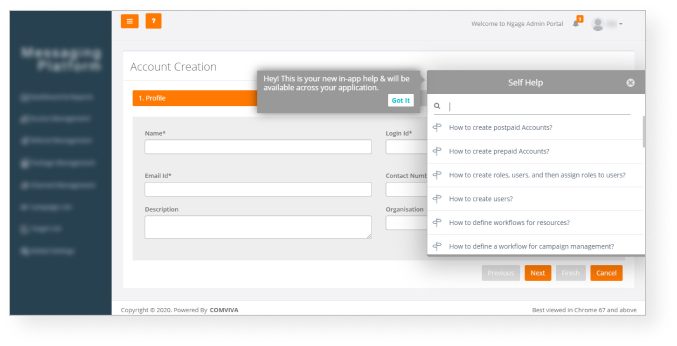
The content creation team was also able to dramatically reduce the time spent generating training videos and knowledge-base articles. They saw a 500% reduction in time spent creating and publishing training videos, and an 800% reduction in time spent writing and publishing knowledge base or support content.
Comviva received positive feedback from both its internal customer-facing teams and its customers and end-users after adopting Whatfix.

Top End-User Training Software in 2024

1. Whatfix
Whatfix is a leading digital adoption platform (DAP) that empowers businesses to accelerate digital transformation and enhance productivity through real-time, in-app guidance and support. Tailored to reduce the learning curve, Whatfix enhances the user experience by providing contextual, interactive guidance that drives software adoption across various platforms.
Features include:
Contextual walkthroughs: Offers step-by-step guidance tailored to the user’s context within the application.
Self-help menus: Provides users with instant access to support articles, FAQs, and task-related help within the application.
Behavioral analytics: Delivers insights on user interaction patterns to optimize training content and application features.
Content creation and management: Enables easy creation, management, and deployment of training content across multiple formats.
Integration capabilities: Seamlessly integrates with a wide range of enterprise software for a unified user training experience.


2. Continu
Continu is a modern learning management system (LMS) designed for the contemporary workplace. It provides organizations with a powerful platform to train employees, track progress, and measure the impact of training programs. Continu’s sleek, user-friendly interface makes learning accessible and engaging for everyone.
Features include:
Unified learning platform: Consolidates all training materials and courses in one accessible location.
Automated learning paths: Creates personalized learning experiences for users based on roles, departments, or individual needs.
Analytics and reporting: Offers comprehensive insights into user progress, engagement, and completion rates.
Collaboration tools: Facilitates communication and knowledge sharing among learners and instructors.
Integrations: Easily integrates with popular tools and software, enhancing the learning experience with relevant content.

3. Trainual
Trainual is a versatile training and knowledge transfer platform that helps businesses of all sizes systematize and scale their training processes. With its straightforward approach to documenting processes, policies, and procedures, Trainual makes it easy for businesses to onboard new employees and keep teams aligned and informed.
Features include:
Simplified process documentation: Streamlines the creation of training manuals, company policies, and SOPs.
Role-based learning paths: Customizes training experiences based on the specific roles and responsibilities of team members.
Knowledge testing: Validates understanding and retention with built-in testing and quizzes.
Progress tracking: Monitors individual and team progress to ensure training objectives are met.
Easy content creation: Allows for the easy development and updating of training content, with support for various media types.
A digital adoption platform like Whatfix can make end-user training more productive, efficient, and memorable. By embedding real-time, contextual guidance directly into the workflow, Whatfix ensures that users not only learn efficiently but also apply their knowledge practically, enhancing software adoption and productivity. The platform’s support mechanisms and analytics further empower organizations to tailor their training programs to specific user behaviors, optimizing learning outcomes. With Whatfix, businesses can elevate their end-user training from a mere requirement to a strategic asset, fostering a culture of continuous learning and digital dexterity.
To learn more about Whatfix, schedule a free demo with us today!

Thank you for subscribing!