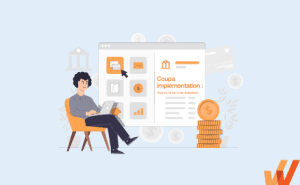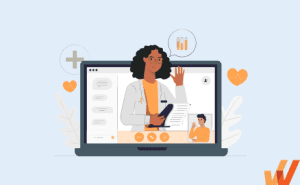32 Best Remote Work Tools for Managing a Hybrid Workforce
- December 7, 2022

Whether managing a remote workforce or leading a distributed team in a hybrid workplace, using the right tools and apps help you keep employees engaged and productive – regardless of their location.
We’ve put together a list of top remote working tools designed to improve training, communication, collaboration, employee development, and productivity for your remote workforce.
What are the best tools for remote work?
- Whatfix
- TalentLMS
- LearnUpon
- Eduflow
- Vyond
- Lessonly
- Zoom
- Slack
- Skype
- x.ai
- Krisp
- Donut
- Microsoft Teams
- Taskade
- JIRA
- Asana
- Microsoft OneDrive
- Trello
- Basecamp
- Bamboo HR
- Click Boarding
- Zenefits
- Work Bright
- Blink
- Toggl
- IDoneThis
- Zonka Feedback
- Hubstaff
- RescueTime
- Tomato Timer
- Clockify
- Truein
What Are Remote Work Tools?
Remote work tools are digital applications that include communication and networking systems such as video chat software, messaging apps, cloud storage, project management tools, etc. These tools help remote workers collaborate, communicate, and work in tandem with their managers and colleagues from any location.
Types of Remote Work Tools
- Remote employee training tools: Online remote work tools for training need to be equally engaging and effective. Just because you can’t be in the same room as your employee doesn’t mean the training has to be any less useful. With robust employee training software, you can provide learning and development opportunities that help employees master new applications and software to make your work-from-home initiative a success.
- Remote employee onboarding software: Employee onboarding software are digital platforms that empower HR departments to ease their load and facilitate smooth and simple onboarding for new remote hires. These software are designed to streamline the tasks associated with onboarding and facilitate a completely digital completion of onboarding tasks like documentation requirements, colleague introductions, and training planning.
- Remote collaboration and communication tools: Whether you need to schedule a team-wide meeting or chat with someone one-on-one, there are several remote work tools that keep team members connected, ensure you keep every colleague in the loop, and foster team building in your organization.
- Remote project management tools: Project management tools help managers to quantify, objectify, segregate and delegate tasks properly and proportionately to their team members to ensure smooth remote working.
- Remote productivity and performance support tools: Team productivity and performance support tools are used by organizations to manage and monitor their remote workers, improve work quality, and avoid distractions.
- Remote time management apps: Time management tools help remote workers plan, organize and track their time — so they get the most out of their day.
32 Best Remote Work Tools in 2024
Here are the best tools to enable remote workers in 2024:

1. Whatfix
- Type: Remote training and performance management
- G2 Rating: 4.6/5
- Price: Reach out for demo
Although the Whatfix digital adoption platform (DAP) would also fit into the “productivity” category of tools for remote teams, its main purpose falls under employee training and development. DAPs provide users with in-app guidance and self-help FAQs, allowing them to learn while working on an application anywhere, anytime.
Whether you’re onboarding users to new software or helping employees upskill on a current application, Whatfix empowers them to get step-by-step contextual guidance whenever required. While using the application, users will view pop-ups that walk them through how to complete specific tasks within a tool.
Key Features of Whatfix:
- Automatic task progress monitoring
- In-app knowledge bases
- Popup notifications and beacons
- Contextual guidance
- Interactive walkthroughs



2. TalentLMS
- Type: Remote Training
- Price: Starts at $59/mo for up to 40 users
- G2 Rating: 4.6/5
TalentLMS is a corporate LMS platform that focuses on employee training and onboarding. It allows organizations to create interactive eLearning courses just in a few clicks. TalentLMS is mobile-friendly and allows employees to learn at their own pace with the freedom to start-and-stop at their leisure. It also provides companies with easy-to-use content creation tools for simple course creation that matches their branding.
Key Features of TalentLMS:
- Drag-and-drop course creation
- Live learning sessions
- Interactive tests and quizzes
- Training progress monitoring and management
- Customized branding and design
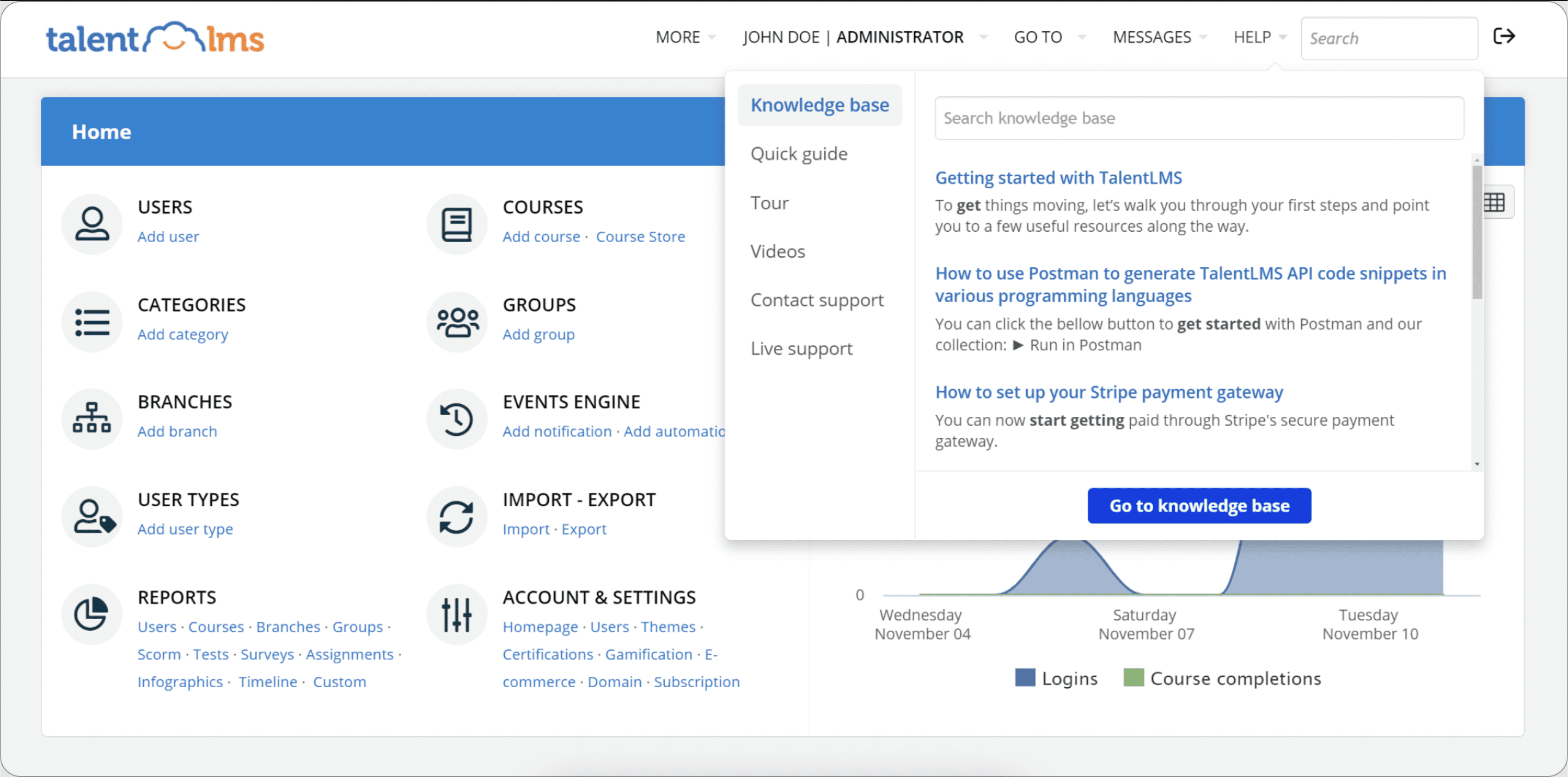

3. LearnUpon
- Type: Remote Training
- Price: Starts at $699/mo for up to 50 users
- G2 Rating: 4.6/5
LearnUpon provides a suite of tools to build, assign, monitor, and measure corporate employee training and learning programs in one centralized hub. The tool allows organizations to create internal wikis and knowledge bases for employees to find answers to company policies and FAQs.
Key Features of LearnUpon:
- Custom course creation
- Automated workflows
- Knowledge base creation
- Compliance training
- Automated reporting and analytics tracking
- Vast amount of integrations
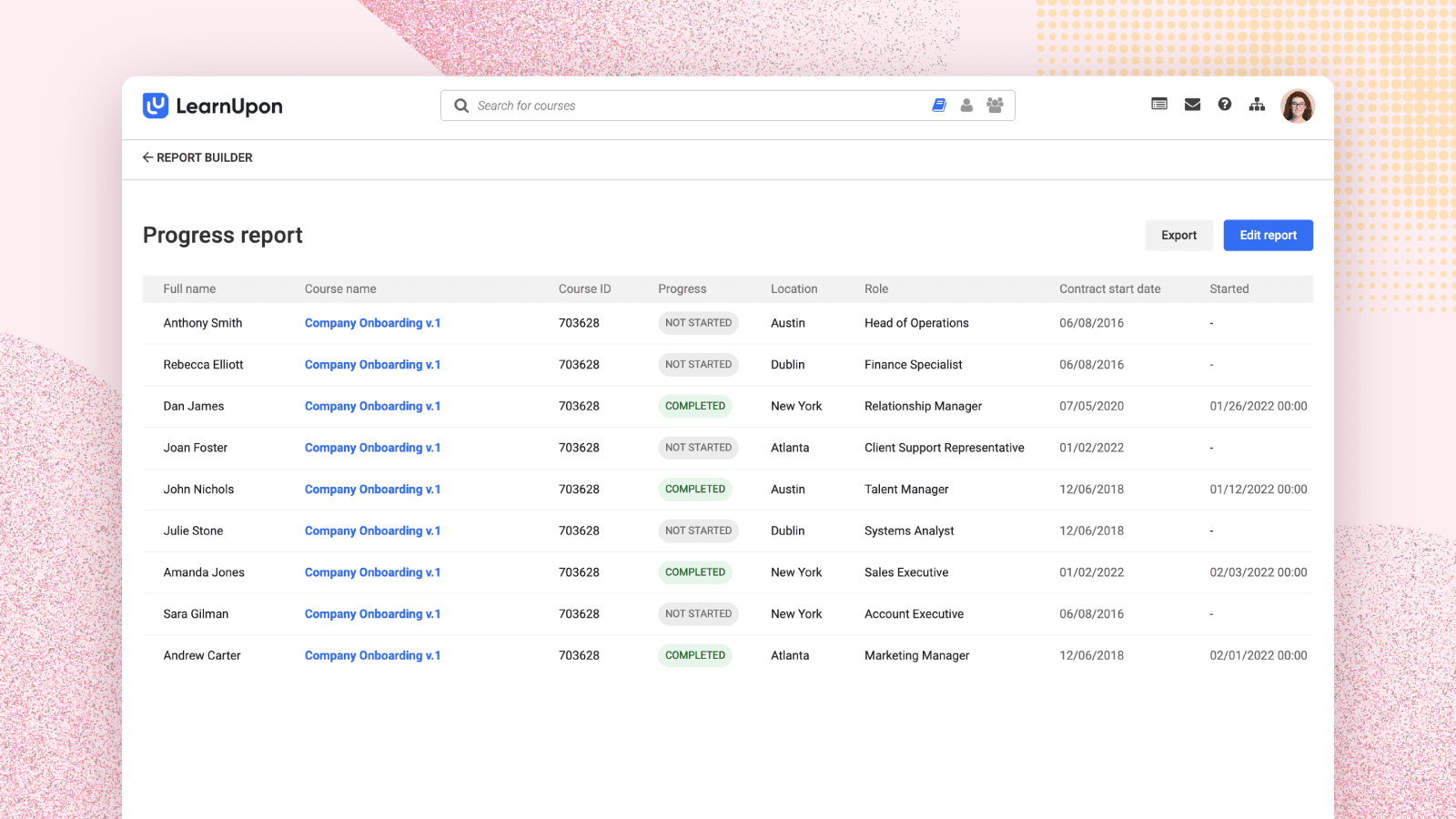

4. Eduflow
- Type: Remote Training
- Price: Not available online
- G2 Rating: 4.5/5
Eduflow allows you to build workflows that guide employees through learning a new tool or concept. You can design your own course from scratch or use a pre-built template.
Eduflow also allows you to break down training into smaller modules, giving the user milestones along the way. For example, the “New Hire Training and Orientation” course is broken down into sections like “Becoming a part of the team” and “Getting to know our products” which are further broken down into tasks such as “Meet the team,” “Upload your photo,” and “Record a welcome video.”
Key Feature of Eduflow:
- Intuitive drag-and-drop course authoring tool
- Ask for user feedback feature encourages teammates to provide feedback on the training to help training managers make improvements in the future.
- Comprehensive training analytics.
- Robust data security.
- No matter what device you’re using, Eduflow works right in your browser.
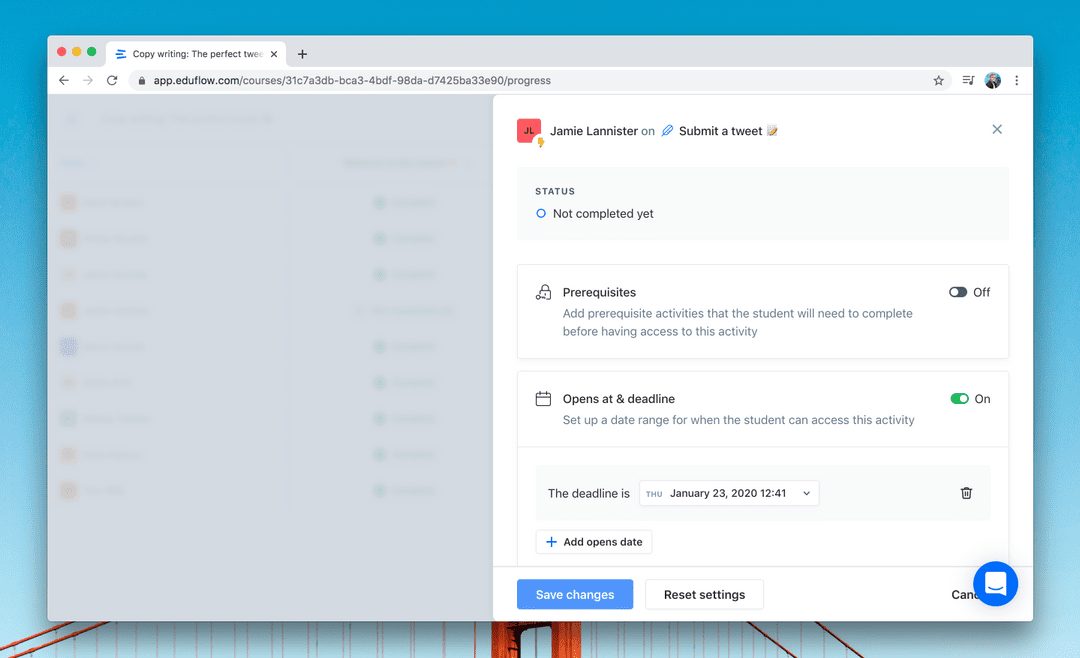

5. Vyond
- Type: Remote Training
- Price: $49 per month for the basic plan, $89 for premium plan and $159 for advanced plan
- G2 Rating: 4.6/5
Creating training videos enables effective remote training, but not everyone has the time or budget to film their own from scratch. With Vyond’s online video training software, you can easily create animated videos without any coding or illustration experience.
Key Feature of Vyond:
- Built-in templates that give you a head start on your video.
- Save your videos as MP4 files and import them seamlessly into your learning management system (LMS).
- Create custom characters and add dialogue, lip-sync, and realistic movements to speed learners’ immersion in the content.
- Import music, images, sound effects, and other video files to add depth and drive engagement.
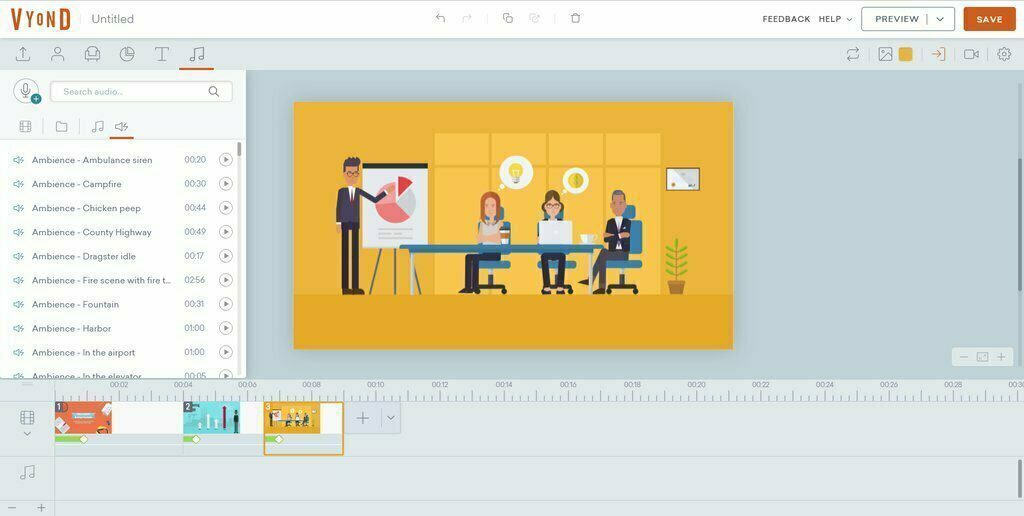
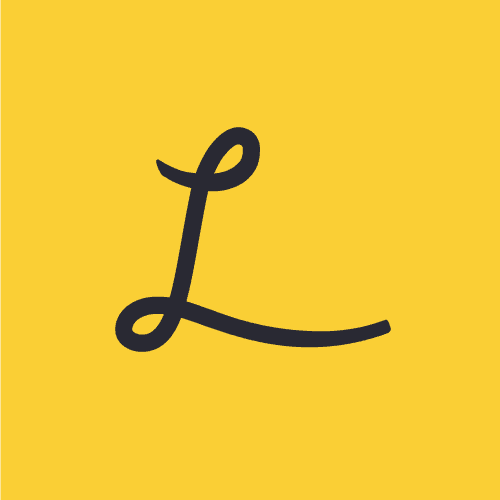
6. Lessonly
- Type: Remote Training
- Price: Not available online
- G2 Rating: 4.7/5
Lessonly is an employee training software that simplifies overall training creation, implementation, and management for organizations. With Lessonly, employees train by following custom-authored courses – and prove their training was successful with on-demand practices exams and quizzes.
The tool also comes equipped with employee enablement and coaching software for continuous employee development and improvement, such as personalized feedback and in-app coaching.
Key Features of Lessonly:
- Drag-and-drop course creation
- Multimedia content types such as video, PDFs, quizzes, and more
- Internal wiki knowledge base with custom branding
- Quizzes and exams
- Analytics and insights into learning programs
- Mobile learning
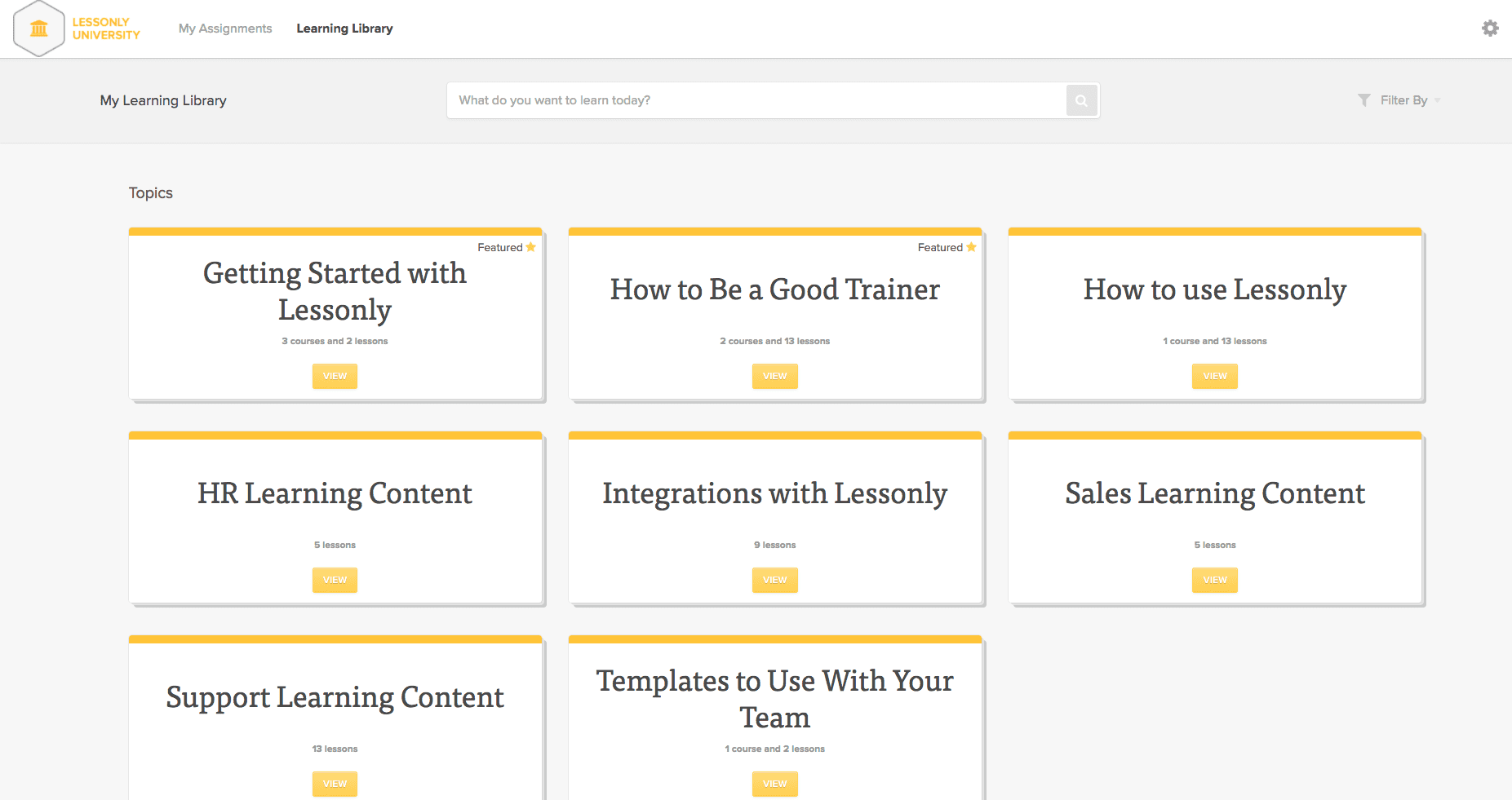

7. Zoom
- Type: Communication & Collaboration
- Price: The basic plan is free; pro plan at $14.99; business plan at $19.99
- G2 Rating: 4.5/5
While there is a multitude of video conferencing tools available, Zoom is the tool of choice for many enterprise organizations due to its scalability. Companies can begin with free accounts (which still allow 40-minute, recordable meetings) and work their way to a plan that allows up to 1,000 video participants and 10,000 viewers.
Key Feature of Zoom:
- Start, join, collaborate, and schedule meetings across any device.
- Ensure disruption-free virtual meetings with encryption, role-based security, passcode protection, and waiting rooms.
- Collaborate on a whiteboard from your desktop or room and easily share it with others.
- Screen sharing and co-annotation.
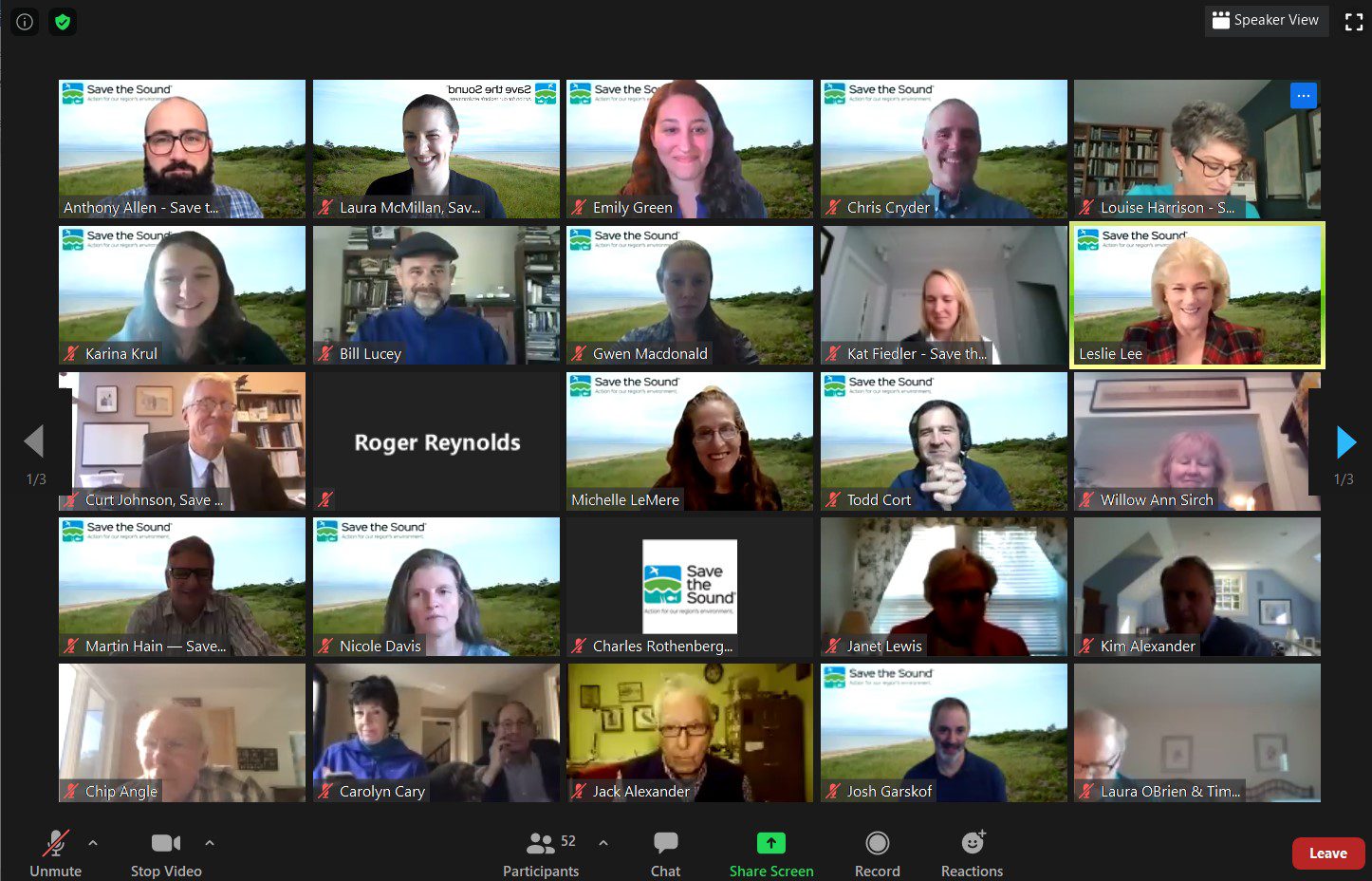
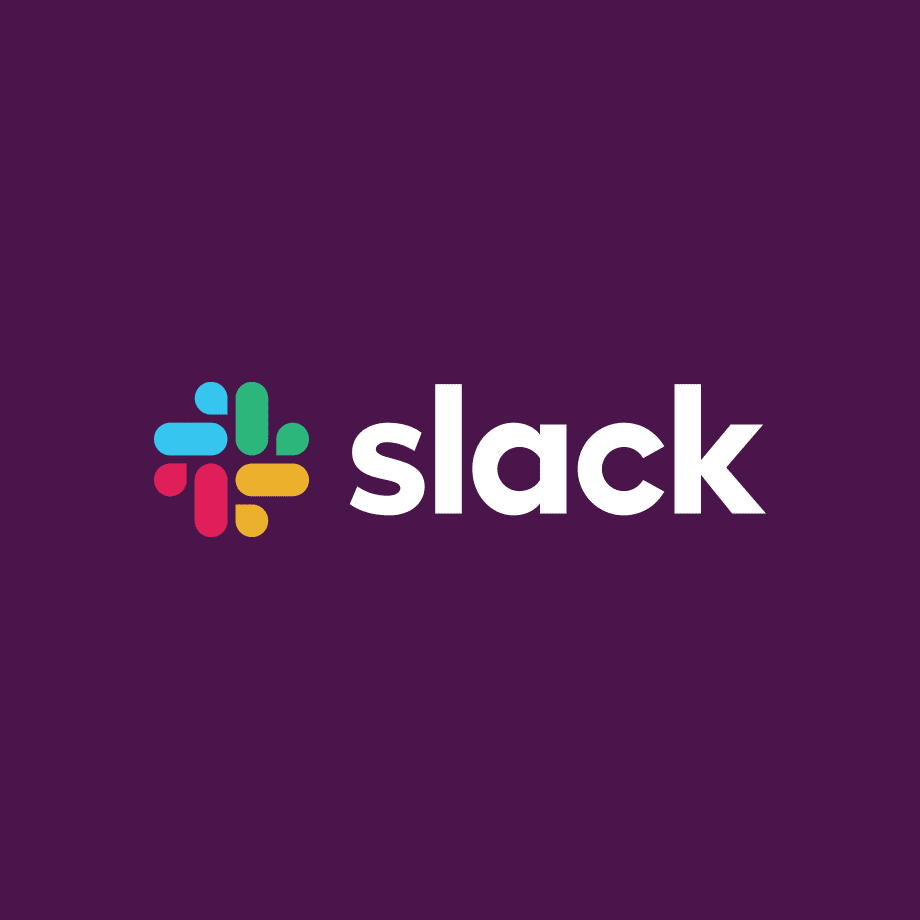
8. Slack
- Type: Communication & Collaboration
- Price: The basic plan is free, standard plan is st $6.67, plus plan at $12.50
- G2 Rating: 4.5/5
Keeping track of every email, one-on-one conversation, and meeting amongst remote teams can be difficult. Slack helps remote teams stay connected while also increasing productivity. This team messaging tool allows employees to check in on the channels most relevant to their work and review past conversations at any time.
Key Feature of Slack:
- Integrates with various apps like Google Calendar, Zoom, and Salesforce.
- Slack huddles start live voice conversations.
- Colleagues can organize conversations into channels organized by team, topic, or projects, such as #SalesTeam, #CustomerOps, and #Accounting.
- Integrates with all sorts of task management apps to send important reminders, up-to-date notifications, and more into Slack.
- Centralizes conversations into a single tool that connects the entire team.
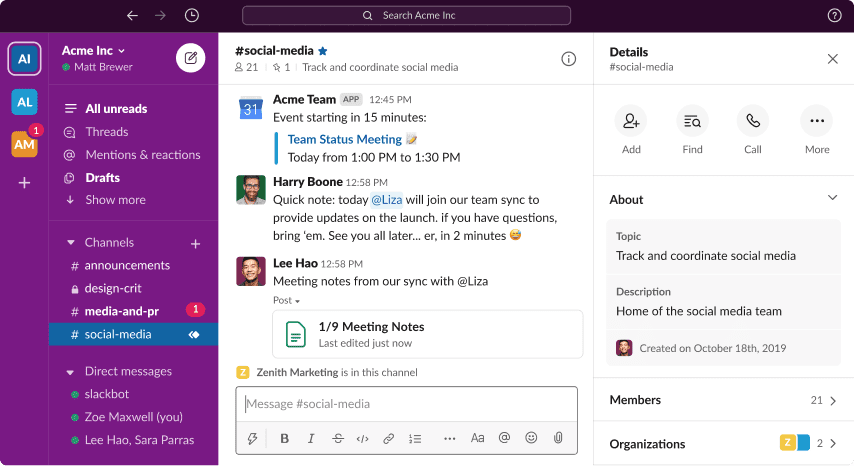

9. Skype
- Type: Communication & Collaboration
- Price: Unlimited plan starts at $7.99/month to $13.99/month
- G2 Rating: 4.3/5
Skype is undoubtedly the most popular communication tool, which ensures staying in touch with people all over the world for free via voice calls, video calls, text messages, and screen sharing. It also allows worldwide mobile and landline calling even if a person doesn’t have a Skype account.
Key Feature of Skype:
- Allows audio and video calls between multiple devices that is, one person could be on a computer, and another could be on their mobile device.
- Record Skype calls to note key decisions.
- Use live subtitles.
- Easily share presentations or anything on your screen during a call with integrated screen sharing.
- Keep your sensitive conversations private with industry-standard end-to-end encryption.
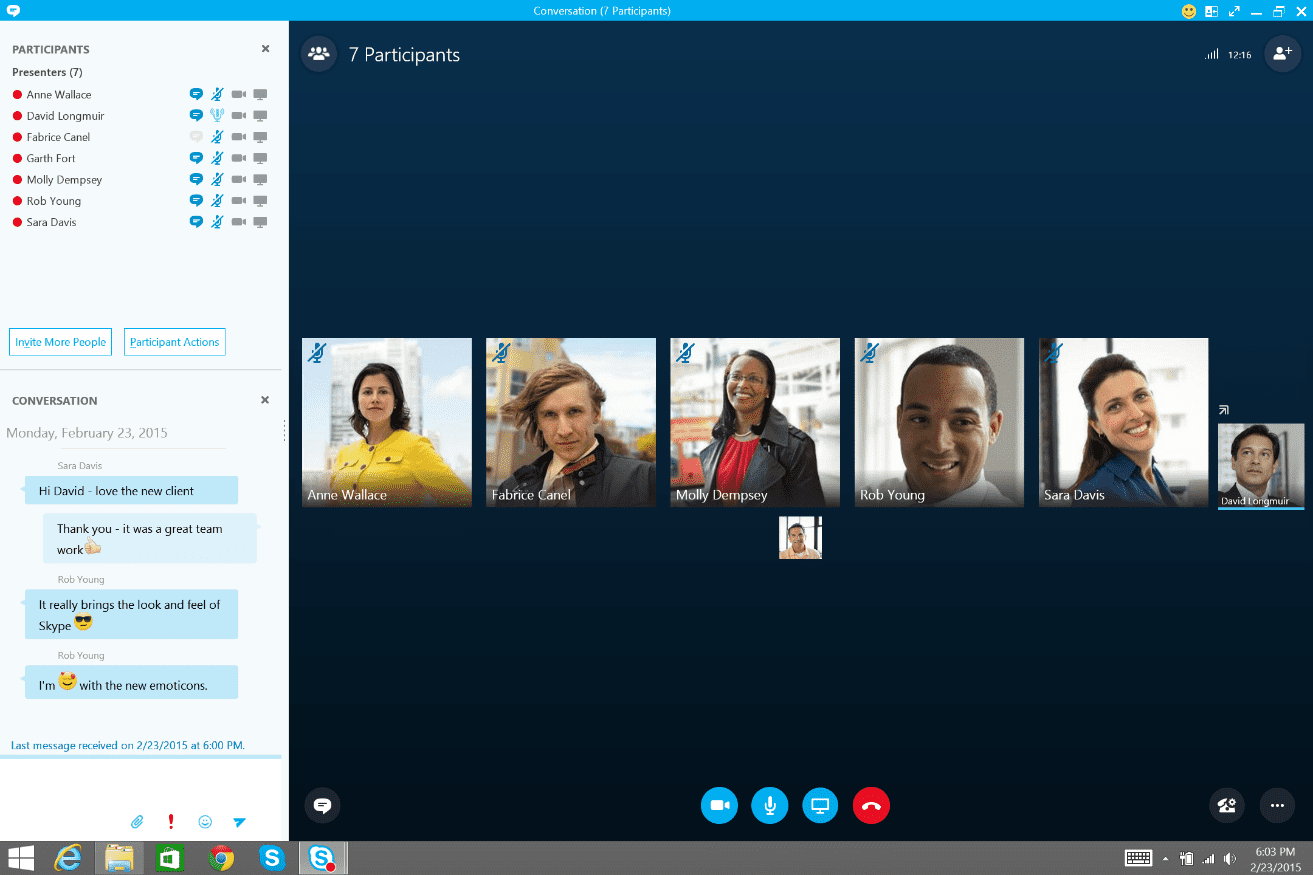
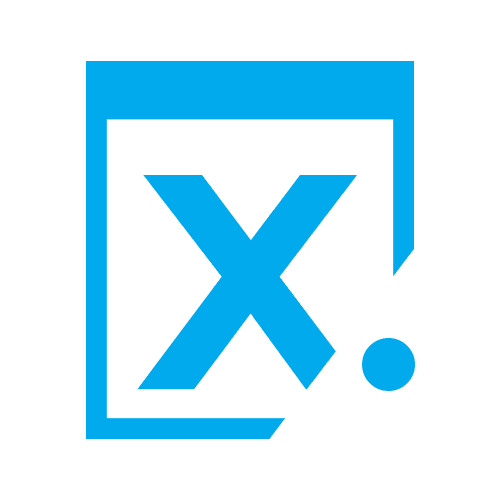
10. X.ai
- Type: Communication & Collaboration
- Price: $8 per month for individuals; $12 per month for teams
- G2 Rating: 4.3/5
The x.ai tool eliminates the time-consuming and frustrating back-and-forth of finding a meeting time that works for everyone. Instead of proposing several meeting times, you can simply send a link to your x.ai calendar and let guests select from available slots.
If your whole team connects their calendars to x.ai, the tool will automatically review open slots on everyone’s calendars as well as each user’s meeting preferences to select a time.
Key Feature of x.ai:
- Email scheduling AI
- Automate the most tedious parts of scheduling, such as finding compatible times to meet with large groups, sending follow-ups and reminders, as well as managing cancellations and rescheduling requests.
- Integrates with tools, including Google, Outlook, Slack, Zoom, and many more.
- The scheduling engine reviews everyone’s availability and preferences to schedule the meeting instantly.


11. Krisp
- Type: Communication & Collaboration
- Price: Pro starts at $8 per month, business plan starts at $10 per month
- G2 Rating: 4.8/5
Let’s face it: Home office is often full of noisy distractions. If you or your remote team have young kids, barking dogs, or live on a noisy street, Krisp is a lifesaver. This noise-canceling app automatically mutes background noise while still allowing the user to speak.
Key Feature of Krisp:
- Even if the person you’re speaking to doesn’t have Krisp installed, you can use the tool to block out the background noise from the other end of the call.
- Eliminate echoes bouncing off of the walls and those resulting from your own voice or a sensitive mic.
- Keep track of your time spent speaking during online meetings.
- Get helpful insights at the end of each call to reflect on your performance and evaluate the effectiveness of the call.
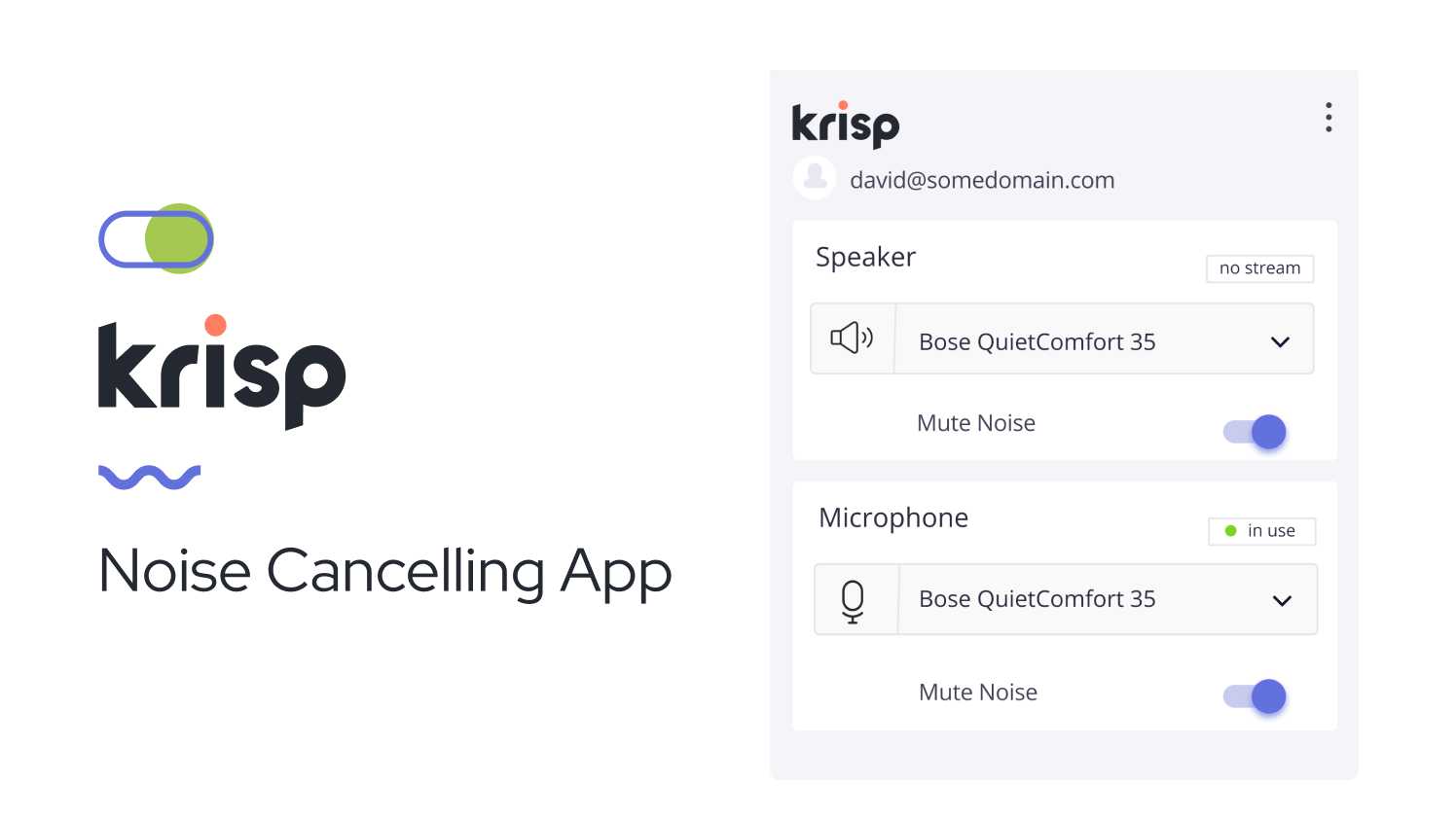
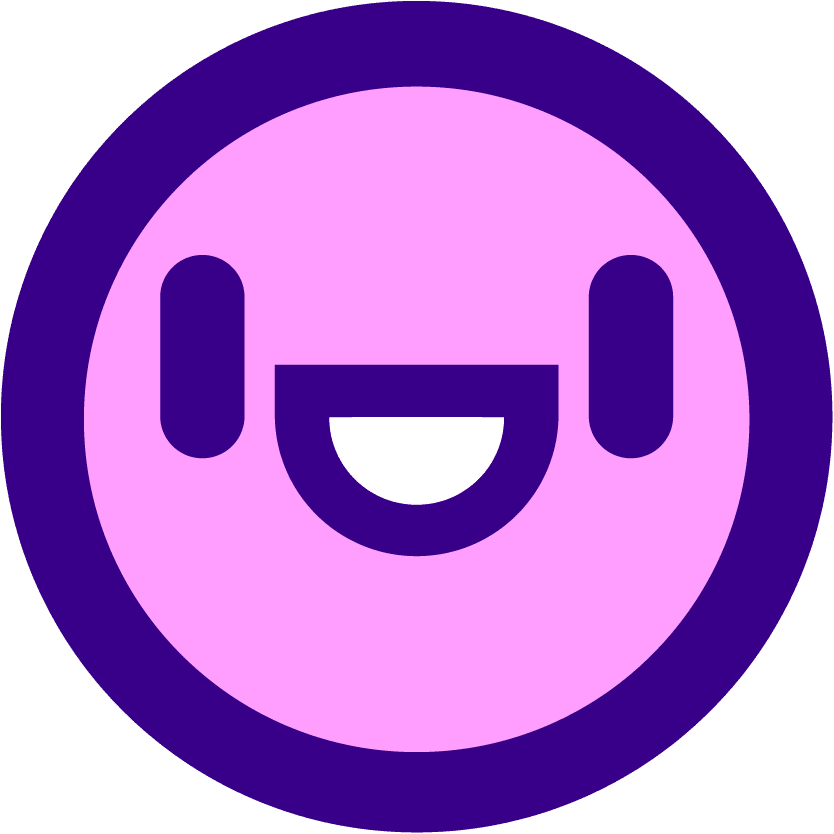
12. Donut
- Type: Communication & Collaboration
- Price: $49 – $99 per month
- G2 Rating: 4.7/5
Remote workers often struggle with loneliness and lack of socialization. Donut addresses this issue by facilitating casual conversations by randomly pairing up employees for virtual hangouts. This remote work tool is a great way to connect employees across departments who may otherwise not get a chance to get to know each other.
Key Feature of Donut:
- Add this tool directly to Slack so the Donut bot can connect employees and help organize virtual meet-ups, giving you a hands-off solution for remote team socialization.
- Send teammates for virtual coffees or lunches.
- Share selfies and fun facts in the Donut channel to spread good vibes.
- Make new hires feel a part of the team instantly by introducing them to everyone they need to know, from onboarding buddies to Zoom lunch pals.
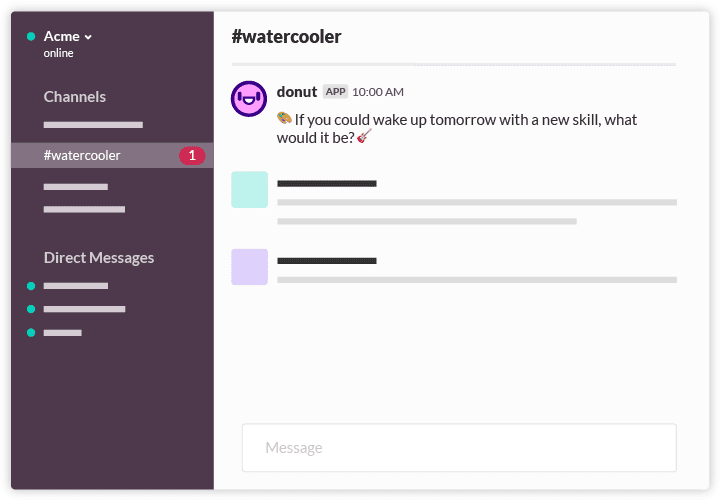
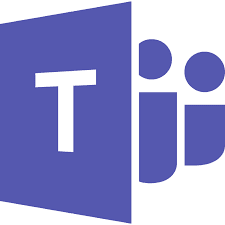
13. Microsoft Teams
- Type: Communication & Collaboration
- Price: $4.80/user/month
- G2 Rating: 4.3/5
Microsoft Teams is a hybrid communication and collaboration tool. You can share files and create chatrooms for each department (team) or topic. Because Microsoft Teams is designed to integrate with Office 365, this tool can keep your files, meetings, conversations, and apps linked together in one program.
Key Feature of MS Teams:
- Built-in audio and video calls for colleagues to make individual calls within the team and includes an option to share a screen—all without leaving the Microsoft Teams application.
- Collaborate real-time on content shared by the presenter on the screen. Anyone in the meeting can start adding text, sticky notes, reactions, or digital ink.
- Host fun and interactive webinars for up to 1,000 attendees with dynamic presenter views, real-time polls, and live reactions.
- Foster inclusivity among team members by offering closed captions in multimedia presentations.
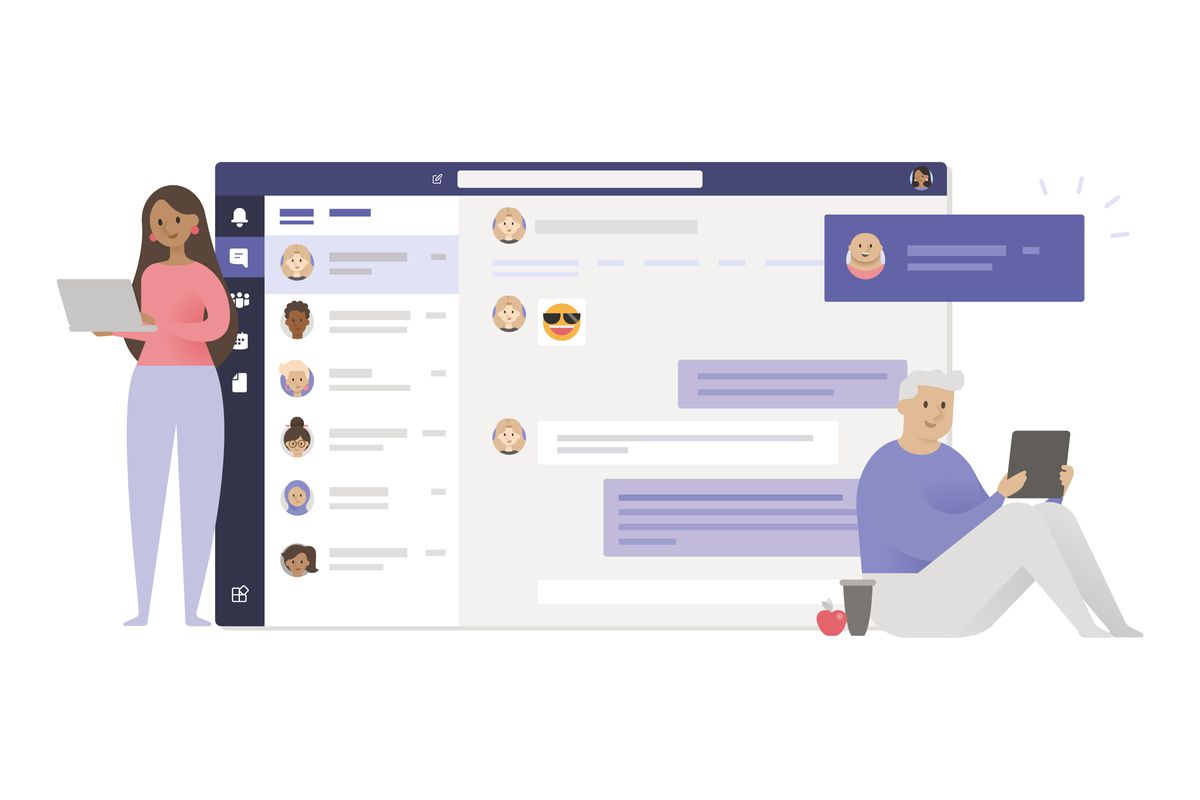
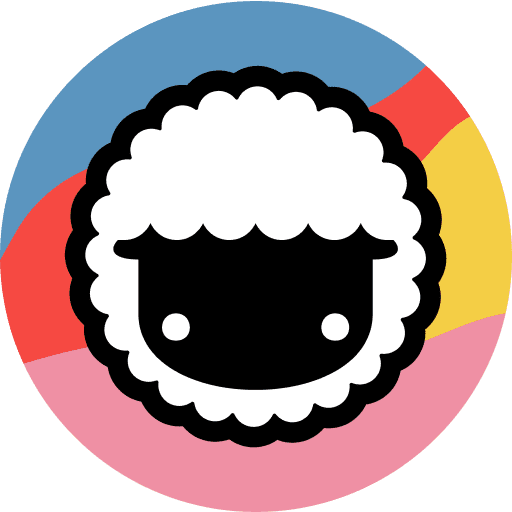
14. Taskade
- Type: Communication & Collaboration
- Price: Free
- G2 Rating: 4.7/5
Collaborating on projects remotely is simpler with Taskade. You can leverage this tool to edit files and chat with collaborators in real time. You can also create meeting agendas and task lists and build scrum boards from scratch or based on Taskade’s templates.
Key Feature of Taskade:
- Users can view mind maps, projects, and task lists, start a real-time conversation or leave comments for co-workers to review later.
- Employees can share their to-do lists, mind maps, and projects for free with teammates and collaborate in real time across any device.
- Track tasks and progress across every project with the global calendar or manage each via the calendar view.
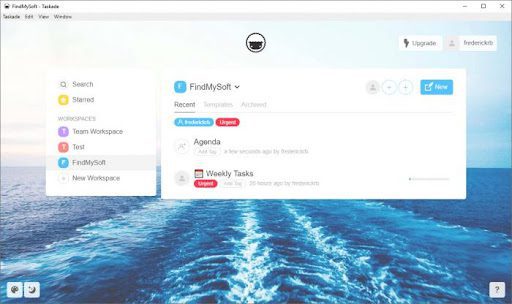
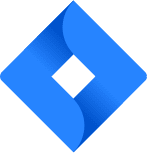
15. JIRA
- Type: Remote project management
- Pricing: Starts at $10/month for up to 10 users
- G2 Rating: 4.2/5
JIRA is a powerful, agile project management tool mostly used by product, tech, or engineering teams to work in a well-organized controlled manner and stay efficient. It provides useful features like boards to track task progress, real-time insights reports, and roadmaps to assign work and manage the team’s activities.
Key features of JIRA:
- Scrum boards help agile teams break large, complex projects into manageable pieces of work.
- Keep your teams and organization in sync with roadmaps.
- Reports and dashboards offer critical insights within the context of your work to ensure teams are always up to date.
- 3000+ apps and integrations are available.
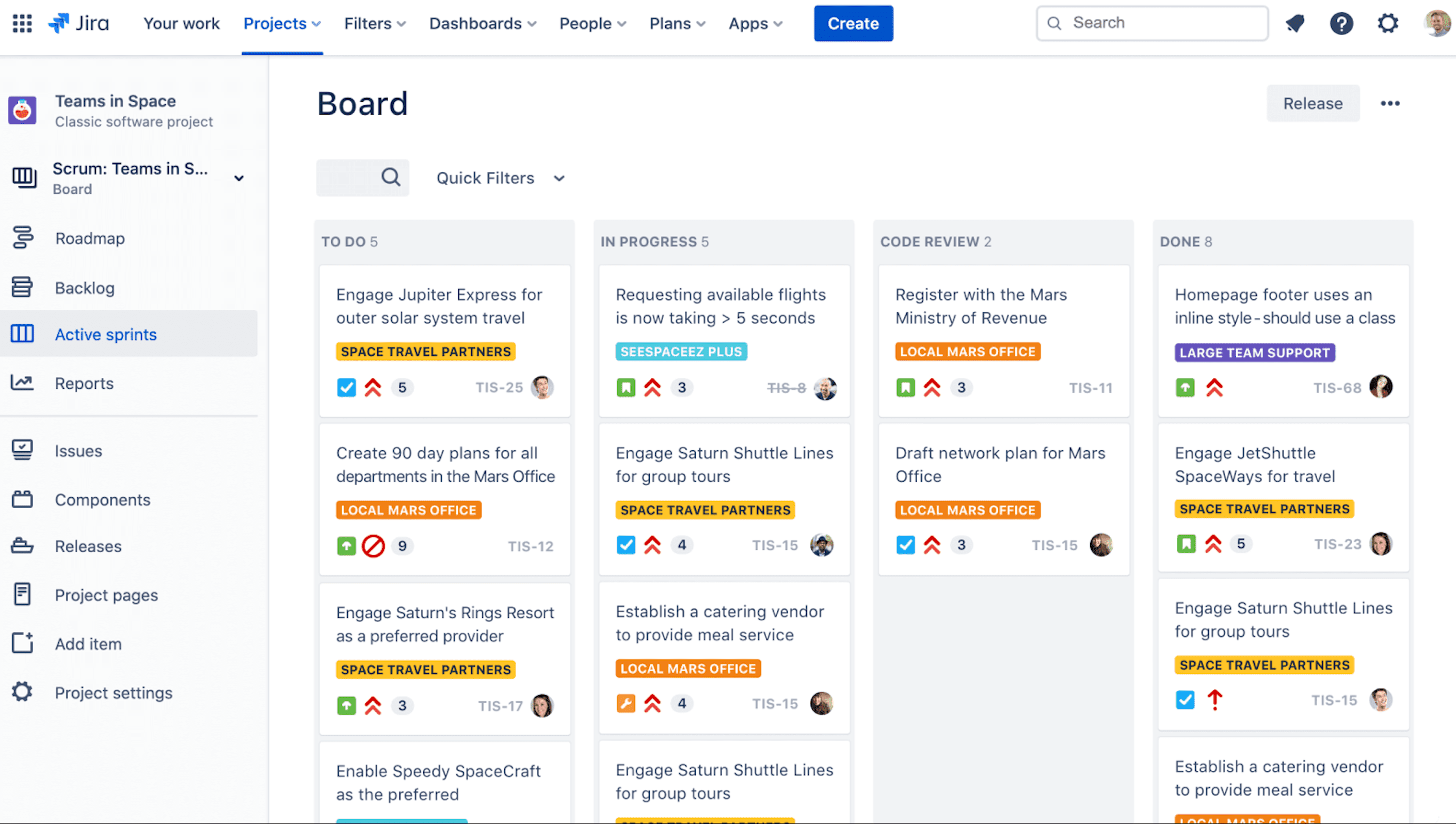

16. Asana
- Type: Remote project management
- Pricing: Free for up to 15 members, $10.99 per user/month
- G2 Rating: 4.3/5
Asana helps create and organize tasks, divide the work amongst team members, set deadlines, get an overview of the ongoing work, and monitor progress. It allows you to assign tasks to team members and notify them about significant project developments.
It also allows team members to share their end goals and coordinate milestones with the team. While Asana is a great project collaboration tool, assigning project tasks to only one person has a limitation.
Key features of Asana:
- Organize work like sticky notes and track tasks through every stage.
- View your work on a calendar to easily spot holes and overlaps in your schedule and make adjustments.
- Give tasks a clear owner so everyone knows who’s responsible.
- Add files from your computer, Dropbox, Box, or Google Drive to any task or conversation.
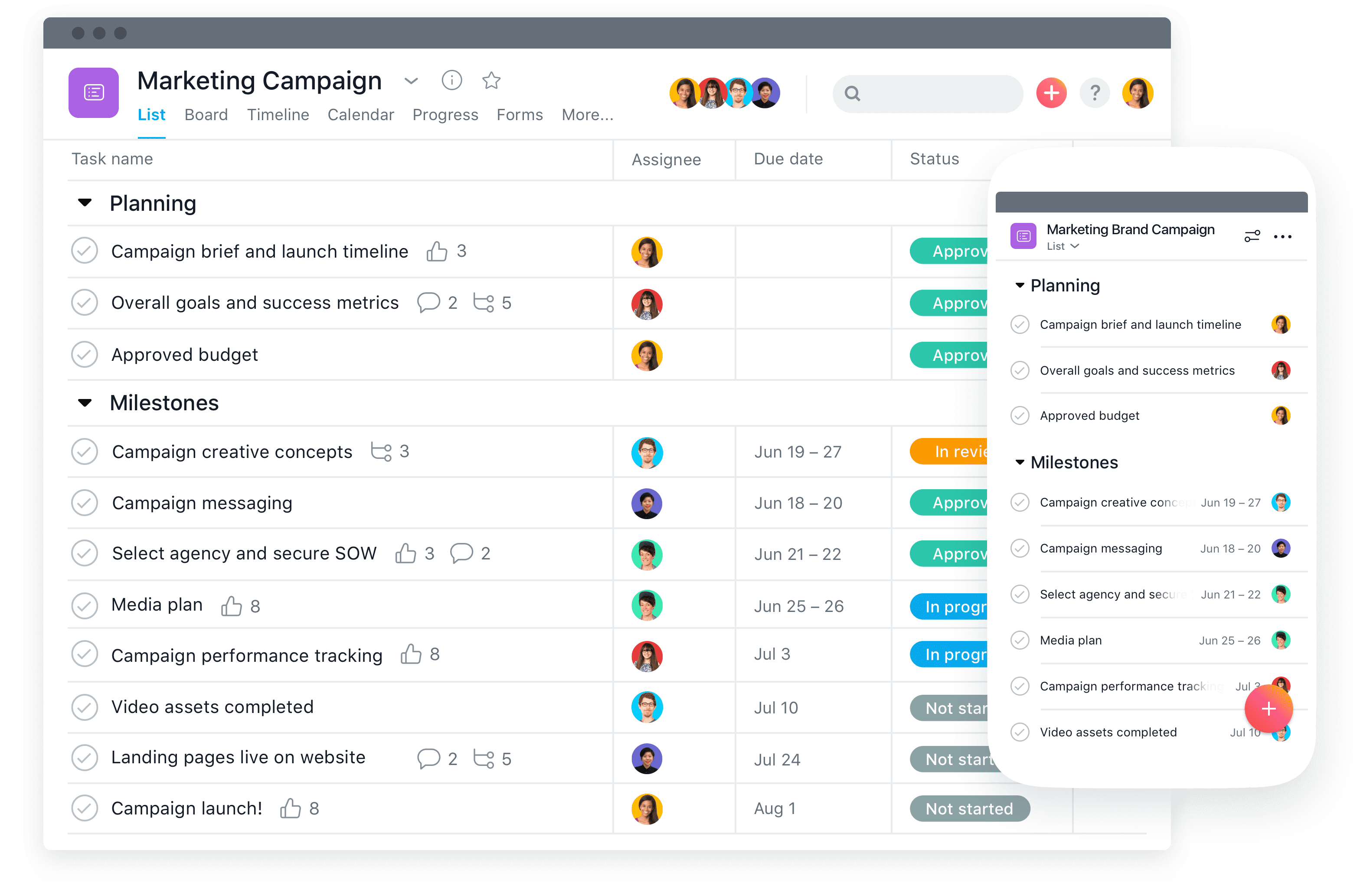

17. Microsoft OneDrive
- Type: Remote project management
- Pricing: $5/user/month
- G2 Rating: 4.3/5
To make sure your remote workforce can access their resources and content across the web, mobile, and desktop, it is imperative to store all files in the cloud. OneDrive with Microsoft 365 lets users have all their files in one place – backed up and protected.
Key features of Microsoft OneDrive:
- Enables you to choose and limit who can access the shared content and prevent edits or downloads.
- Seamless integration with Office apps – Word, Excel, PowerPoint.
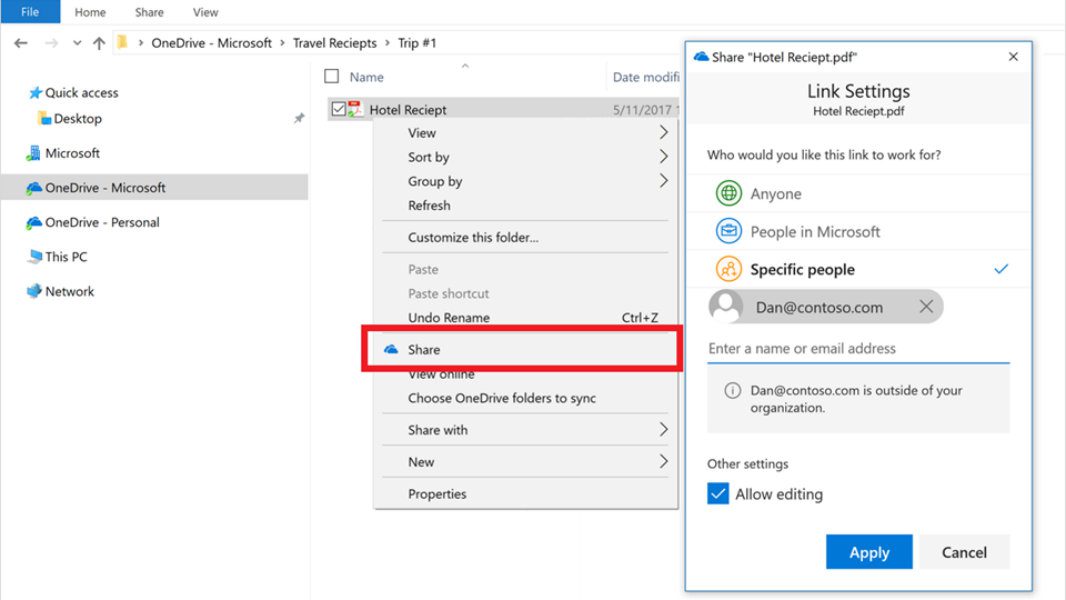

18. Trello
- Type: Remote project management
- Pricing: Free for up to 10 boards, $9.99 per user/month
- G2 Rating: 4.4/5
Trello contains an online board with cards optimized for organizing tasks and creating lists to assign and share with others. With the Kanban board, you can view any project and figure out the responsibilities of every team member to keep track of their work. Each Trello card has a comment section to facilitate team communication.
It also provides reminders and email notifications to never miss a deadline and integrates with platforms like Evernote, Google Drive, GitHub, and Slack for a united team experience.
Key features of Trello:
- See your projects from every angle with Board, Timeline, Table, Calendar, Dashboard, Map, and Workspace views.
- Give your team a blueprint for success with tried-and-true templates from the Trello community.
- Powerful no-code automation is built into every Trello board.
- Integrations with Slack, Freshdesk, Toggl, and many more applications.
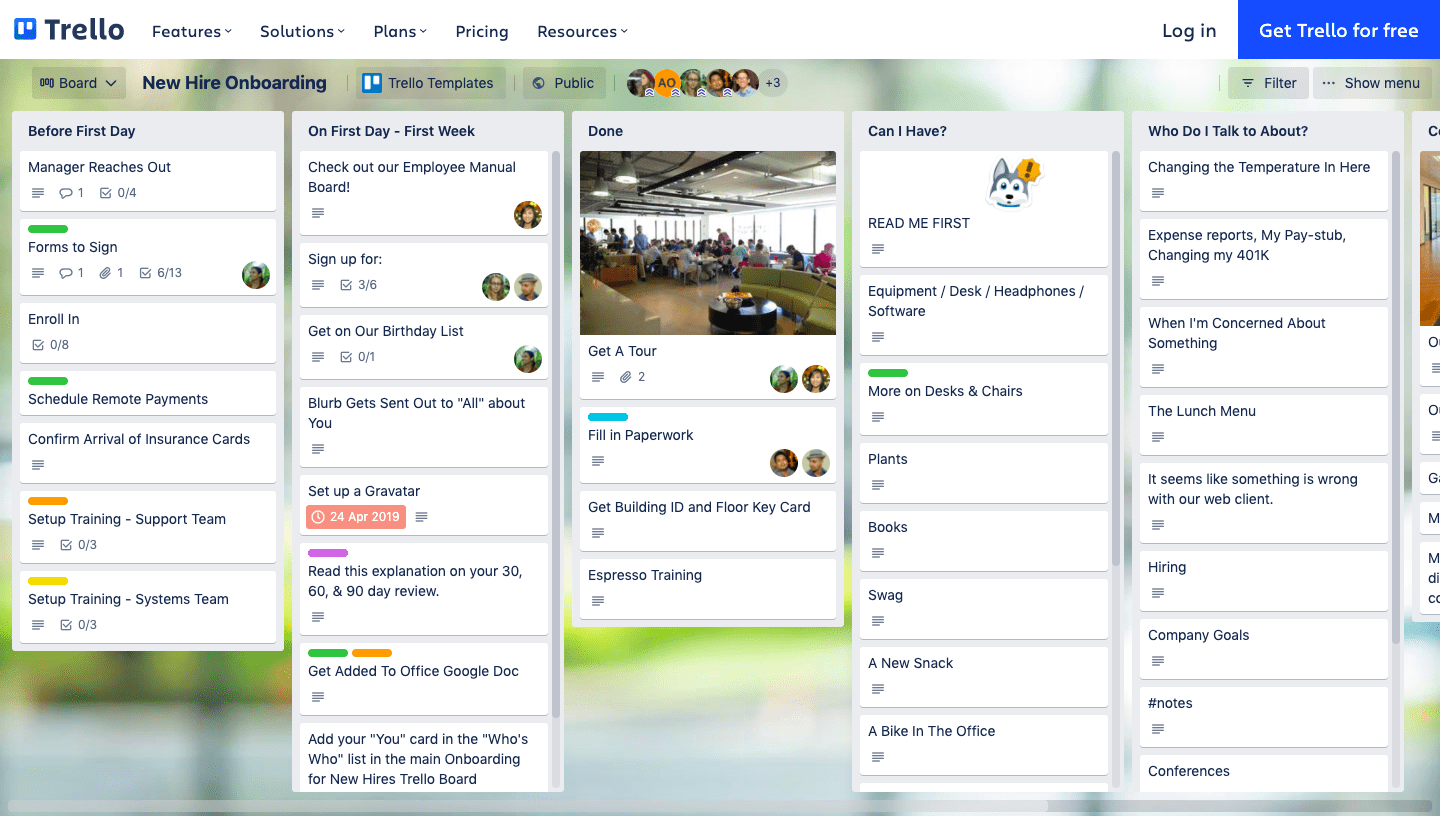

19. Basecamp
- Type: Remote project management
- Pricing: $10.99/month
- G2 Rating: 4.1/5
Basecamp is a collaboration tool designed to organize employees, delegate tasks, and monitor progress. It allows you to chat with colleagues, receive feedback, build to-do lists, schedule projects, share files, and create daily/weekly stand-ups. It has a portal for outside clients to manage projects and deliverables with the project team without altering any plans.
Key features of Basecamp:
- Pin and reorder your most important projects.
- Make to-do lists by adding tasks, assigning work, and setting due dates.
- Real-time group chat lets you ask quick questions and get equally quick answers.
- Every project includes unlimited space to organize, share, and store docs, files, and images.
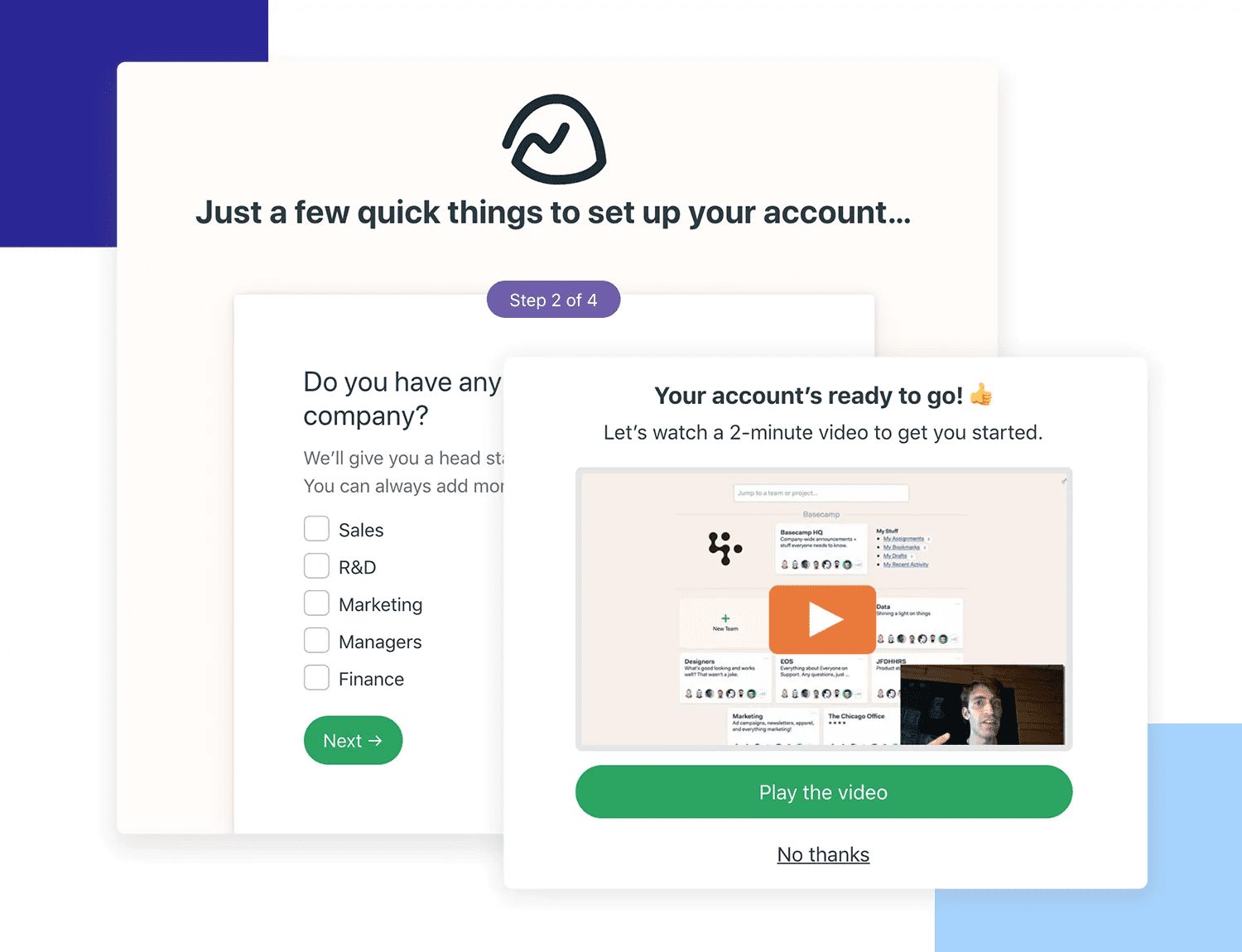

20. BambooHR
- Type: Employee onboarding
- Pricing: $5.25 – $8.75 per month
- G2 Rating: 4.5/5
BambooHR relieves your HR team of the majority of mundane and repetitive tasks of onboarding a remote employee and allows them more time to introduce the new hire to the overall culture and practices of the company. Key features include:
- BambooHR’s suite offers complete solutions, including data analytics (HRIS), an applicant tracking system, onboarding, compensation, and culture management.
- Electronic signatures and customizable pre-boarding packages.
- Personalize the onboarding experience according to the individual’s role in the organization.
- Manage sensitive people’s data in one organized and secure HR database.
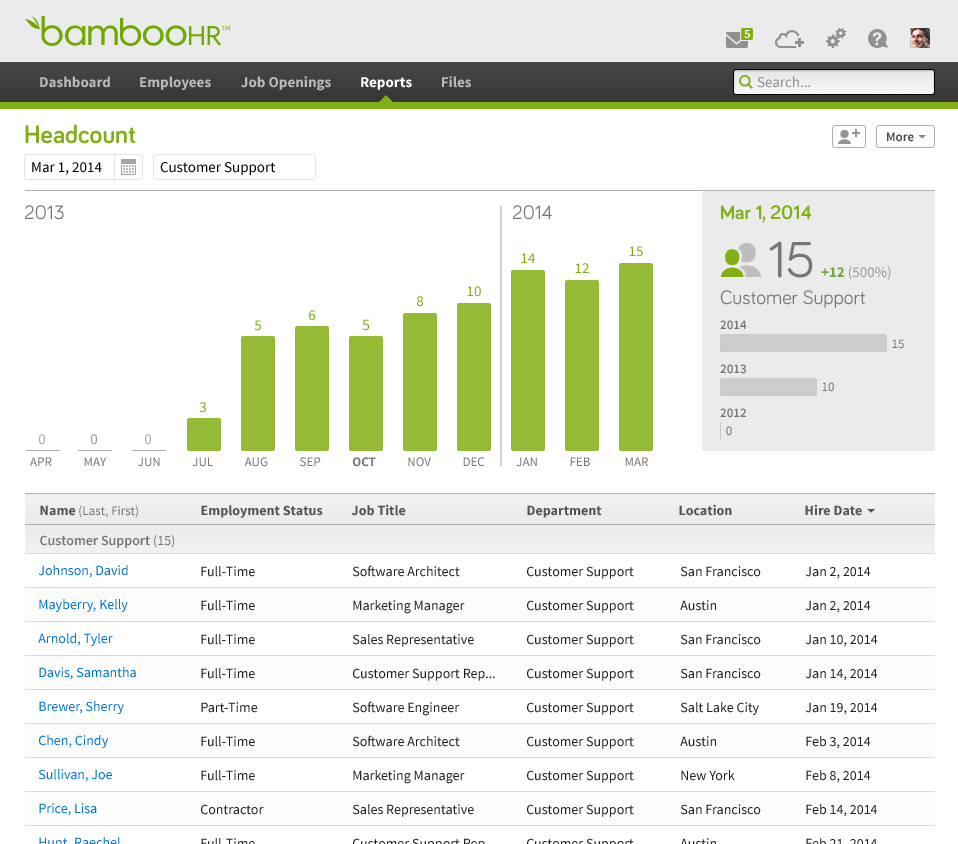

21. Click Boarding
- Type: Employee onboarding
- Pricing: Not available online
- G2 Rating: 4.1/5
Clickboarding is an onboarding and employee experience software that prepares remote workers for success with mobile-first, web-based and fully automated onboarding. Key features include:
- Loaded with pre-designed templates and content to easily set up onboarding flow.
- Track employee progress through the onboarding flows.
- Digital signatures.
- Provides a unified experience from applicant tracking to onboarding via Click’s open and accessible employee experience platform.
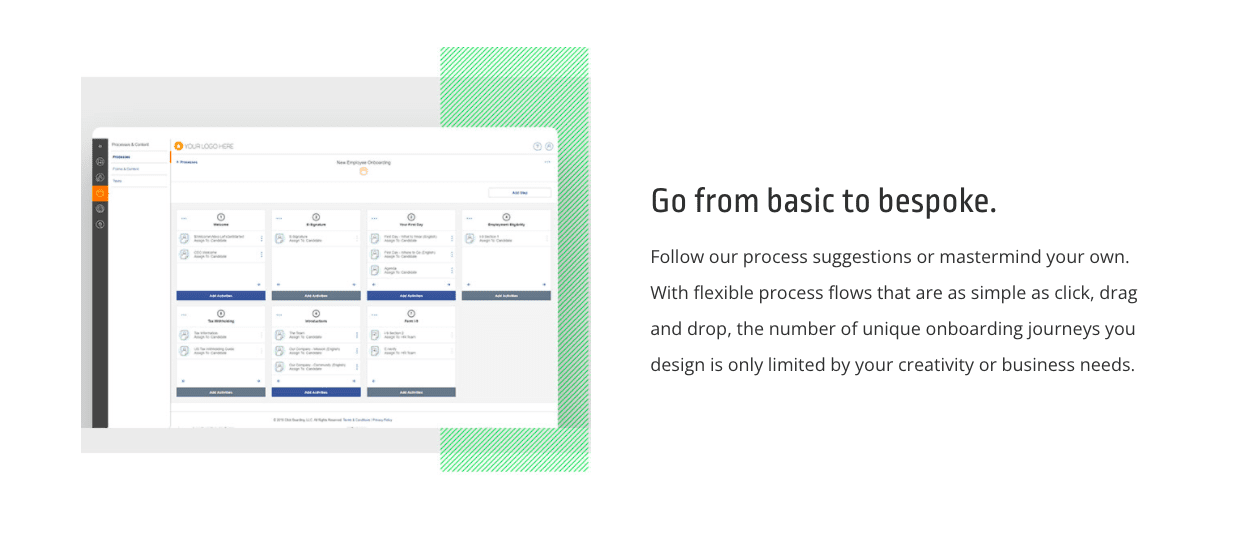

22. Zenefits
- Type: Employee onboarding
- Pricing: $8 – $21
- G2 Rating: 4/5
Zenefits is an HR platform that manages processes such as hiring, onboarding, and employee records all in one place. You can streamline your onboarding, benefits, payroll, PTO, and more with one simple, intuitive platform. Key features include:
- Entirely online and mobile-friendly.
- Create a compensation and benefits package, request a background check, and auto-send offer letters to new hires for e-signature.
- New hires can onboard themselves with information synced to benefits and payroll.
- Employees can even update their records — on the web or mobile devices.
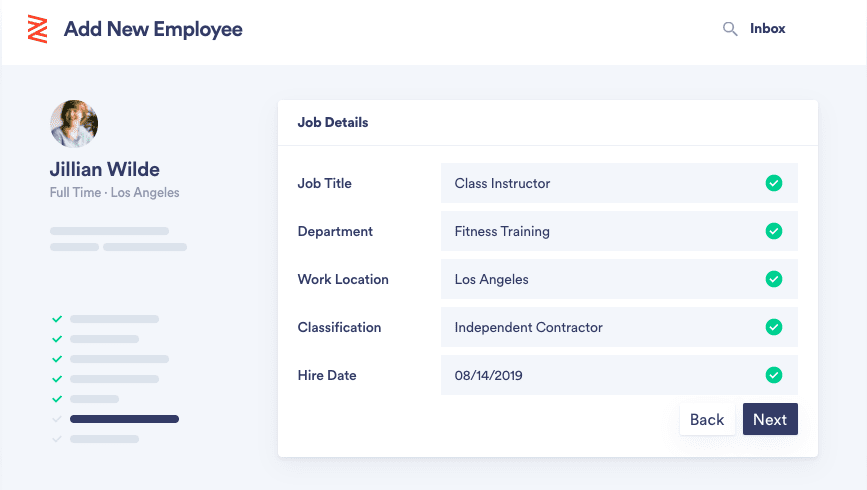

23. Work Bright
- Type: Employee onboarding
- Pricing: $178/month
- G2 Rating: 4.8/5
WorkBright onboarding software enables remote employees to fill out their W4s, upload photos of licenses and certifications, sign digitally and complete all the paperwork online. Other features include:
- Works on any device
- Reminders are automatically sent out to employees who still need to complete their forms with increasing urgency and frequency.
- Allows employees to replicate their paper signature with a fingertip, including accompanying timestamp and IP address records.
- Snap pictures of certifications and documents and upload them directly from a phone or tablet.
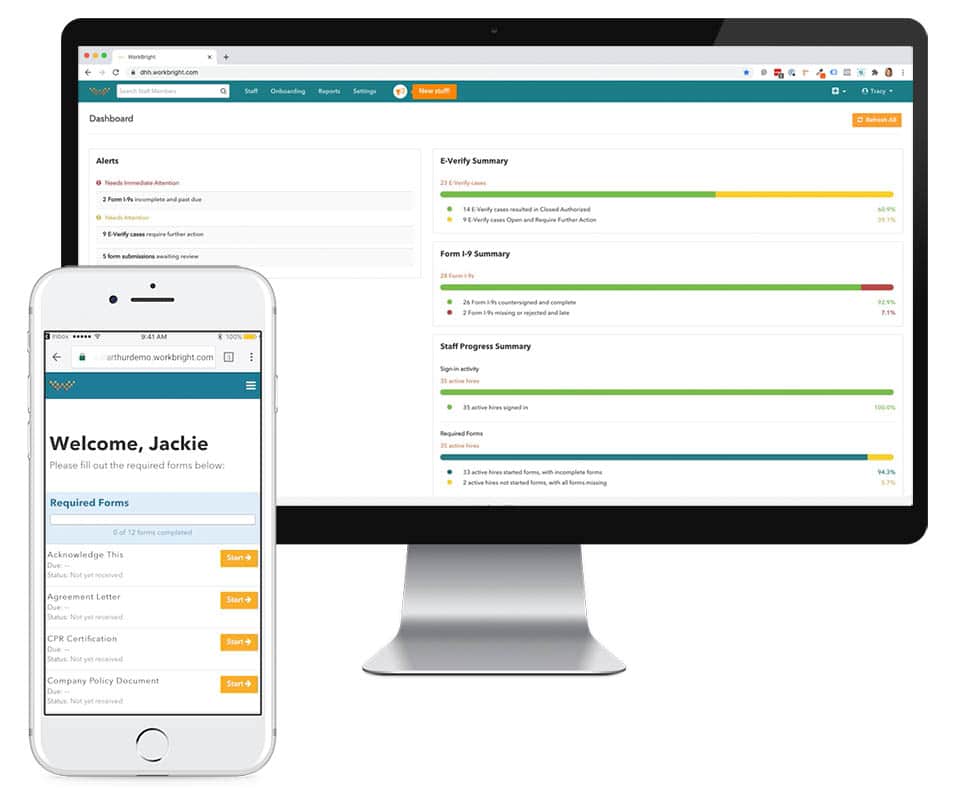

24. Blink
- Type: Employee onboarding
- Pricing: $3.40/user/month
- G2 Rating: 4.6/5
Blink is a comprehensive remote tool that empowers communication and enhances productivity for remote teams. The tool is designed to transform employee experience as a mobile responsive and unified communication platform.
Key features include of Blink include:
- Calendar management
- Discussion boards
- Tools to create micro-applications within the Blink platform. These micro-apps support absence management, automated timesheets, payment cards, network searches, and more.
- Offers simple, familiar, fast interactions like chatting, liking, and commenting.
- Instantly find colleagues using their name, job title, location, department, line manager, skills, contact information, and more.
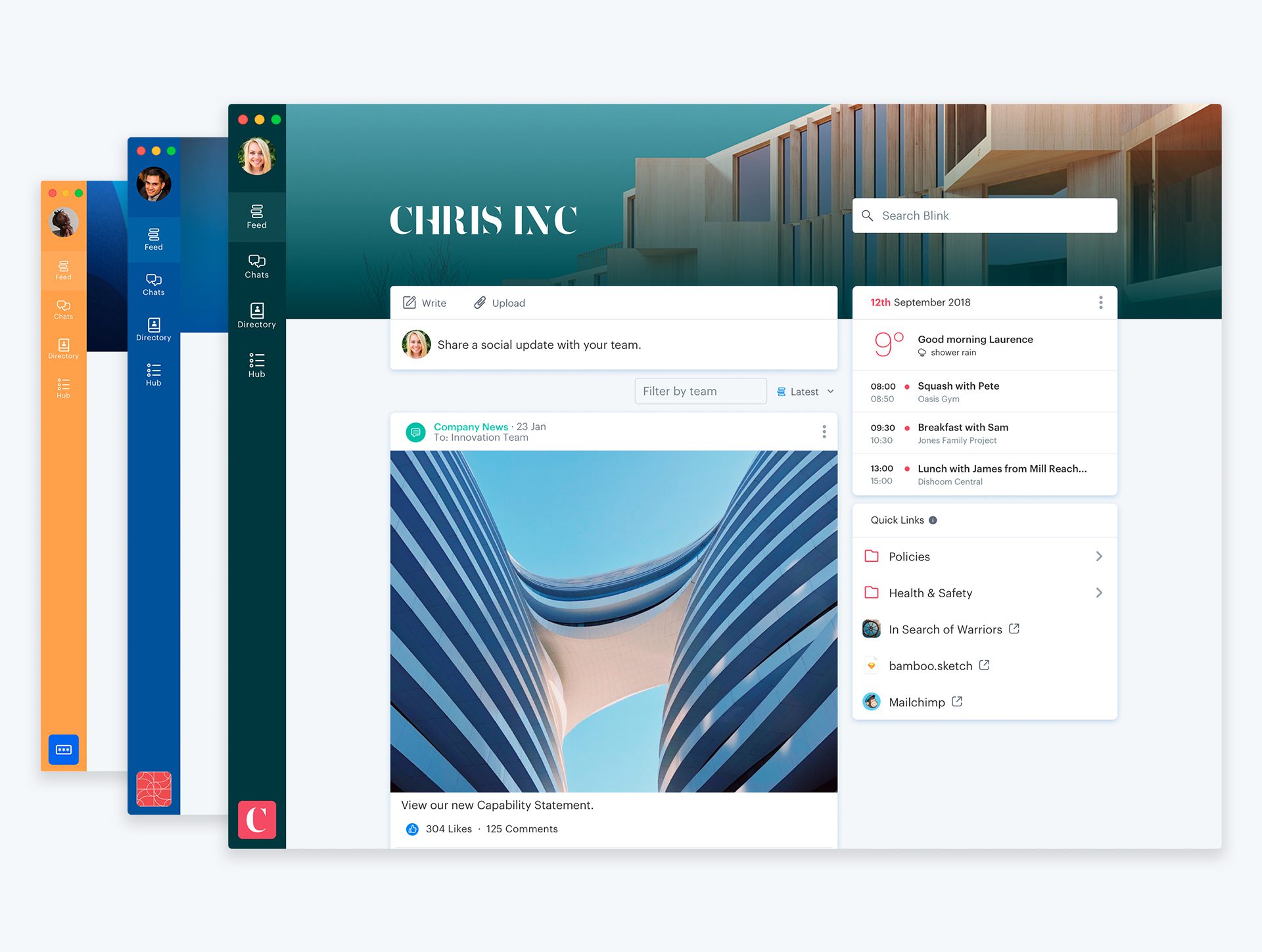

25. Toggl
- Type: Employee onboarding
- Pricing: $0 – $18
If you pay employees or bill customers by the hour, Toggl is your best friend. This tool tracks what employees are working on and ties that labor back to specific projects, clients, and tasks. Remote workers can track time through their browser, with a desktop app, or even through a mobile app.
Key features of Toggl:
- Toggl lets you create reports by filtering time-tracking data by employee, project, client, etc., and export them into Excel, CSV, or PDF files.
- Mobile apps for time tracking.
- Auto-track app and browser activity for an accurate record of work.
- Connect with third-party apps, including Zapier and Make, to create workflows between Toggl Track and more than 3,000 other apps.
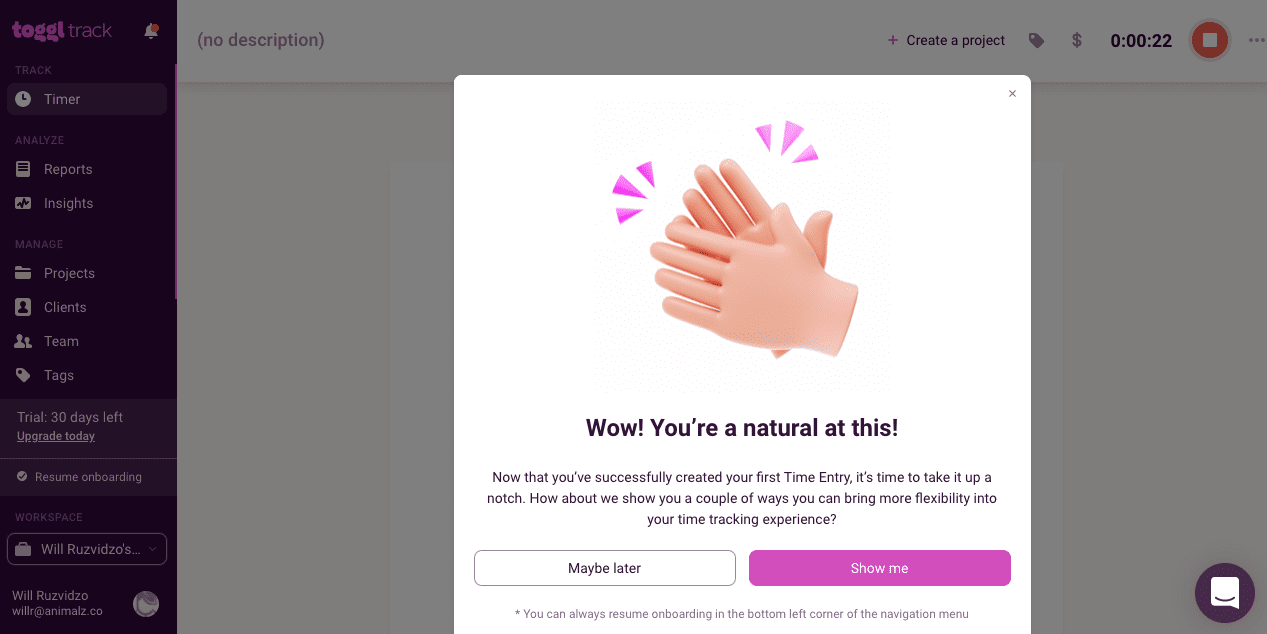

26. IDoneThis
- Type: Employee onboarding
- Pricing: $120/user/year
- G2 Rating: 4.5/5
Keeping track of when employees are working and what they are working on is much easier with IDoneThis. With this remote tool, every employee can provide status updates by adding tasks, commenting on their progress, and even tagging teammates for collaboration requests. Managers can quickly review the status of specific tasks or run robust reports on an overall team or company progress.
Key Benefits of IDoneThis:
- Compile your employee’s daily check-ins and completed work into an easy-to-read report to get an overview of what’s being done daily.
- Automated email digests keep your team prepped for meetings.
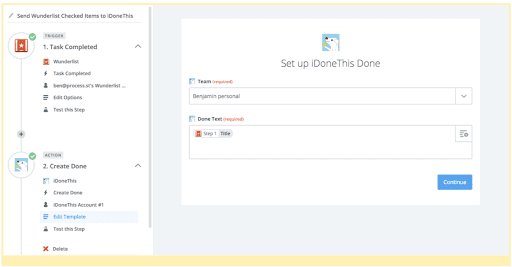

27. Zonka Feedback
- Type: Feedback and survey tool
- Pricing: Starts at $49/month
- G2 Rating: 4.7/5
Zonka Feedback is a popular feedback and survey app for remote teams. It helps you set up customized surveys (for customers and employees), distribute them remotely via multiple channels like website, email, SMS, in-app, in-product, kiosks, and integrations, and get real-time reports and analytics.
For instance, you can gather feedback from remote employees post-onboarding or training, and to measure various types of employee engagement touchpoints. You can track metrics such as employee NPS and make feedback-driven decisions to improve emplyee satisfaction.
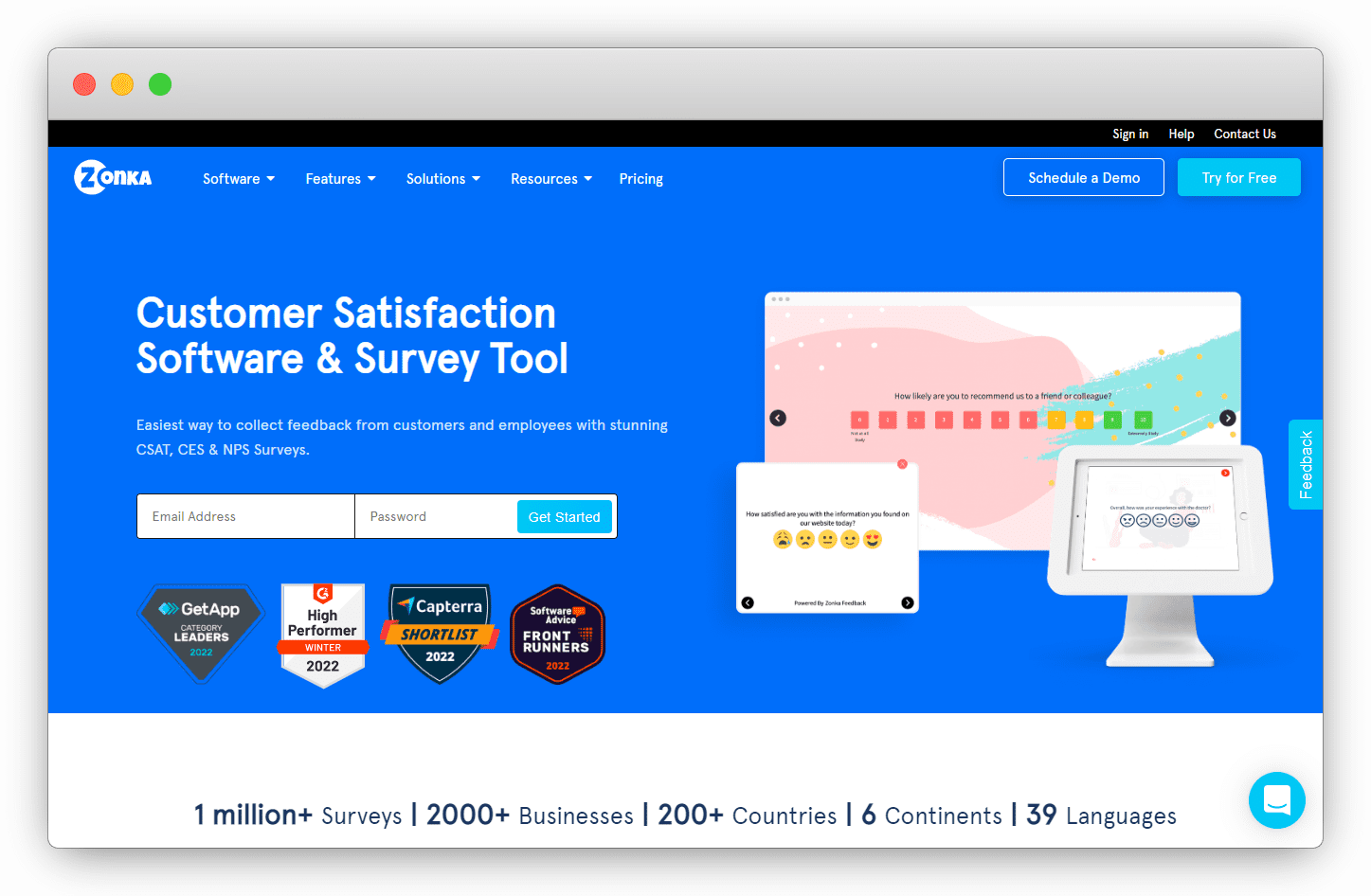

28. Hubstaff
- Type: Employee onboarding
- Pricing: $0-$8/user/month (Customizable plans for enterprises)
- G2 Rating: 4.3/5
With Hubstaff, you can track where employees spend their time and what tasks they are working on. Its eye-catchy features include:
- Available for Desktop, Chrome, web, and mobile apps.
- Get detailed timesheets emailed directly to you that recap your remote team’s tasks.
- Employee scheduling and monitoring
- Payroll software
- GPS tracking
- Project budgeting

29. RescueTime
- Type: Time management
- Pricing: $12/month
- G2 Rating: 4.1/5
Still trying to figure out where all the time goes? RescueTime can tell you. While this remote tool is incredibly useful for any employee working from home, it’s especially helpful for teams transitioning to the remote work culture. RescueTime spends one-week gathering data on time usage and then designs a program to help each individual optimize their days.
Key features of RescueTime:
- Provides a daily focus work goal by assessing employees’ work style and meeting schedule.
- Analyzes meeting schedules throughout the day to serve up insights and nudges to help employees stay on track.
- Blocks the sites that most negatively impact employees’ focus.
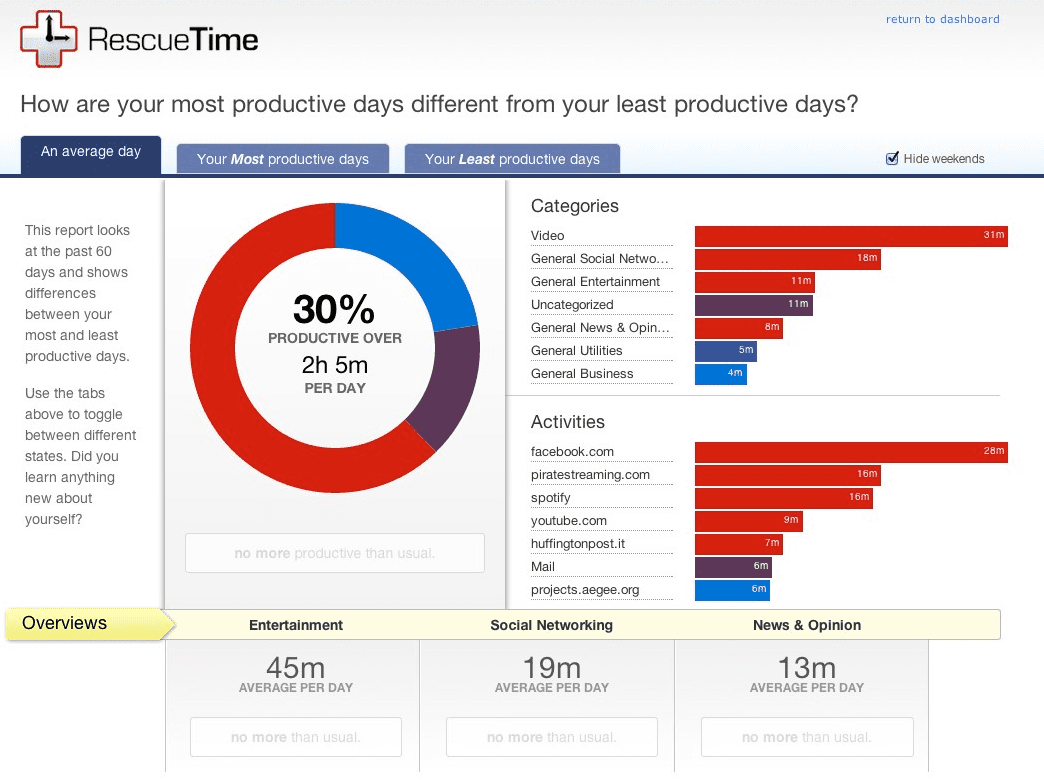

30. TomatoTimer
- Type: Time management
TomatoTimer is a simple-yet-effective remote tool based on the Pomodoro technique—a time management method that uses 25-minute intervals (pomodoros) broken up by short breaks. The idea is to work on a specific task for 25 minutes straight—no multitasking—and take five-minute breaks between each pomodoro. After completing four pomodoros, you can take a longer 15-30 minute break. This method eliminates external distractions and helps employees find a productive flow.
Key Benefits of TomatoTimer:
- Flexible and easy to use.
- Use desktop notifications to minimize the timer window and avoid watching the numbers count down.
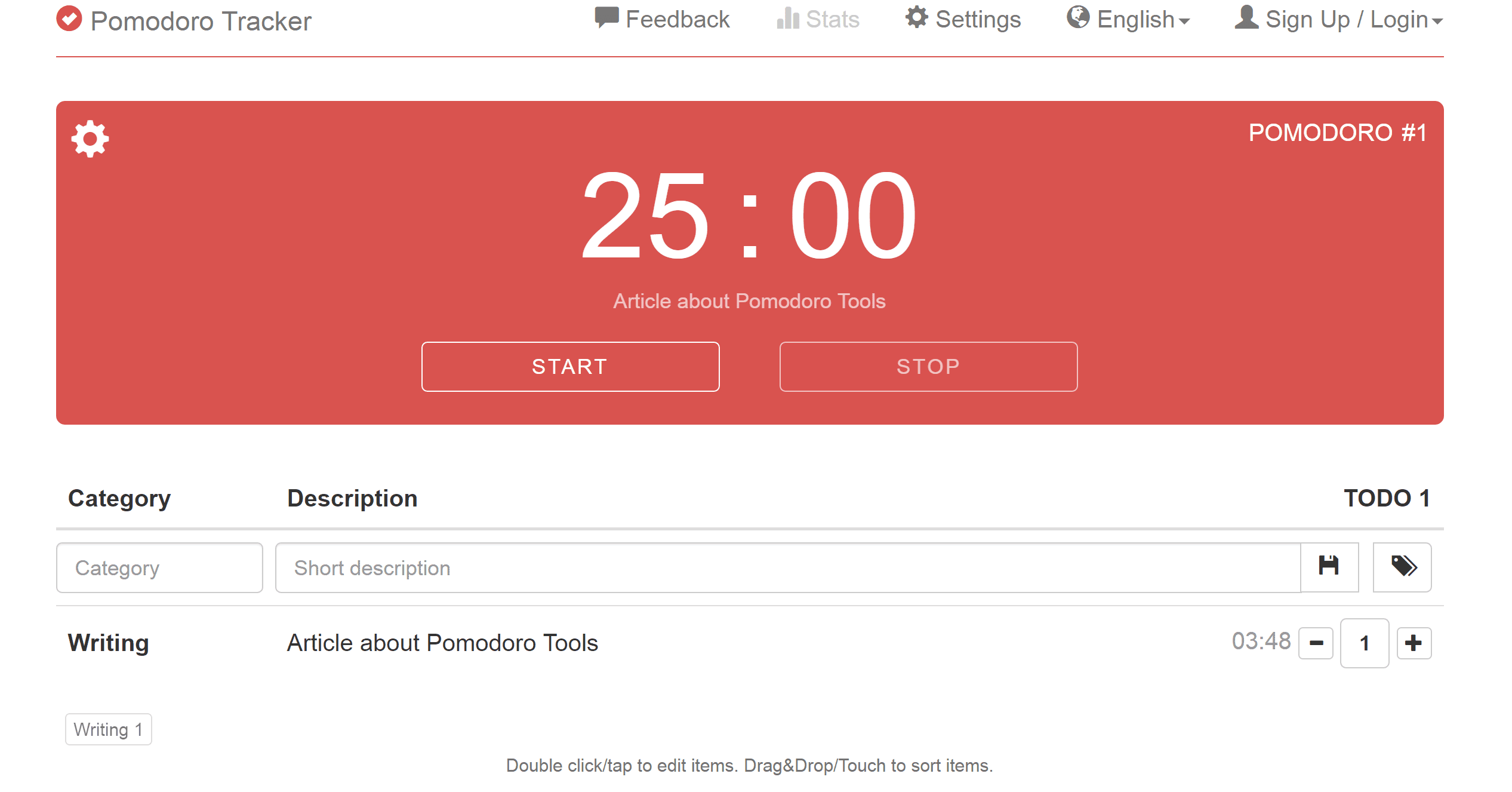
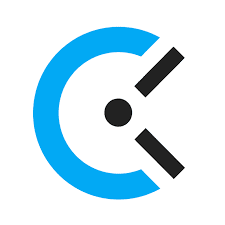
31. Clockify
- Type: Time management
- Pricing: Custom pricing
- G2 Rating: 4.5/5
Clockify is a time tracking and timesheet software that lets you track work hours, productivity, attendance, and billable hours across projects. The remote tool helps your remote employees improve their time management skills while working from home.
Key features include:
- Unlimited users, free forever.
- Hours tracking via virtual timers
- Prefilled timesheets


32. Truein
- Type: Time management
- Pricing: $1.5-$2/staff/month (Customizable plans for enterprises)
- G2 Rating: 4.9/5
Truein is a face recognition-based attendance and timesheet solution for your contractual and distributed workforce. It is designed for field workers and staff deployed at multiple remote sites. It also has features like leave management, shift scheduling, overtime tracking, and more, which help to automate the timesheet and payroll process.
Key features include:
- Mobile app for time tracking
- GPS geofenced attendance
- Employee scheduling
- Leave management
- Multi-site & centralized controls
- 70+ attendance policies to automate shifts, OT, and late marks. Highly customizable.
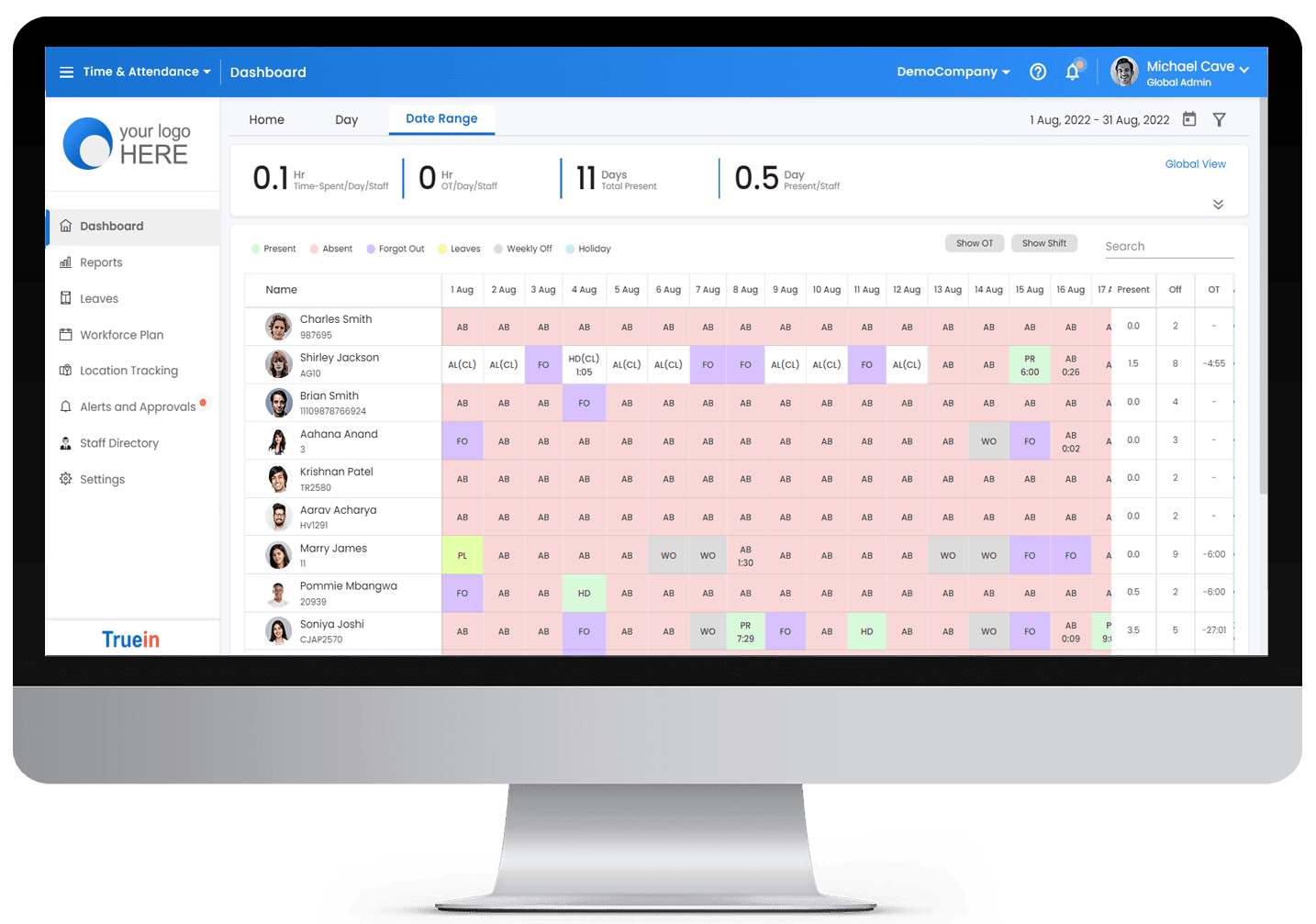
Managing a remote workforce can be a little daunting as they can feel isolated and overwhelmed without the physical office environment they were used to working in for many years. However, adopting the right technology enables successful remote workforce management and keeps your remote workers efficient and productive in their jobs.
Implementing a digital adoption platform such as Whatfix makes it easier for organizations to train remote employees effectively and increase employee productivity by providing personalized onboarding, in-app software training, and 24*7 support. Managers can also track their employees’ progress and follow up when needed, ensuring that their whole team makes the most of their remote professional-development opportunities.
Intrigued to learn more about how Whatfix empowers your remote training efforts? Click here to schedule a free demo with us today!

Thank you for subscribing!