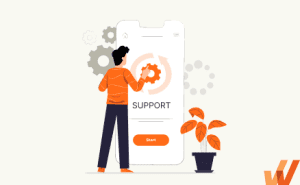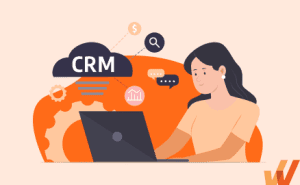Salesforce CPQ Implementation: 9 Steps to Success (2024)
- February 5, 2023

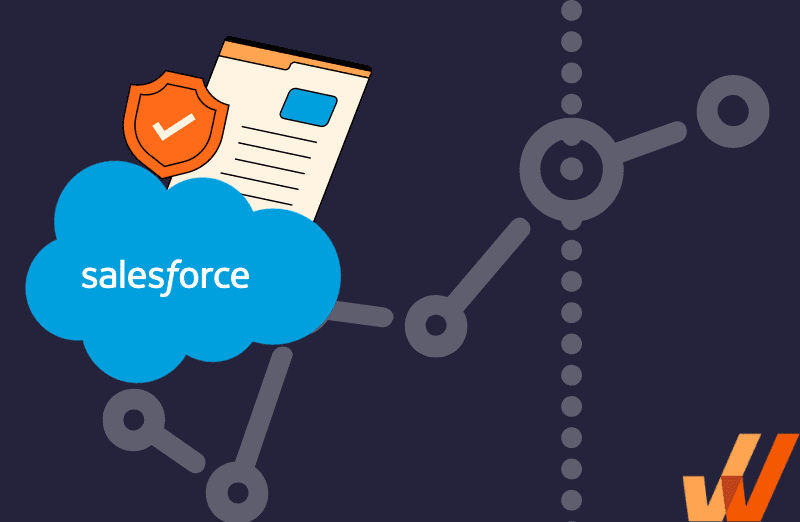
In the fast-paced world of sales, time is of the essence. The quicker you can produce accurate quotes, the sooner you can close deals and grow your business. That’s where CPQ software comes in.
A Salesforce study shows that its Salesforce CPQ platform enables 36% faster quote generation and results in 27% fewer invoicing errors. What’s more, it helps increase up-selling by 22%.
This powerful tool is designed to revolutionize the quote generation process, making it easier, faster, and more accurate. By automating the configure, price, and quote process, Salesforce CPQ takes the hassle out of sales and lets you focus on what really matters– building relationships with your customers.
But what exactly is Salesforce CPQ, and how can it benefit your business?
Whether you’re looking to improve accuracy, speed up your sales process, or boost productivity, this article will help Salesforce CPQ admins manage the CPQ implementation process to drive adoption and find software ROI.
What are the best practices for implementing Salesforce CPQ?
- Plan out the implementation and set achievable goals
- Determine and document the necessary requirements for your Salesforce CPQ implementation
- Configure Salesforce CPQ products, pricing, and rules
- Test the implementation and configuration to ensure it meets your organization’s needs
- Provide training to end users
- Integrate Salesforce CPQ with other systems
- Migrate existing pricing and quote data into Salesforce CPQ
- Launch your Salesforce CPQ solution to your users
- Prioritize ongoing maintenance and end-user support
What Is Salesforce CPQ?
Salesforce CPQ is a software tool that enables businesses to automate their quoting and proposal processes. CPQ – configure, price, quote – is designed to help sales teams create accurate and customized quotes, proposals, and contracts for customers, by streamlining the sales process and reducing errors.
The tool is built on the Salesforce platform and integrates with the company’s customer relationship management (CRM) system. This allows sales reps to have a 360-degree view of the customer, including their history with the company, their current needs, and any prior interactions. This helps reps create quotes that are tailored to the customer’s unique requirements and preferences.
Salesforce CPQ automates the pricing process by incorporating pricing rules and logic, discounts, and promotions. Sales reps can configure product bundles and options, and the software will calculate the total price based on the customer’s selections. It also takes into account any applicable discounts and special offers, ensuring that the customer receives the best possible pricing.
Once the quote is generated, the software enables sales reps to send it directly to the customer for review and approval. The tool also tracks the quote’s status, notifying the sales team when it has been accepted, rejected, or needs further follow-up.
9 Steps for Implementing Salesforce CPQ
For many companies, product and pricing combos can be extremely difficult to categorize.
For example, a desktop computer company may have many product bundle variants – some that come only with screen and CPU, some with RAM and screen upgrades, and others with docking devices or speakers. CPQ helps deliver customized quotes to your customer featuring the right product at the right price without any delays – if implemented effectively.
To ensure that your Salesforce CPQ is rolled out efficiently, here is a nine-step Salesforce CPQ software implementation guide:
1. Plan out the implementation and set achievable goals
The planning stage of your Salesforce CPQ implementation process is an opportunity to set goals, define your sales processes, and identify the CPQ requirements that align with said processes. Some things to consider during this stage include:
- Budget planning: Establish a budget and consider the cost of the software itself and any necessary training.
- Timeline development: Develop a timeline for the implementation, like key milestones and critical deadlines.
- Risk assessment: Identify any potential risks– like mitigation, integration, and deployment risks– and create a plan to avoid them.
- Communication plan: Create a communication plan to ensure all stakeholders are informed and updated throughout the implementation process.
2. Determine and document the necessary requirements for your Salesforce CPQ implementation
The next step is to determine the specific needs of your organization’s pricing and quoting processes. This involves reviewing your organization’s processes and determining how Salesforce CPQ can be used to improve your overall efficiency.
The requirements planning stage of Salesforce CPQ implementation typically involves the following:
- Assess your current processes: Assess the current pricing and quoting processes to identify areas where Salesforce CPQ can be used to streamline and automate the process.
- Define the scope of the project: Determine the size of the Salesforce CPQ implementation project, including which processes will be impacted, what data will be migrated, and which systems will be integrated.
- Identify user roles and responsibilities: Identify the user roles and responsibilities within your organization and how each role will use Salesforce CPQ.
3. Configure Salesforce CPQ products, pricing, and rules
Once the configuration requirements and goals have been defined, the next step is to set up the configuration for Salesforce CPQ. This means defining product catalogs, pricing rules, discounts, and quote templates.
The configuration should be tailored to meet your organization’s specific needs and should include the following:
- Rule configuration: Determine the rules and logic behind the tool, such as pricing rules and discount structures. This ensures that the tool is configured to meet the organization’s specific needs.
- User role configuration: Outline user permissions to ensure that users have the appropriate access to the tool. This helps ensure that sensitive data is protected.
- Workflow configuration: Establish workflows and automation to streamline the process to increase efficiency and productivity.
- Template configuration: Create templates for quotes, proposals, and other important documents. This helps ensure the tool is configured to meet your organization’s unique needs.

4. Test the implementation and configuration to ensure it meets your organization's needs
Testing your Salesforce CPQ implementation before launch helps identify and resolve any issues before the tool goes live and can help ensure the implementation is successful and that Salesforce CPQ is deployed properly.
During this phase, the following activities help to validate the functionality of Salesforce CPQ:
- Unit testing: Test components of Salesforce CPQ to ensure they work as expected. This can help identify any bugs or issues early in the process.
- Integration testing: Check the integration between Salesforce CPQ and other systems, such as the CRM or ERP, to ensure that data flows between the systems as expected.
- User acceptance testing: Let a representative end-user group try out the tool in a real-world scenario to ensure it meets their needs and expectations. Give them an opportunity to provide valuable feedback on the user experience and identify any issues that should be addressed.
- Performance testing: Analyze the performance of Salesforce CPQ under different loads and conditions to ensure it can handle the expected volume of transactions. This helps ensure that the tool can handle peak demand and prevent performance issues later on.
- Security testing: Test the security of Salesforce CPQ to ensure it meets your organization’s security standards and requirements and help identify potential security risks.
5. Provide training to end users
It’s a non-negotiable – end users must be trained to use the Salesforce CPQ application. Each user will need a slightly different onboarding based on how they will use the tool. You’ll need to create role-based training to help guide your employees on everyday tasks such as how to create quotes, configure products, and manage pricing rules.
The end-user training stage of Salesforce CPQ implementation involves educating users on how to use the tool to meet their specific needs effectively and help them realize the benefit of the new tool, helping to overcome any resistance to change and ultimately driving software adoption.
During this phase, consider prioritizing the following:
- On-demand training: Provide users with access to training materials and resources, such as videos and step-by-step guides, that they can reference at their exact moment of need.
- User adoption: Encourage users to adopt Salesforce CPQ and make it a part of their daily workflow. This may come in the form of gamification, incentives, and ongoing support.
- User feedback: Gather insight from users to understand their experience using Salesforce CPQ and identify areas where improvements can be made.
6. Integrate Salesforce CPQ with other systems
Integration with other systems helps ensure that pricing and quoting data is accurate and current. The integration stage also helps guarantee that Salesforce CPQ is integrated with other systems in a way that is specific to your organization’s needs and can help streamline the sales process to improve overall efficiency.
During this phase, the following activities are typically performed:
- System integration: This means integrating Salesforce CPQ with other systems like a CRM, ERP, or accounting system to ensure data is shared and updated in real time.
- API integration: This involves integrating Salesforce CPQ with APIs to allow for seamless data transfer between systems. This helps ensure that data is updated in real-time and that the sales process is efficient.
- Custom integration: Customize integrations to meet your organization’s specific needs, like creating custom workflows, automation, or data mapping.
- User interface integration: Integrate Salesforce CPQ with the user interface of other systems to guarantee a seamless user experience. This may mean customizing the user interface, creating custom dashboards, or integrating with other tools so the user experience is consistent.
7. Migrate existing pricing and quote data into Salesforce CPQ
Data migration helps assure that data is accurate and consistent in the new system. This step is critical for ensuring that historical pricing and quote data are preserved and can be used for reporting and analysis.
During this phase, you can anticipate the following actions:
- Data assessment: Evaluate existing data to determine what data needs to be migrated and what data can be left behind. This helps ensure that only relevant data is migrated and that the migration process is efficient.
- Data mapping: Map data from existing systems to the appropriate fields in Salesforce CPQ to ensure data is accurately transferred and that data relationships are preserved.
- Data extraction: Extract data from existing systems and prepare it for migration into Salesforce CPQ, including transforming or cleaning data to ensure that it is accurate and consistent.
- Data loading: Load data into Salesforce CPQ. This may involve using data loading tools or manual data entry.
- Data validation: Validate the accuracy and consistency of data in Salesforce CPQ to ensure the data is accurate and that the migration process is successful.
8. Launch your Salesforce CPQ solution to your users
Once the configuration and integration have been completed and tested, Salesforce CPQ can be deployed to the production environment.
It’s essential to plan the deployment to ensure smooth and seamless. This typically involves launching Salesforce CPQ and making it available to users. A successful deployment can ensure the success of Salesforce CPQ and improve efficiency.
9. Prioritize ongoing maintenance and end-user support
Ongoing maintenance and support are essential for ensuring that the Salesforce CPQ implementation is successful. Ongoing maintenance and support help ensure the tool is functioning correctly and that users can use it effectively.
During this stage, the following activities are performed:
- System maintenance: Regularly monitoring the system to ensure it functions correctly and that data is accurate may mean fixing bugs, applying patches, or upgrading the system to ensure it is up-to-date.
- User support: Supporting users experiencing issues with Salesforce CPQ may include resolving technical issues, providing training and guidance, or answering questions to ensure users can effectively use the tool. You’ll need to provide effective end-user support content, as well as monitor friction and trouble spots inside the new CPQ to identify gaps in your help content.
- Data maintenance: Regularly maintaining and updating data in Salesforce CPQ may involve updating product information, adjusting pricing, or updating data relationships to ensure the data is accurate and up-to-date.
- User feedback: This valuable insight helps ensure that the tool is continually improving and that users are satisfied with its performance.

Salesforce CPQ is a game-changer for businesses looking to streamline their sales process and improve their bottom line. With its cutting-edge technology and user-friendly interface, Salesforce CPQ automates the configure, price, and quote process, freeing up sales teams to focus on what they do best – selling.
When you implement Salesforce CPQ for the first time, there will undoubtedly be a learning curve for them to overcome. In such a situation, a digital adoption platform (DAP) like Whatfix can help with change management and real-time, in-app training.
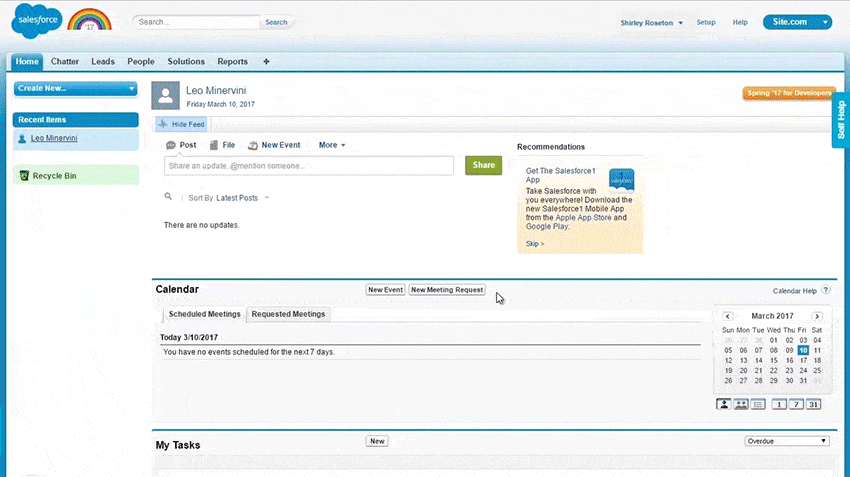
Whatfix helps increase user adoption of Salesforce CPQ by providing in-app guidance, interactive walkthroughs, and on-demand training. The platform can also streamline the implementation process by providing step-by-step guidance on configuring and setting up Salesforce CPQ, which can help ensure the implementation is done correctly.
Learn more about how Whatfix can support Salesforce CPQ implementation by providing a comprehensive solution that helps increase user adoption, streamline implementation, engage users, and provide continuous improvement opportunities today.

Thank you for subscribing!