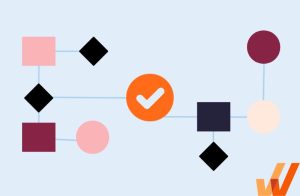How to Create Effective Job Aids (+Examples, Tips)
- August 31, 2022

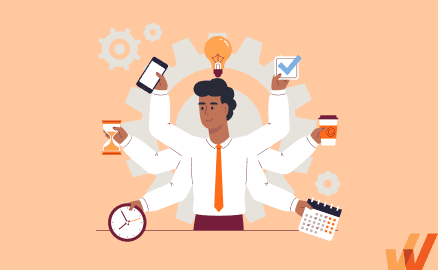
Most employee training programs fail to produce accurate results. Half of all employees claim they’re unhappy with their organizations’ training efforts. Instead of lengthy instructor-led training seminars and workshops, employees now increasingly prefer on-demand, asynchronous training, and microlearning resources, such as job aids.
Job aids are simple instructions and process documentation that deliver information on performing a task or solving problems exactly when employees need it.
Unlike formal training, job aids offer fast, simple, and just-in-time training and support to improve employee performance and drive productivity levels higher. From streamlining communication to making knowledge readily available, job aids can make learning more efficient and hassle-free.
Job aids are nothing new. If anything, they have been around for several decades, most notably at the end of the industrial revolution when workers needed constant reminding of their workflows to reduce errors and learn on the job. But now, in the digital age, job aids have undergone an evolution and provide more contextual, moment of need help that ever before.
In this guide, we’ll define exactly what a job aid is, explain how they improve employee performance, look at examples of various job aid formats, and provide instructions and best practices on how to create and write job aids for your company or team.
What is a Job Aid?
A job aid is a training resource designed to guide employees on a specific task or process, ultimately reducing the chance of error and improving knowledge retention by providing learning in the flow of work. Job and learning aids, are clear and concise instructions that improve employee performance by offering the correct information exactly when required—unlike formal training. Many organizations rely on performance support tools to create, distribute, manage, edit, and measure the effectiveness of their job aids.
Job aids come in a wide-variety of formats, including:
- Step-by-step instructional guides
- Process documentation
- Checklists, cheat sheets, and worksheets
- Video and screen recordings
- Marked screenshots
- In-app guidance and feature walkthroughs
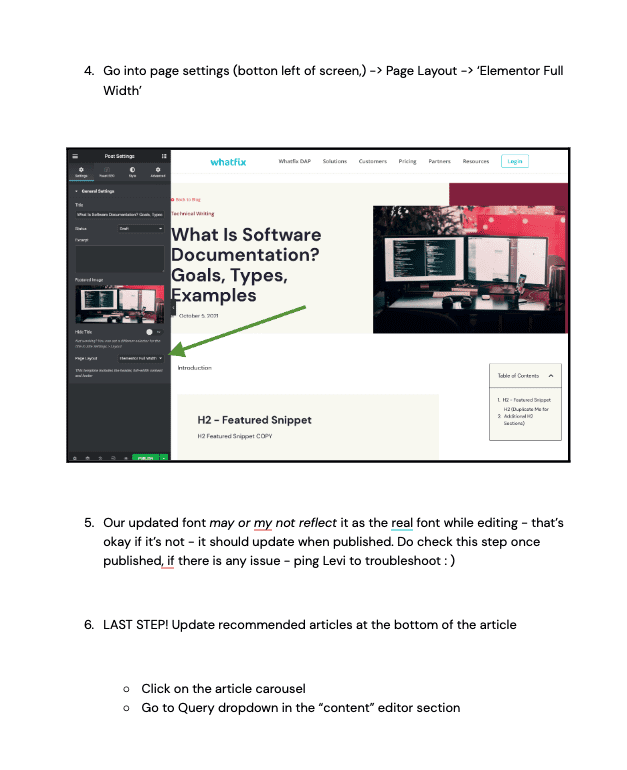
Job Aids vs. Traditional Employee Training
At its core, a job aid reinforces information that employees already know but need to refer to documentation while performing an action. It’s used as a quick reference to avoid potential mistakes and produce optimum results.
On the other hand, employee training is a more formalized version of learning where employees discover the information they weren’t aware of before. These training sessions are designed to hone skills and teach complex concepts that will ultimately improve job performance.
Here’s how job aids compare against employee training:
| Job Aids | Traditional Training |
| Reinforces information needed to complete a task effectively. | Teaches new knowledge required to improve overall performance |
| In the moment of need, quick learning resource. | Scheduled and stretched learning resource. |
| Practical and result-oriented content. | Theoretical and upskilling-focused content |
| Improves productivity and on-the-job effectiveness | Enhances skill sets and job knowledge |
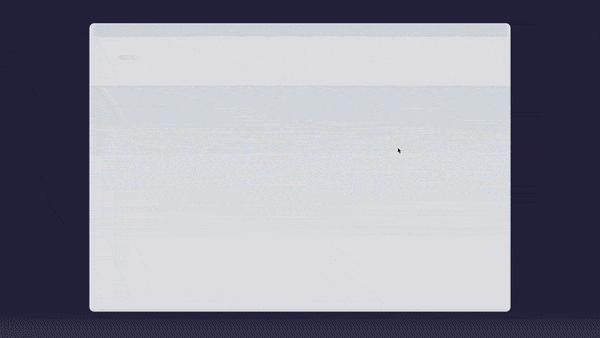
Above: In-app employee guidance created with the Whatfix Digital Adoption Platform
Whatfix’s DAP empowers organizations with a no-code editor to create in-app guided flows, onboarding tasklists, pop-ups, tooltips, alerts, reminders, self-help wikis, and more to enable employees to use software better. Enable your employees to become proficient in new applications faster, create interactive process documentation, guide users through process changes, assist employees through infrequent tasks, and provide self-help performance support on your CRM, ERP, HCM, or any desktop, web, or mobile application.
How Job Aids Improve Employee Performance
While employee training gives your team an overload of information to perform their job better, job aids offer just-in-time learning to complete any task faster and with fewer errors. These resources come to an employee’s rescue when they need help—preparing them to finish a task as proficiently as possible.
Besides saving employees the struggle and pressure of finding relevant information, job aids boost performance in many ways. Let’s look at the four most crucial ones:
1. Provides context to processes and tasks
Job aids give employees full context about any task or process to reduce the scope of error and produce consistent results. These instructions provide contextual learning that covers all the steps or lists all the items required to finish a given task. This way, employees clearly understand what they’re doing and know what mistakes to avoid.
By creating the context for different tasks, job aids also help employees remember crucial details from long training sessions. They are a primer for what employees would’ve learned in (and forgotten from) training.
2. Fosters a knowledge-sharing culture
Job aids are easy to create and distribute among a workforce of any size. Organizations can cultivate a healthy knowledge-sharing culture by encouraging employees to prepare job aids for every critical task. It’s a surefire way to get essential knowledge out of silos and make it available to the entire workforce.
The more knowledge you can capture and distribute via job aids, the more robust culture it’ll create for employees to share their knowledge.
3. Creates more efficient employees
On average, employees spend 3.6 hours daily looking for relevant information. Wasting a third of their workday on hunting down the right information directly impacts efficiency and productivity. This is where on-demand job aids make things easier.
With job aids for multiple tasks—both routine and emergency, employees can find necessary information whenever they need it and save time. These contextual instructions help avoid a trial-and-error approach, reducing unnecessary mistakes. This naturally leads to more efficient and error-free team members.
4. Provides “just-in-time” training and support
Job aids are available on-demand, when employees need a little extra help. Instead of sifting through tough-to-find information hidden in a knowledge base or Google Drive, employees can access task-focused information whenever they perform a task. This is a more flexible and fast-paced way to train employees and enhance their work quality. It also promotes learning in the flow of work while performing a task instead of before or after the job is done.
6 Examples of Job Aids Formats
The ideal way to create helpful job aids for your team is to start by looking at a few helpful job aid examples. These examples will give you a better perspective on how a job aid works and what you need to create a good one.
Below you’ll find six excellent job aid examples in different formats.
1. Step-by-step guides and process documentation
Step-by-step instructions are best suited for documenting routine tasks and workflows. These instructional job aids guide employees through multiple steps involved in completing a task. They also reduce operational discrepancies to improve collaboration and streamline work. Here’s a great example of a step-by-step job aid by SiteLucent.
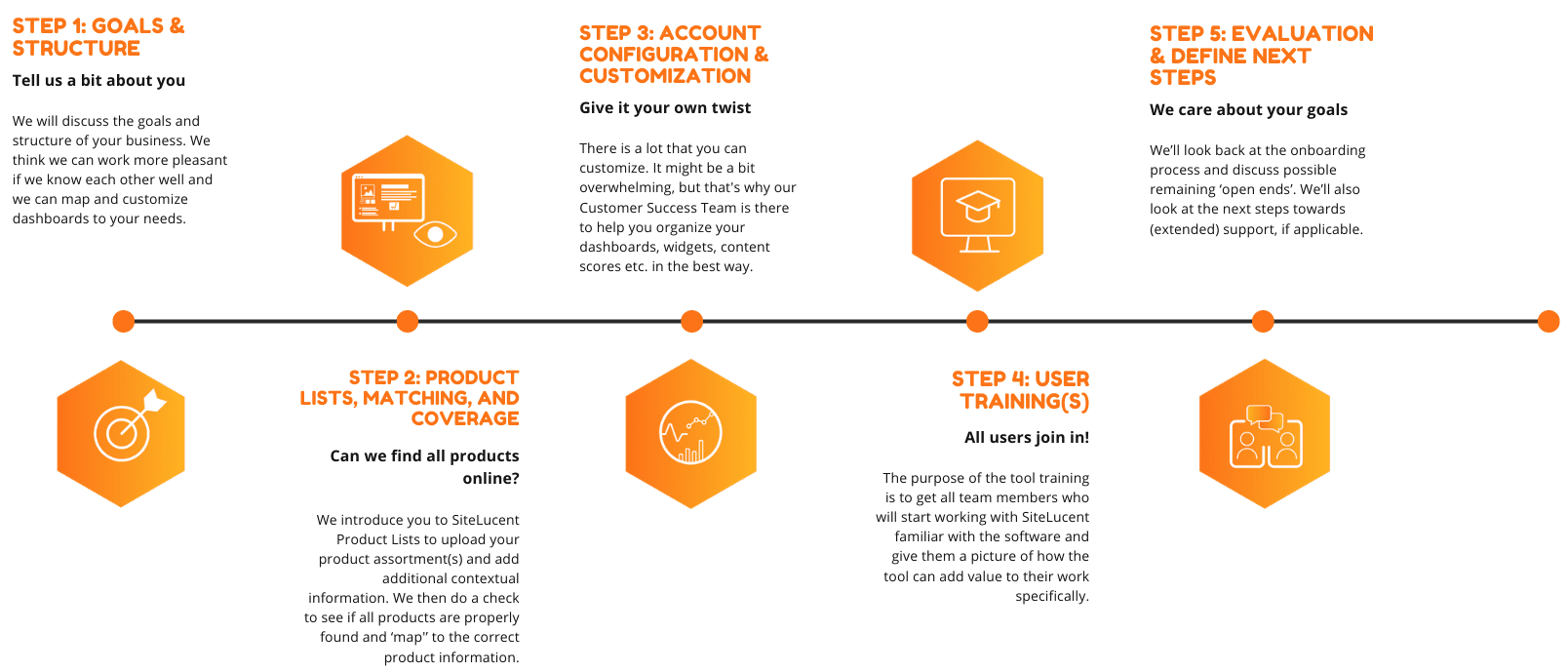
This infographic-type document details the five critical steps involved in onboarding a new client. It also includes a quick explainer of what will happen at each stage. The neat design and minimal text make it understandable and actionable for the company’s customer success teams.
2. Flowcharts
Flowcharts work best when you want to visualize a workflow with more than one action or a decision-making process. Unlike a step-by-step guide, a flowchart addresses multiple scenarios and guides employees to a specific decision based on their situation.
This employee onboarding flowchart by Visme shows what a flowchart job aid looks like.
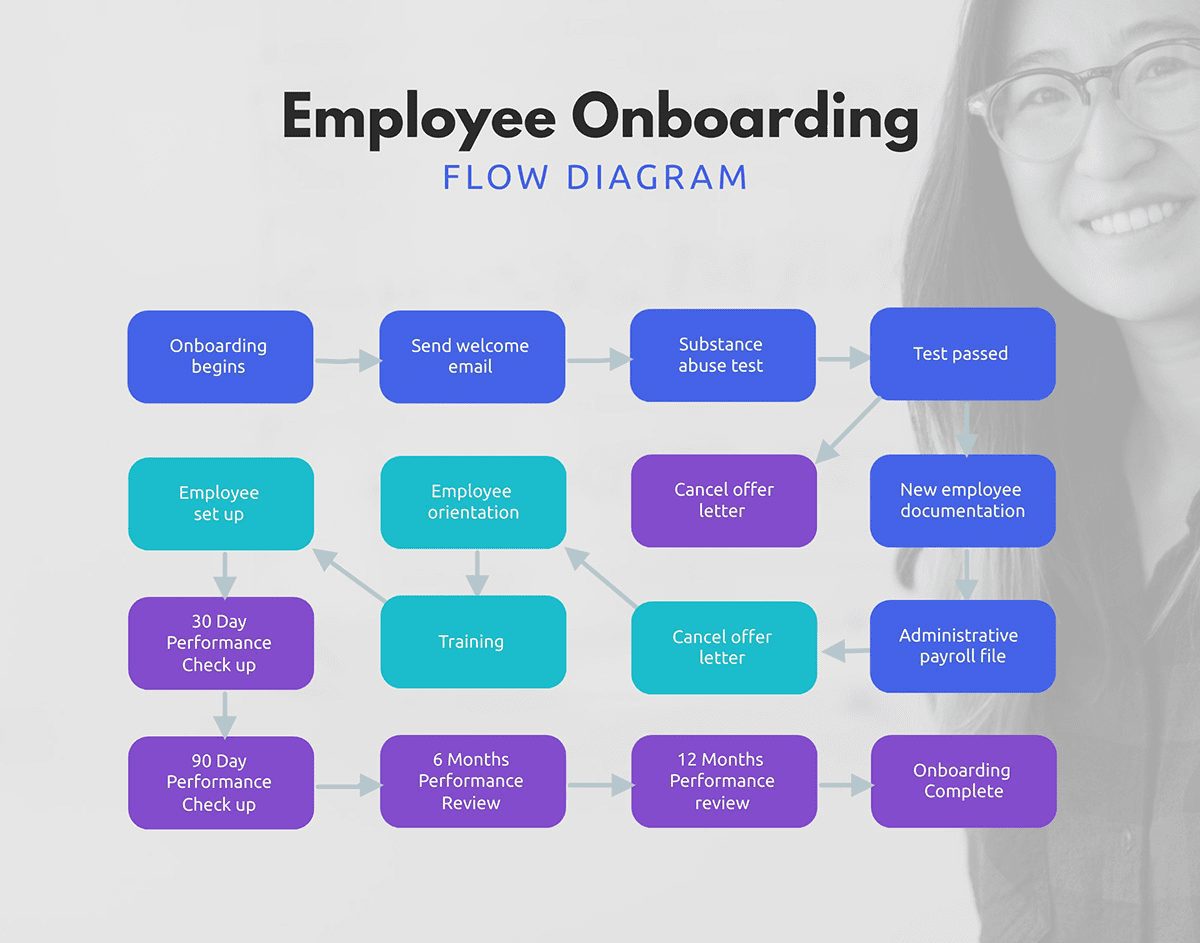
At different stages of the onboarding process, the flowchart considers two or more options and guides employees about the next steps based on this stage. The clearly described text and combinations of color make this a great job aid to follow.
3. Checklists
Checklists remind employees of the conditions they need to meet to complete a task. They help employees check if they’ve missed out on anything related to the task. These job aids help maintain consistency across processes because everyone will tick off a predefined list of tasks.
Checklists are ideally short and action-based. Here’s an example of a blog publishing checklist that Tracey Wallace uses at Klaviyo. The list includes sub-layers with action items telling you what to do in case you’re unable to meet the main item in the checklist.
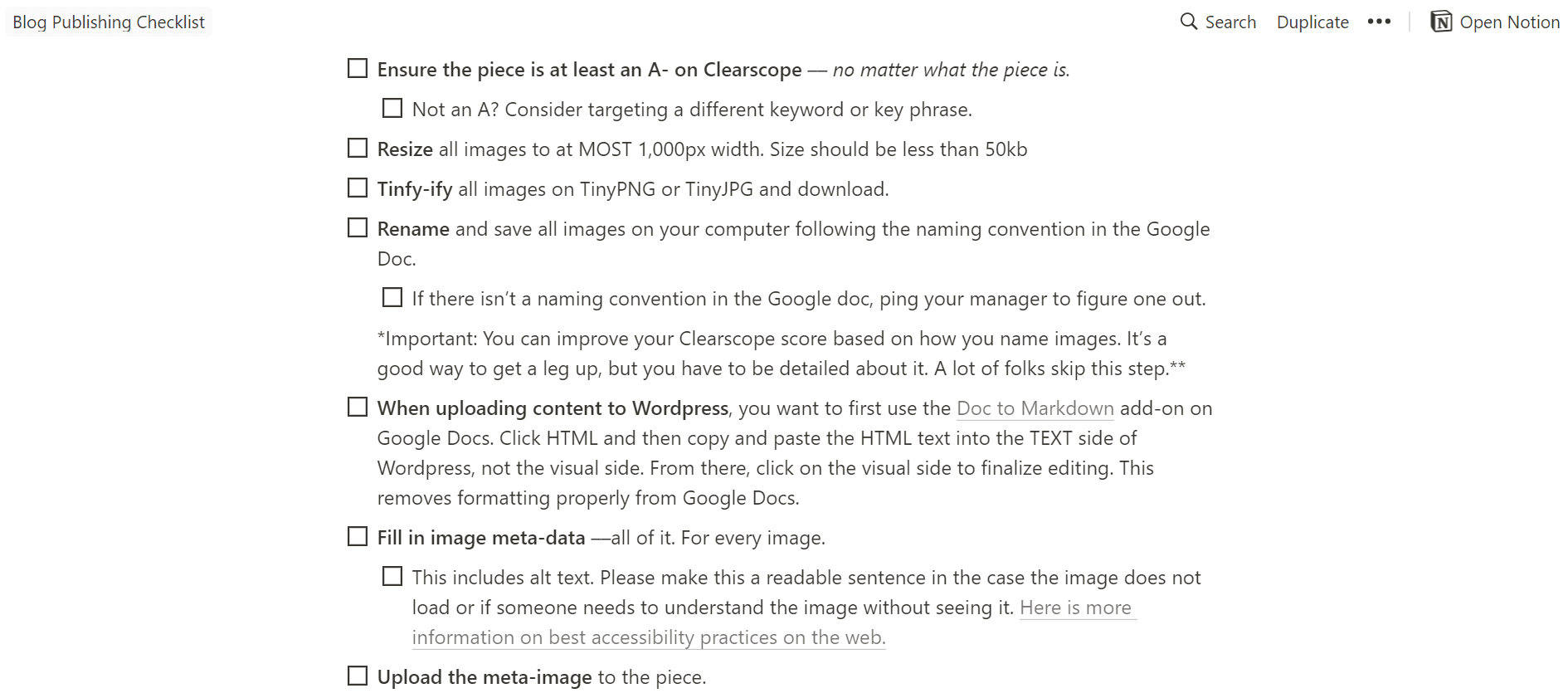
4. Knowledge bases
An internal knowledge base documents your entire organization’s knowledge and acts as a single source of truth for all employees. This extensive resource covers every department within the organization, including different tasks and responsibilities, to help employees find relevant information without getting lost in a pool of training materials.
This team knowledge base by Crisp shows what an internal wiki looks like. Made on Notion, this knowledge base covers various categories related to the company’s main workflows. It’s searchable, and employees can easily bookmark resources within the knowledge base.

5. Video and screen recordings
Videos are another great job-aid example to show employees how to perform a task in real time instead of telling them how to do it via text. People recall 83% of information learned via videos, meaning this job aid format promises better retention and understanding.
This job-aid video by Airtable shows employees how their marketing team uses the tool for customer research.
In the 10-minute long video, Airtable’s Market Intelligence Lead gives viewers a walkthrough of the different features in their customer research database and how the team uses each element.
With new video tutorial creation software and simple screen recording tools, you don’t need to be a video editing expert or have expensive recording technology to create helpful video-based job aids.
For example, you can use Loom to create short screen-recorded videos that make effective job aids. With Loom, you can record your webcam, voice audio, and screen all at once by simply clicking the Loom extension on your browser. When you’re finished, you click done, and it automatically creates a video with a shareable link and easy-to-use video trimming tools.
Our content team at Whatfix is remote, and we use Loom extensively for creating contextual job aids. Here is an example of a quick Loom video that covers how to properly stylize images using our website publishing tool Elementor:
6. In-app guidance and performance support
Offering in-app guidance and on-demand performance support is the most effective way to contextually help employees exactly where and when they need it. In-app guidance empowers employees with interactive, real-time walkthroughs on how to perform any task that overlaps over their applications and digital workplace. If employees is struggling to perform a digital process, use an application feature, or find an answer to a application-related question, they can find a solution without leaving the application.
A digital adoption platform like Whatfix enables organizations to take their job aids to the next level with interactive job aids with no-code tools to create in-app guided flows, product walkthroughs, smart tips, task lists, and more.

The most powerful job aid of Whatfix is its self-help wiki. L&D teams and team leaders add contextual documentation, internal processes, best practices, videos, and more contextual help content into a searchable wiki that is embedded into the applications they use every day.
Employees only need to click on the self-help widget, pick a question they need help with or search for the contextual issue they’re having, and Whatfix will show them the prompts to complete that task or link them to additional help content.
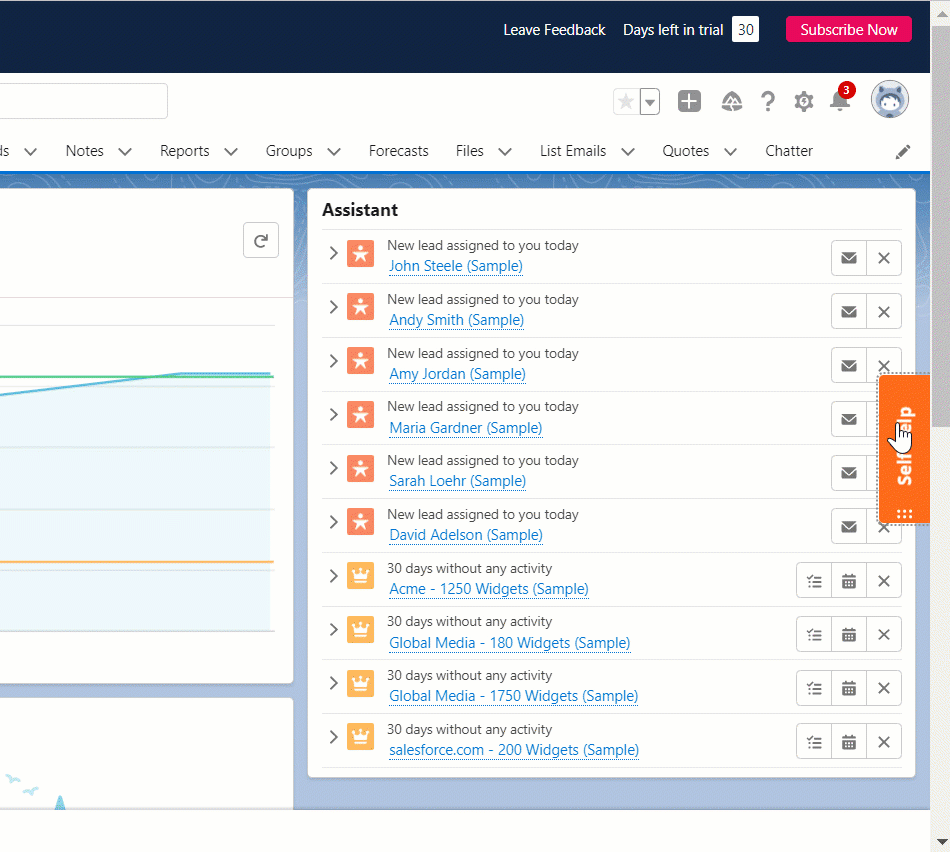
How to Create Helpful Job Aids in 6 Steps
The best job aids are designed to deliver a seamless user experience. They’re easily consumable, with minimal text, appealing designs, and contextual markups. More importantly, a helpful job aid answers employees’ concerns and guides them to complete an action.
We’ve created a 6-step framework to help you design effective job aids that empower your employees. Let’s break down each of these steps:
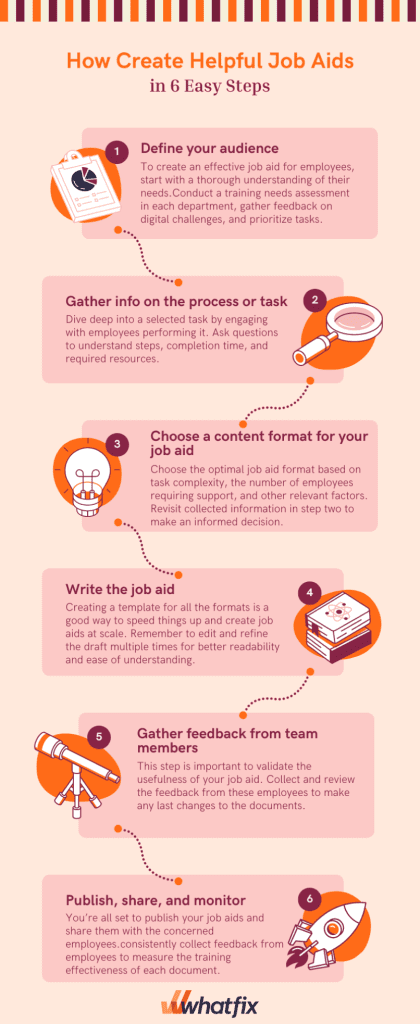
1. Define your audience
To create a job aid your employees actually use, start with some research to understand who they are. Identify the intended audience for any job aid and carefully assess their needs. This research will clarify what the resource should look like—its format, purpose, design, and length.
Here’s how you can define your audience accurately:
- Perform a training needs assessment in each department to find out tasks that require job aids.
- Gather feedback from employees on what digital processes and applications they’re struggling to use or need more guidance on.
- Prioritize these tasks and list the people involved in performing them.
- Create user personas based on the involved employees’ characteristics, like remote/onsite, morning/night shift, designations, timezone, etc.
This research will prepare the groundwork for creating an actionable job aid.
2. Gather all info on the process or task
Next, choose any one task from the list and dive deep into it. Talk to the employees performing this task to familiarize yourself with it. Ask various questions to understand the usual steps they take to complete the job, average completion time, resources required, and other details. You may even ask someone who knows the nuances of the problem to help create and write the job aid documentation.
This is also where you can identify the most significant challenges related to this task. Ask employees—both new and old—what difficulties they face while performing this task. Analyze their answers to define the purpose of your job aid. This legwork will prepare you to add only the most relevant and accurate information in the job aid.
3. Choose a content format for your job aid
Before drafting the resource, pick a format that best matches its purpose. For instance, a flowchart is ideal if you want to help employees answer different questions they might encounter on a sales call.
You can choose from these six main job aid formats depending on the goal:
- Step-by-step instructions: to describe a standard process or workflow.
- Checklists: to remind employees of the most critical things when completing a task.
- Flowcharts: to tell employees more than one way or scenario to finish a task.
- Knowledge bases: to compile your organization’s entire knowledge in a single place.
- Screen/video recordings: to give employees visual explainers for any task.
- In-app guidance: to guide employees within the digital application or process.
The choice of the format depends on the kind of task you’re dealing with, the number of employees that need performance support, the complexity of the learning, and more. Revisit all the information you’ve collected in step two to choose the best format for any job aid.
4. Write the job aid
When writing a job-aid document, remember to keep it specific and concise. People need quick answers. So, write brief explanations using precise language to help them complete the task effectively.
Here are a few handy tips for creating value-packed job aids:
- Structure properly: Before drafting the main content, organize your ideas in a good structure. This ensures a seamless flow of ideas without any gaps or confusion.
- Use multimedia: Instead of making your resources text-heavy, create interactive content using various media types, like annotated screenshots, gifs, videos, and embeddable content.
- Avoid jargon: Keep the language as straightforward as possible. Focus on clarity over cleverness or complexity to ensure your employees understand every detail.
- Neat design: Your job aid’s design impacts its readability. Create a consistent design for all documents using the same color palette, fonts, sizes, and visual elements.
- Add contextual markups: If you’re using screenshots or step-by-step instructions, be sure to include on-page markups such as arrows and the highlighter tool to show employees where they should be clicking or paying attention to.
Creating a template for all the formats is a good way to speed things up and create job aids at scale. Remember to edit and refine the draft multiple times for better readability and ease of understanding.
5. Gather feedback from team members
Analyzing its performance in real life is an often overlooked step in creating a job aid. Soft launch your job aids among a smaller group of employees for testing and editing before the final launch. Collect and review the feedback from these employees to make any last changes to the documents.
This step is important to validate the usefulness of your job aid. Think of this step as quality assurance that allows you to remove poor-quality documents. Your job aids are to provide clarity and support for your employees, so if the feedback is negative, it’s best to rethink your job aid. Maybe the concept was too complex to simply create a flowchart, and instead, you need to develop in-app guidance to handhold users through the process in the flow of work.
6. Publish, share, and monitor
When you reach the final step, you’re all set to publish your job aids and share them with the concerned employees. Once you’ve posted these resources, consistently collect feedback from employees to measure the training effectiveness of each document. You can also use this feedback to make further improvements to every document and update them properly.
5 Tips for Creating & Writing Effective Job Aids
Creating a solid job aid may seem daunting, especially for those who may not be writers by trade. However, these five tips will simplify the process to help you create and write job aids your team will find helpful.
1. Use annotations to provide context
Whether you’re using screenshots or gifs, annotate essential details on the screen to contextualize the information. Show employees what they should look for on their screens when performing a task. This helps avoid confusion and provides contextual information for job aids.

2. Write consistently and concisely
Language plays a key role in knowledge-sharing. Maintain consistency in your tone builds confidence and credibility. It makes readers feel like they’re getting information from a trusted source. Remember to keep your content crisp and get to the point.
This is crucial to avoid making your job aids too lengthy. After writing your job aid, ask a copy editor to take a look at the document. You can also read over your job aid draft and remove all unnecessary words and rewrite clunky sentences that fail to capture the nuances of a process.
3. Create job aids in multi-format content types
You don’t have to follow a standard format for every job-aid document, and you actually shouldn’t. Each job aid will require you to understand the problem that will help you choose the right type of learning format to choose from. For example, the VARK multimodal learning method says that learners prefer four different types of learning (visual, auditory, reading/writing, and kinesthetic).
Defining your audience for a task and identifying the job aid’s primary goal will guide you to the right content format. Go for a mix of different formats to convey different types of information.

4. Make your job aids easy to share and find
Your job aids aren’t helpful if employees can’t find them at their moment of need. Remember to publish your job aids on a user-friendly platform and make these documents easily shareable. Give employees the ease of accessing the correct information exactly when needed.
You can make your job aids more accessible and shareable by organizing and storing them in one of the following:
- Pinning them on Slack channels.
- Organizing them in your Google Drive.
- Using an internal wiki, knowledge base, or intranet to collect and store them.
- Investing in a digital adoption platform (DAP) to embed your job aids into your digital applications and processes.
5. Use feedback to improve your job aids
Creating job aids is not a one-and-done process. Once published, collect employee feedback to review every document’s value. Use this feedback to enhance your job aids and create more fail-proof content.
With a digital adoption platform like Whatfix, employees are able to provide real-time feedback on the helpfulness of their job aids, and request that new job aid documentation be created.
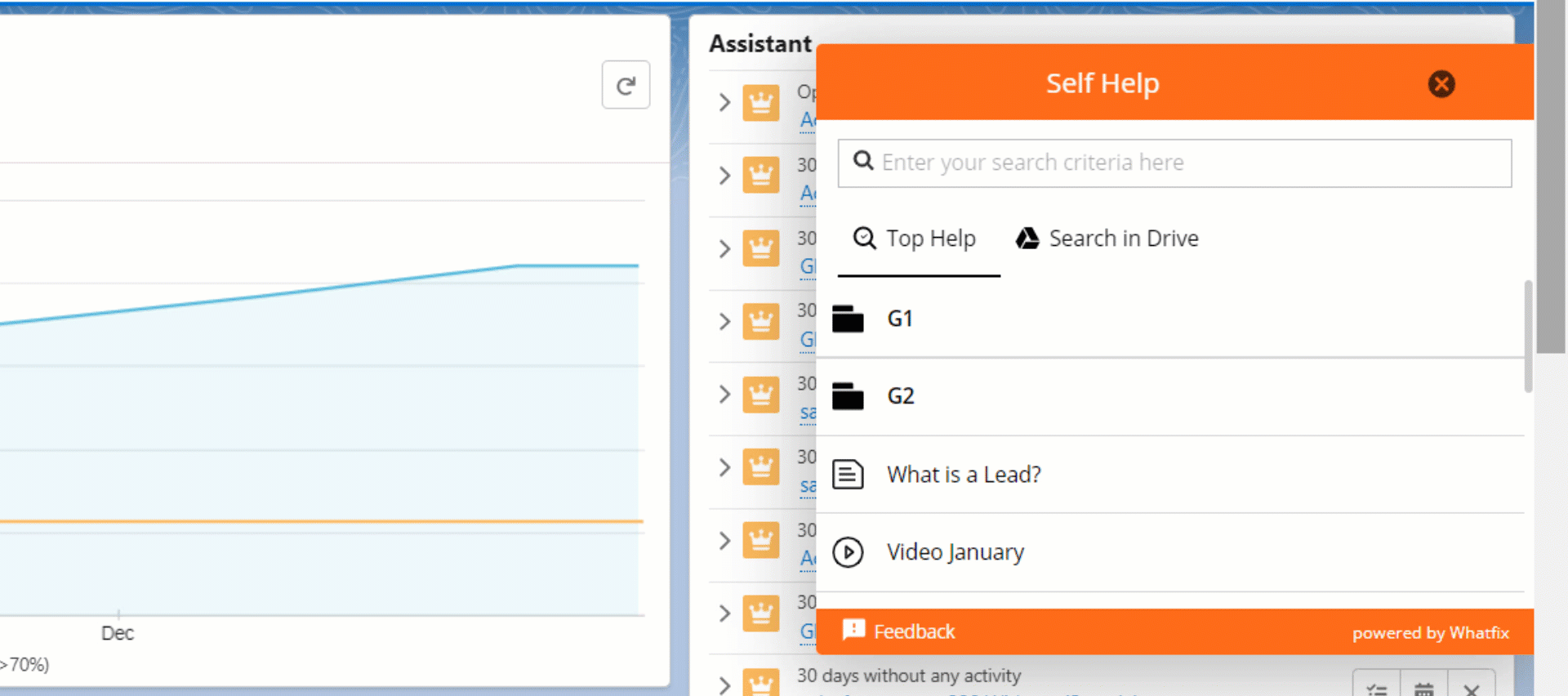
Whatfix also collects employee data on what digital processes are causing friction, what application features are not being used, and what self-help searches are failing – all providing L&D teams with actionable insights on what additional job aids need to be created.
In the digital workplace, employees rely on software applications to do their job effectively. With a digital adoption platform like Whatfix, companies and teams can create in-app guided job aids to provide nuanced training and on-demand performance support to empower employees at the moment of need.
Learn the power of next-gen, interactive job aids now by exploring Whatfix’s performance support platform.
Thank you for subscribing!