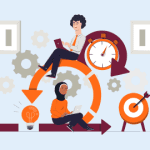

Disha Gupta

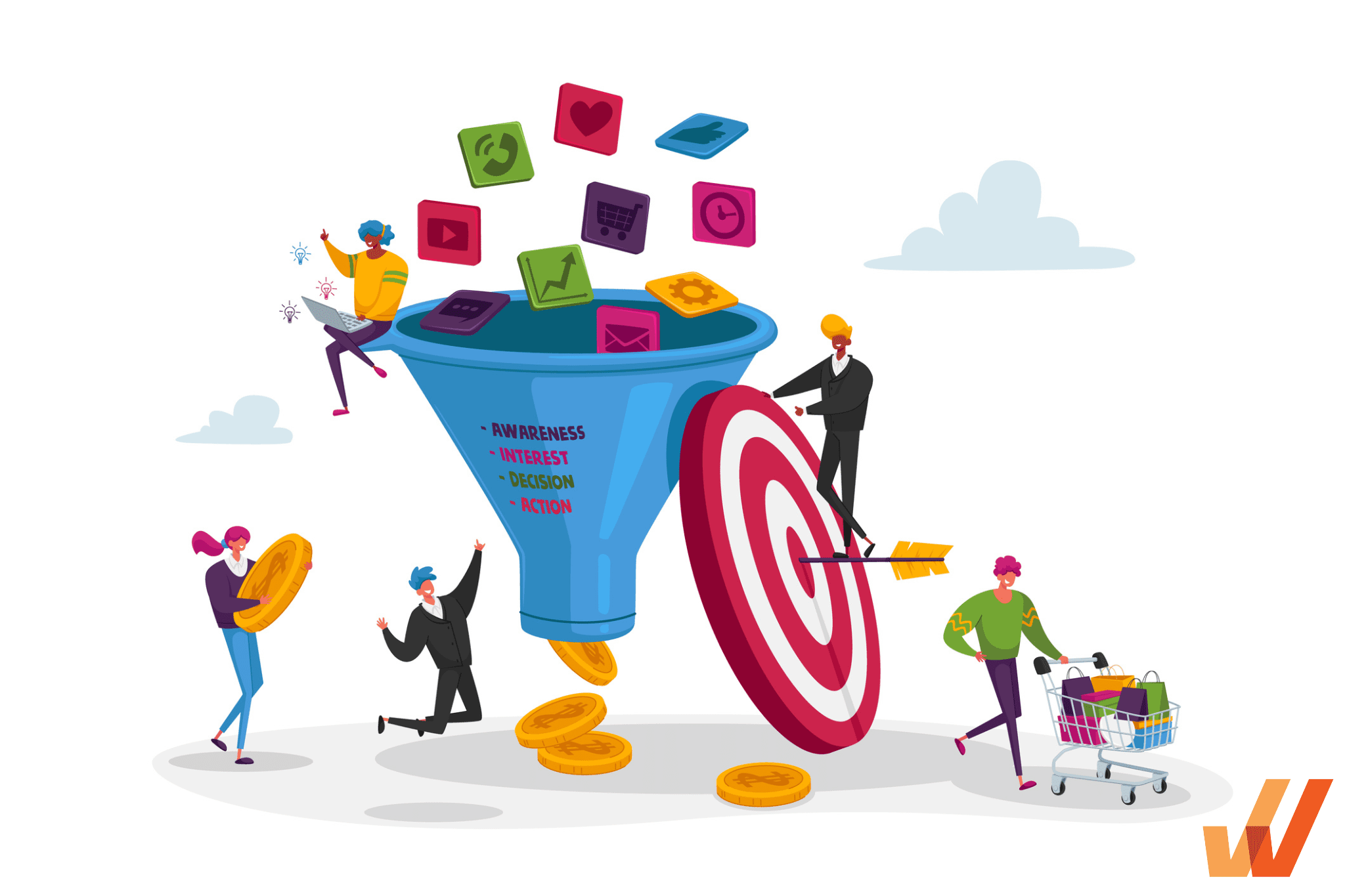
Change is an inevitable part of an organization’s growth and adaptation. Whether it’s implementing new technologies, restructuring processes, a change in leadership, or refocusing on new strategies, change management plays a critical role in driving successful transitions.
Change management tools are invaluable resources for organizations, helping to navigate the complexities of change. But where do you start on your change management software research journey? We’ve put together a list of the top best change management tools to support organizational change.
For each product, we’ll break down benefits and feature sets to help you make the most informed decision – and ultimately make the right decision for your change management projects.
A change management tool is designed to support and facilitate organizational change. These software tools assist in planning, implementing, accelerating, and tracking change within an organization, ensuring a structured and systematic approach to change management.
Change management tools offer various functionalities that aid communication, collaboration, project management, documentation, training, and knowledge sharing. They serve as a centralized platform for change management activities and enhance the effectiveness of change initiatives.
Here are some of the most significant benefits of change management tools.
An effective change management tool bridges the gap between people, processes, and technology. These tools provide clear communication channels, facilitate stakeholder engagement, streamline training, and enable efficient knowledge management to accelerate change adoption within the organization.
Change management tools provide centralized platforms for communication and collaboration, enabling teams to share information, discuss ideas, and coordinate tasks effectively. This fosters better alignment, reduces miscommunication, and enhances collaboration among all stakeholders involved in the change process.
Change management tools incorporate project management features such as task management systems, and agile methodologies. These features enable organizations to plan and track change initiatives, set milestones, allocate resources, and monitor progress in real-time. All of this leads to better project visibility, increased accountability, and improved decision-making.
Change management tools facilitate the organization of information such as project documentation, process changes, training materials, etc. They provide centralized repositories, knowledge bases, and version control systems which makes it easier to capture, store, and retrieve knowledge. This promotes knowledge sharing, reduces duplication of efforts, and ensures continuity during and after the change process.
Change management tools support your change initiatives by providing dedicated platforms for delivering training materials, resources, and documentation tailored to the specific context of the change.
Change tools enable organizations to create interactive learning modules, provide on-demand access to training content, and offer targeted user support. This ensures that employees have the correct information and support at their fingertips, which helps reduce resistance, and ultimately contributes to the successful implementation of the change initiative.
Change management tools enable organizations to gather change feedback and suggestions from stakeholders throughout the change process. Features such as online surveys, feedback platforms, and polling systems help capture valuable input, identify concerns, and address resistance. This fosters engagement, increases stakeholder buy-in, and allows for timely adjustments to change plans.
Here are some scenarios where using a change management tool is highly beneficial.
When introducing new systems or software across an organization, a change management tool assists in managing training programs, documenting new processes and procedures, and providing a platform for user support and troubleshooting.
When introducing or updating a complex process or workflow, change management tools help managers assign tasks, track progress, facilitate communication, and enable automated alerts to keep everyone up to date and on the same page.
A change management tool accelerates the rollout and adoption of a new project by providing,
Overall, a change management tool optimizes project management processes, enhances communication, and empowers stakeholders, resulting in an accelerated rollout and increased adoption of the new project.
A change management tool enables a change in organizational leadership or structure by providing channels to share the rationale behind the change, address concerns, and gather feedback from employees. This helps build understanding and support for the new leadership or structure. Furthermore, these tools incorporate monitoring capabilities to successfully navigate and implement changes in organizational leadership or structure.

Finding the right change management tool depends on what type of change you’re implementing and what change management stage you are in. For example, if you recently split a large department into several small departments, you might want a feedback tool to survey your teams and see how to make each department run more smoothly. Or if you want to ensure no disruptions during an IT change, you will need an ITIL change management tool.
Here’s a list of change management tools for effective change management within your organization.

G2 Rating : 4.6/5
Pricing : Custom quote
Whatfix is an interactive digital adoption platform that fills a significant gap in digital change management by offering employee onboarding support and ongoing change management training. Whatfix provides interactive walkthroughs and step-by-step guidance for users to navigate easily on any newly introduced software or application.
The contextual step-by-step training allows users to learn in the flow of work, which boosts productivity, ensures minimal downtime during the change, and helps employees up to speed as quickly as possible.
Whatfix also allows you to track the progress of your initiative and gather feedback from your team to track the adoption of change and make any necessary updates.

Features:
Software clicks better with Whatfix's digital adoption platform
Enable your employees with in-app guidance, self-help support, process changes alerts, pop-ups for department announcements, and field validations to improve data accuracy.

G2 Rating : 4.2/5
Pricing : Get a custom quote
Remedy change management 9 is an innovative IT service management (ITSM) platform from BMC Software. The tool is ideal for IT departments that need to document and coordinate various change management process requests. It enables change managers to review requests, create change plans, and monitor the change implementation progress. The tool also incorporates features to manage new releases, including deployment tracking and automatic notifications for stakeholders.
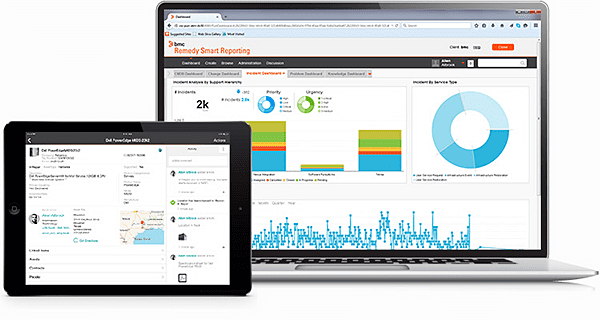
Features:

G2 Rating : 1.7/5
Pricing : Custom quote
StarTeam’s change management tool is designed to help development teams improve their software delivery process. The tool brings disconnected and globally distributed teams together by providing a single source of truth throughout each change process.
The collaborative environment helps development managers track changes to source code, defects, features, and other assets to ensure a controlled distribution. StarTeam also has customizable workflows that pave the way for a flexible, integrated workflow engine, which helps establish the process and rules for releasing software.
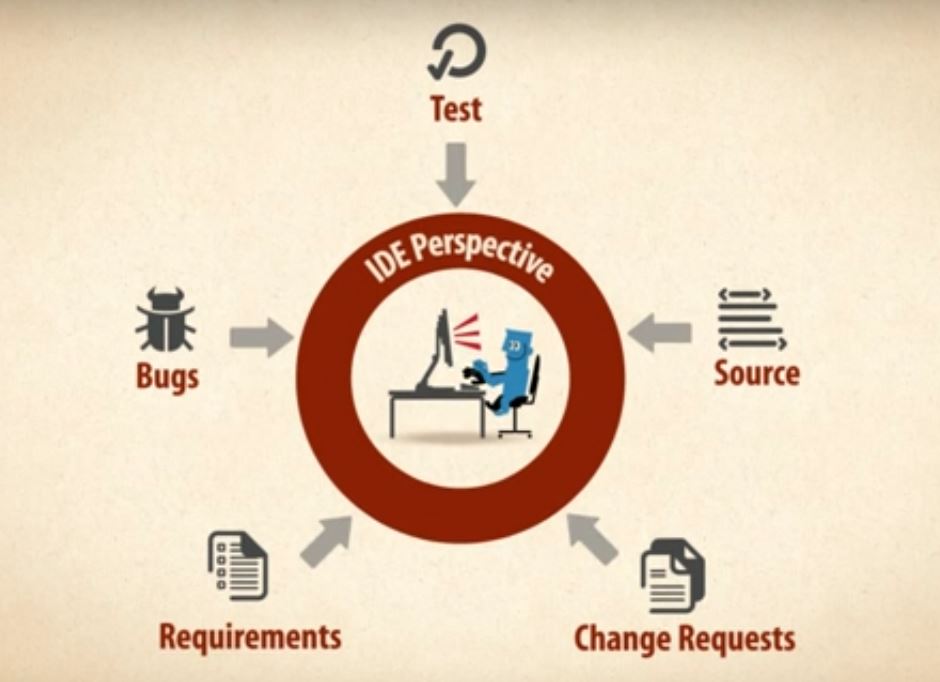
Features:
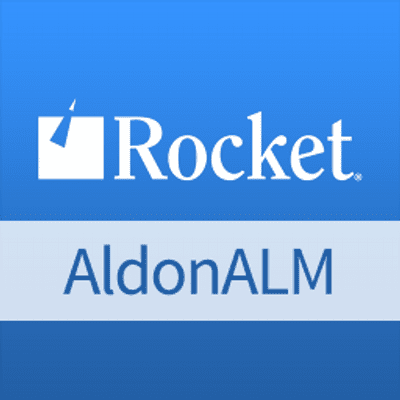
G2 Rating : 4/5
Pricing : Custom quote
Rocket Aldon is built to support development teams during change processes. One of the biggest perks of this software is that it can be accessed by several users simultaneously. This allows managers to view changes based on applications and tasks or other familiar structures in real-time, rather than the stored structure of the development files.
Rocket Aldon also has an enterprise Application Lifecycle Management (ALM) solution that helps in automating the entire process around software delivery and change management.

Features:

G2 Rating : 3.8/5
Pricing : Custom quote
ChangeGear is a standard ITIL-based change management software that uses advanced automation and controls to manage the change and release process in one simple interface.
This change management software is designed for multiple roles, including DevOps, IT, and business. ChangeGear Change Manager minimizes bottlenecks for DevOps, limits risks in IT, and manages NERC/CIP, FDA CFR 21, or PCI compliance.
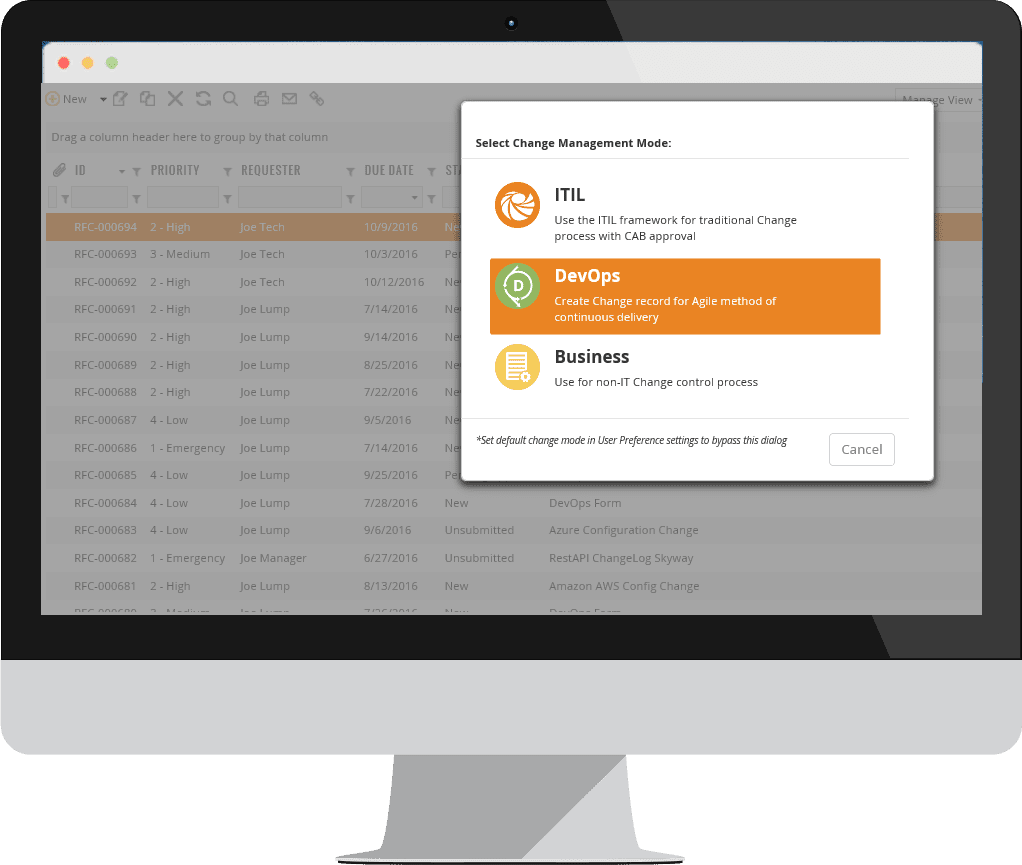
Features:

G2 Rating : 4/5
Pricing : Custom quote
A subset of Giva’s Service Management Suite, the eChange Manager is an easy-to-use ITIL compliant cloud application. They provide a robust reporting system that helps in monitoring and measuring the analytics and KPIs effectively.
The point-and-click customization and configuration is another added advantage that thwarts the need for programmers/consultants to set up the application.
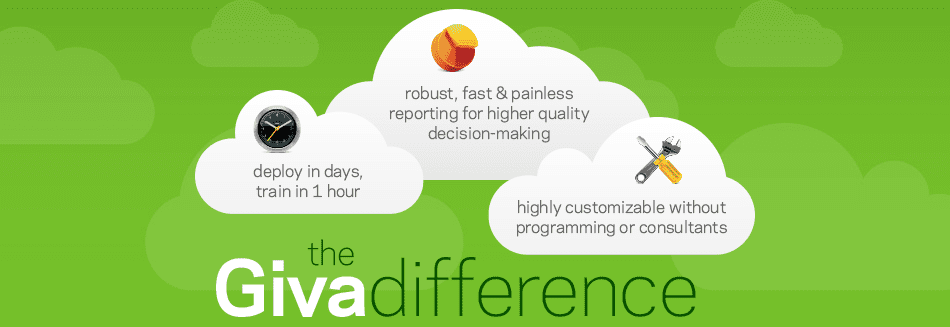
Features:

G2 Rating : 4.1/5
Pricing : Custom quote
ServiceNow’s Change and Release Management application falls under its ITSM wing and is used by a multitude of SMBs and enterprises. The easy-to-use calendar and dashboard helps keep teams on the same page and prevent communication bottlenecks.
The ServiceNow Change Management application provides a systematic approach to control the life cycle of your change initiatives. This change management tool helps minimize disruption to IT services.
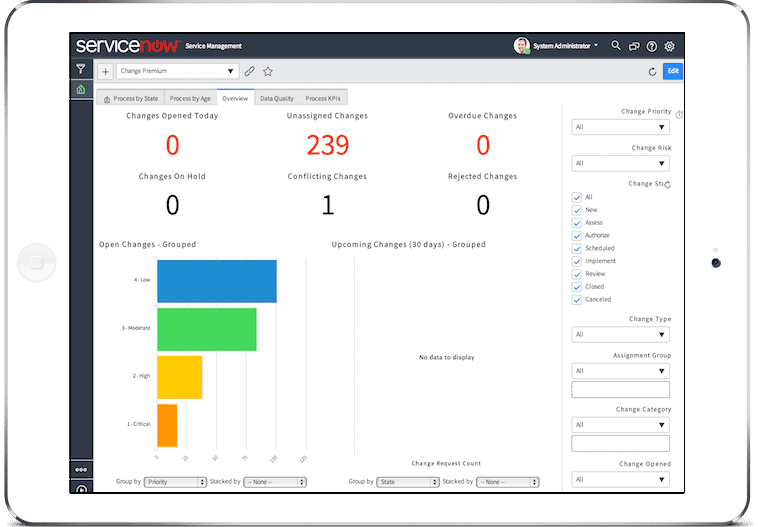
Features:

G2 Rating : 4.6/5
Pricing : Starting from $19 per month
Freshservice is an IT asset management system from Freshdesk. It helps businesses with reporting, asset management, release management, and change management. The biggest advantage of Freshservice is its ability to take care of multiple verticals and integrations with its parent desk platform, Freshdesk, and sales platform, Freshsales.
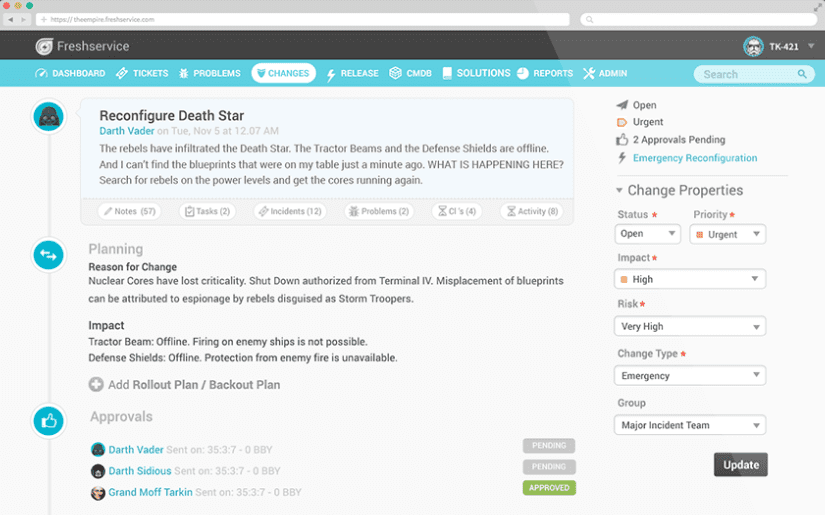
Features:

G2 Rating : 5/5
Pricing : Starting from 12 EU/month
Howspace is an AI-powered platform that encourages collaboration throughout the change process. This change management tool is designed for both learning management and organizational transformations.
Howspace empowers employees as they learn new processes and programs. It creates a place for conversation and social learning. Participants can chat about assignments, receive group or individual coaching, and share feedback all in one place.
Furthermore, Howspace provides AI-driven analytics. Using AI clustering, users can quickly analyze entire discussions to identify key topics or frequent concerns. Additionally, users can also set up behavior-triggered notifications so that you can easily monitor participants’ progress.
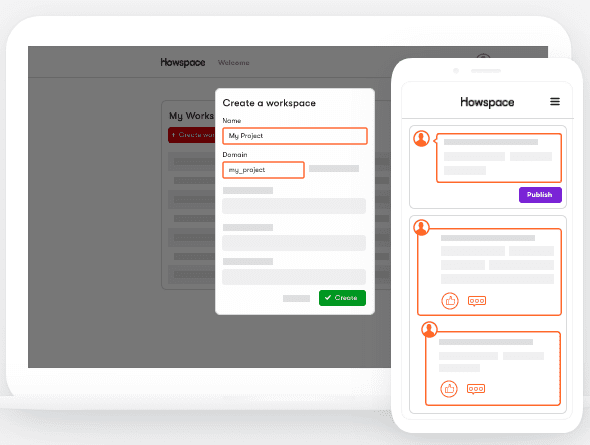
Features:

Pricing : Custom quote
The Change Shop is an integrated platform of 6 tools that enables change leaders to collect feedback on change initiatives (M&As, technology changes, leadership changes), analyze the results, benchmark to other organizations and manage organizational changes and transformations.
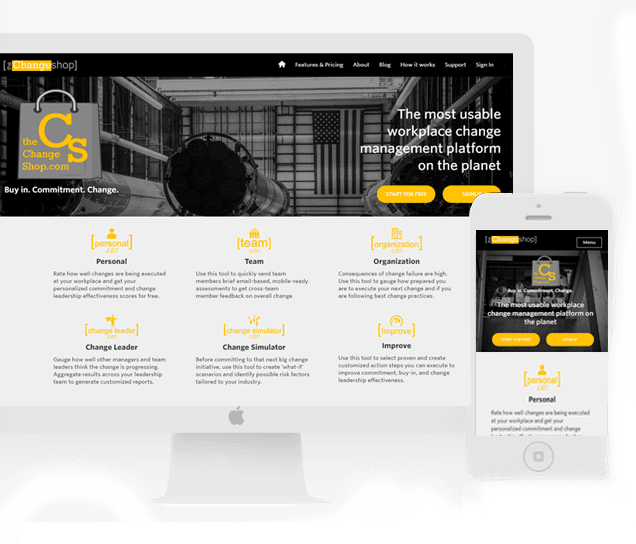
Features:

G2 Rating : 4.2/5
Pricing : Custom quote
Gensuite aims to simplify the Management of Change (MOC) process by creating standardized processes for identifying and evaluating the need for change as well as the communication and implementation of change.
Gensuite is a self-configurable platform. It is designed to track and document potential risks caused by changes in operations, equipment, or personnel.
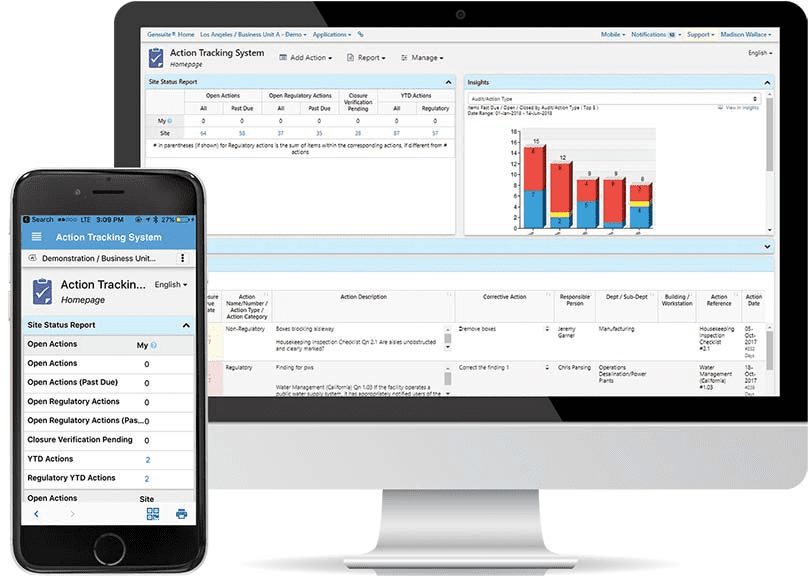
Features:

G2 Rating : 4.8/5
Pricing : Starting from $39/month
Viima is ideal for businesses that want to gather customer feedback and take direct action.
The platform allows you to gather ideas from employees, customers, and stakeholders all in one place.
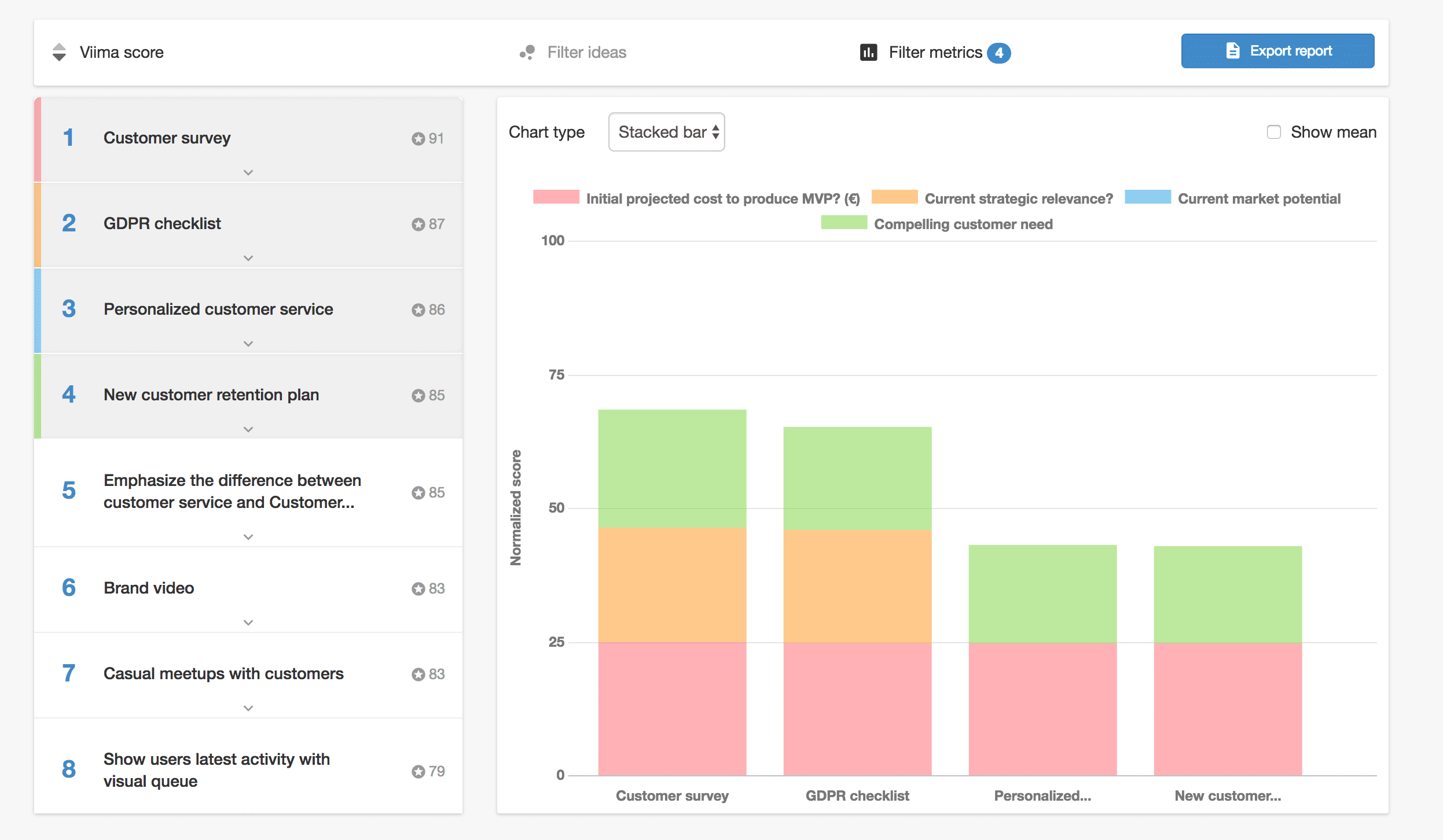
Features:
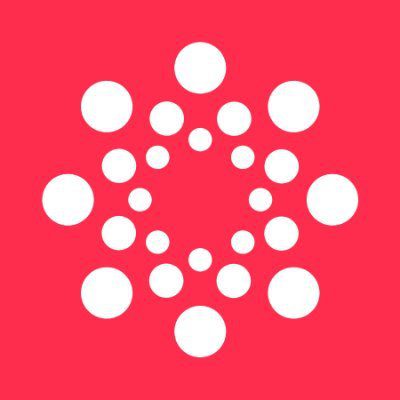
G2 Rating : 4.5/5
Pricing : Custom quote
OrgMapper’s Influence tool quickly identifies strong change agent candidates so that users can build an internal support system before initiating organizational transformations. Strength mapping reports allows users to narrow in on how well information is communicated, received, and understood throughout the change process. Armed with these valuable insights, chosen change leaders can build trust within the company, improve their change strategies, and design processes for future initiatives.
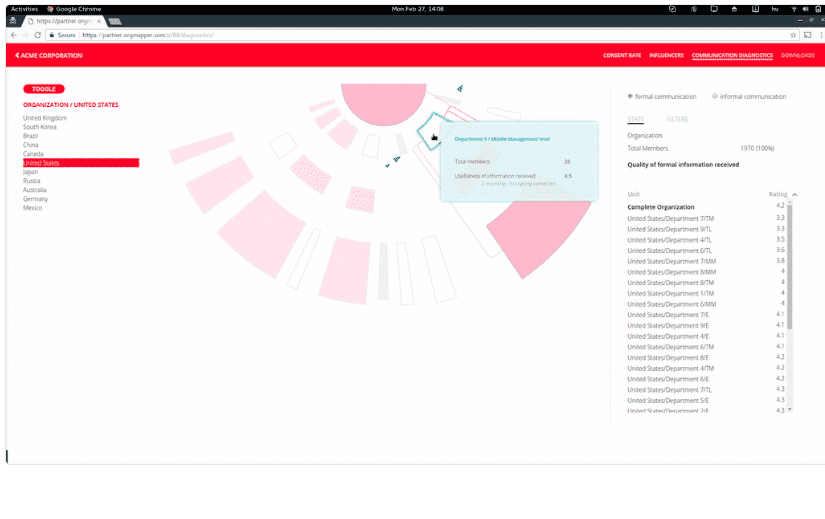
Features:

jTask Pulse’s change management software provides a space for users to communicate, train, and plan for business transformations. The four modules – Engage, Communicate, Train, and Map – help users evaluate stakeholder buy-in, decide on communication strategies, deliver training, and map out an implementation timeline.
jTask Pulse allows users to manage transformations through a variety of training materials and communication methods with the help of real-time progress updates.
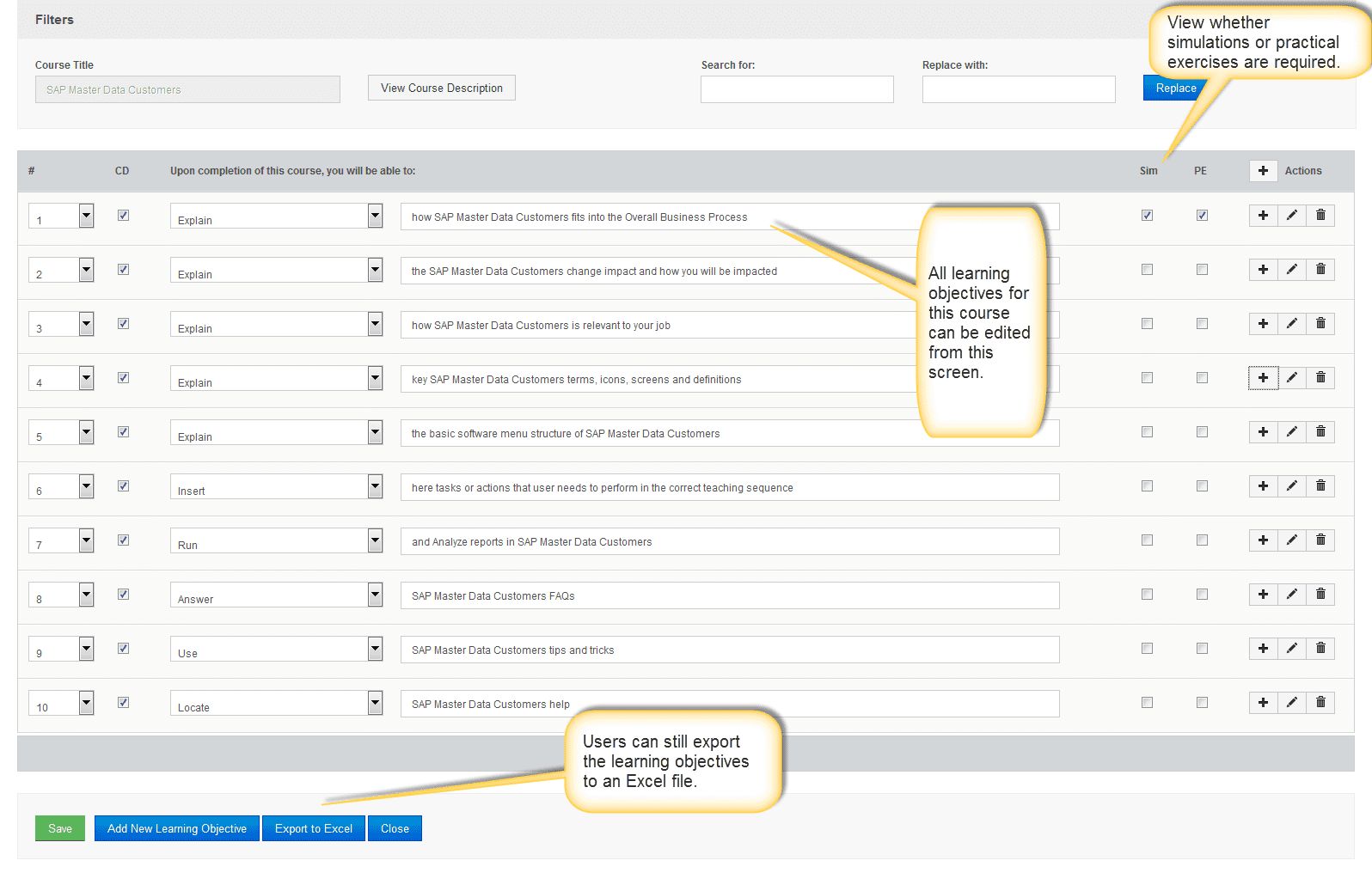
Features:
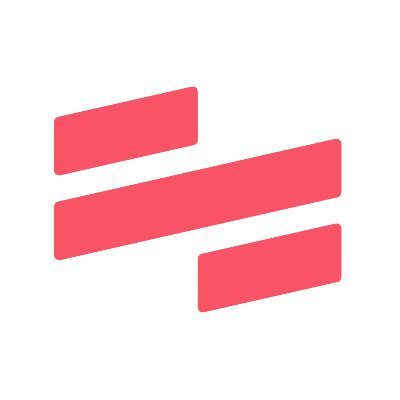
G2 Rating : 4.8/5
Pricing : Custom quote
Scribe helps teams document changes and ensure standard processes across teams. It is a tool that allows users to quickly and easily create process documentation, then keep those documents up to date as work changes.
Users capture a process via a Chrome extension or desktop application, and Scribe automatically creates written instructions and screenshots. The documenter can modify those steps immediately or in the future.
Individual Scribes can be shared via link or accessed via shared workspaces. They’re embeddable within existing wikis, knowledge management platforms, CMS or other tools. It can also be used to create documents used within larger change management platforms.
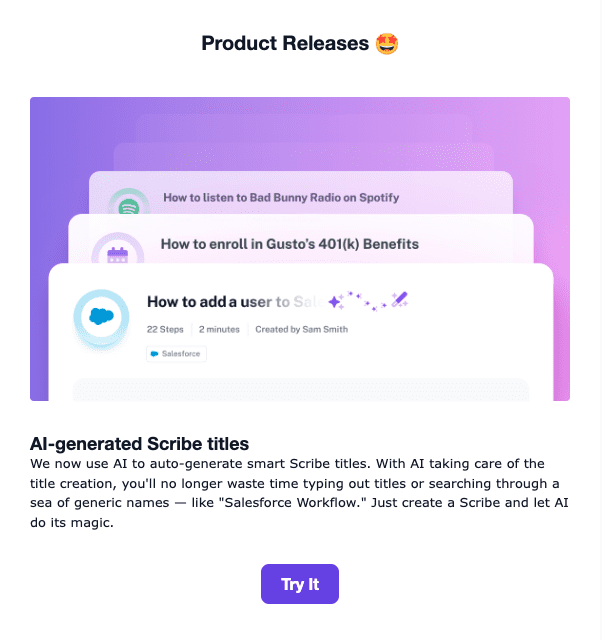
Features:

G2 Rating : 4.7/5
Pricing : Starting at $89 per month
UserGuiding is a no-code user onboarding software that helps businesses to create interactive, on-screen product tours, user guides, and walkthroughs to enhance user engagement, reduce churn, and drive product adoption. It speeds up the process of product and feature adoption and helps organizations manage change effectively.
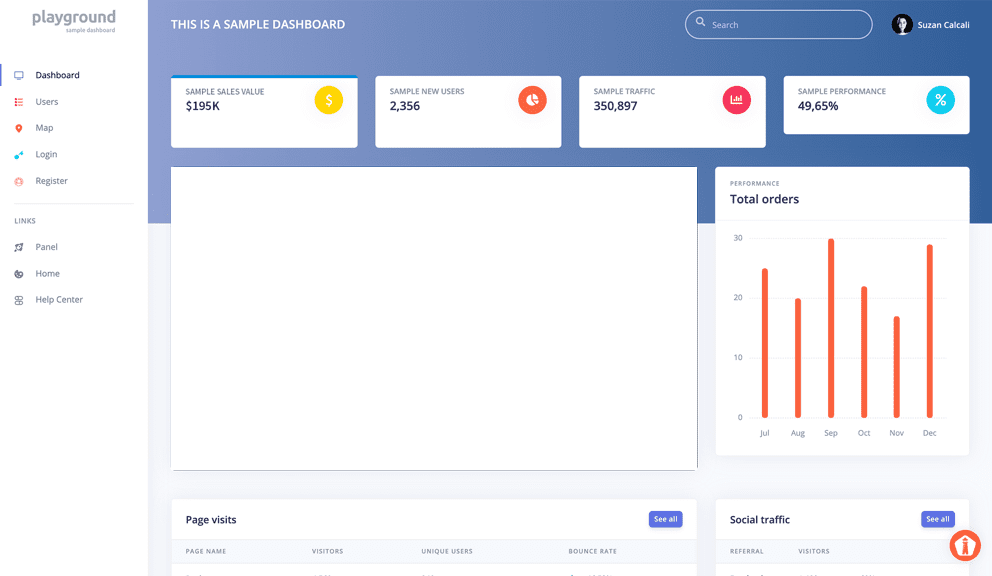
Features:

G2 Rating : 4.2/5
Pricing : Starting at $9.80/month
Wrike is a project management and collaboration software that helps teams streamline their work processes, manage tasks, and collaborate effectively. It offers customized software for some industries and team functions with preconfigured templates for tasks, workflows and communication.
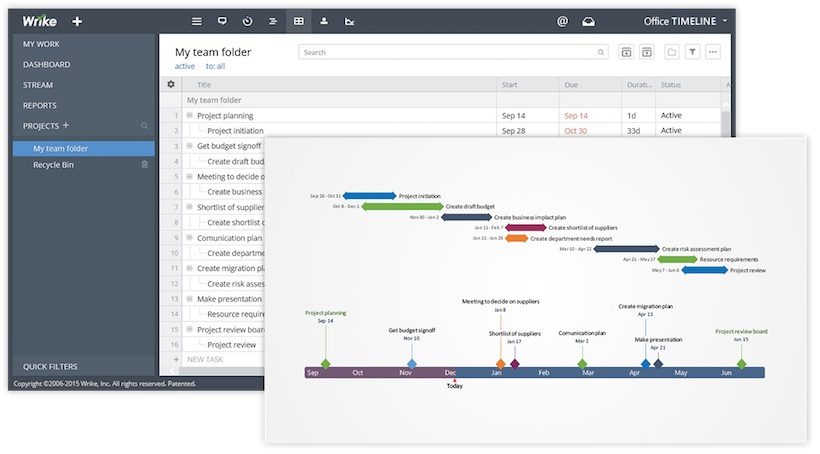
Features:

G2 Rating : 4.2/5
Pricing : Custom Quote
The Change Compass is a suite of six tools with key features designed to address different aspects of change management processes. Through the change commitment dashboard, users can check in on employee engagement levels, monitor progress, and identify potential issues. The Change Compass automatically aggregates data to provide even more in-depth reports to help users make more educated decisions.
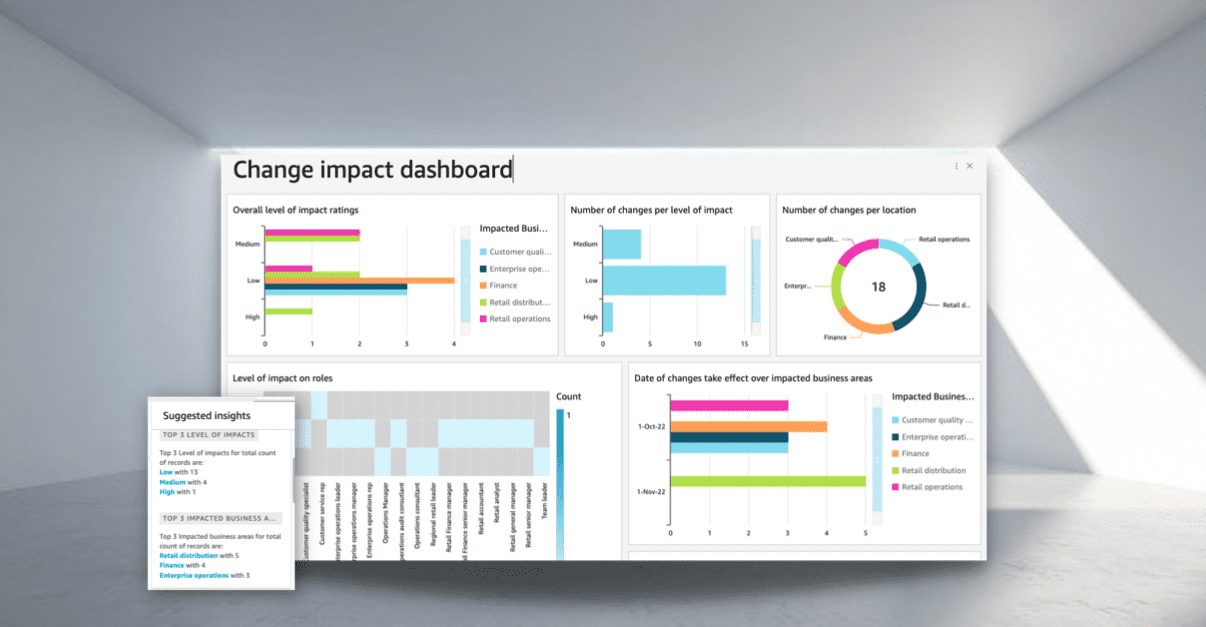
Features:

G2 Rating : 3.9/5
Pricing : $169 per user per month
IBM Engineering Workflow Management (EWM) is a software solution developed by IBM that facilitates collaborative planning, tracking, and coordination of software and systems development processes. It provides a comprehensive set of tools and features to support the entire engineering lifecycle, including requirements management, change management, project planning, version control, and process automation.
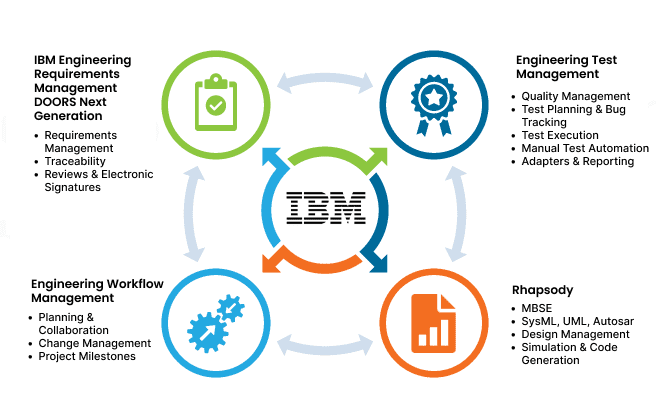
Features:

IT departments are often tasked with implementing changes. TOPdesk’s change management features can enable IT departments to plan their entire workflow. With TOPdesk IT departments can automate their workflows, clear schedules of the change stakeholders, monitor planning with ease and create handy to-do lists to make things run smoothly.
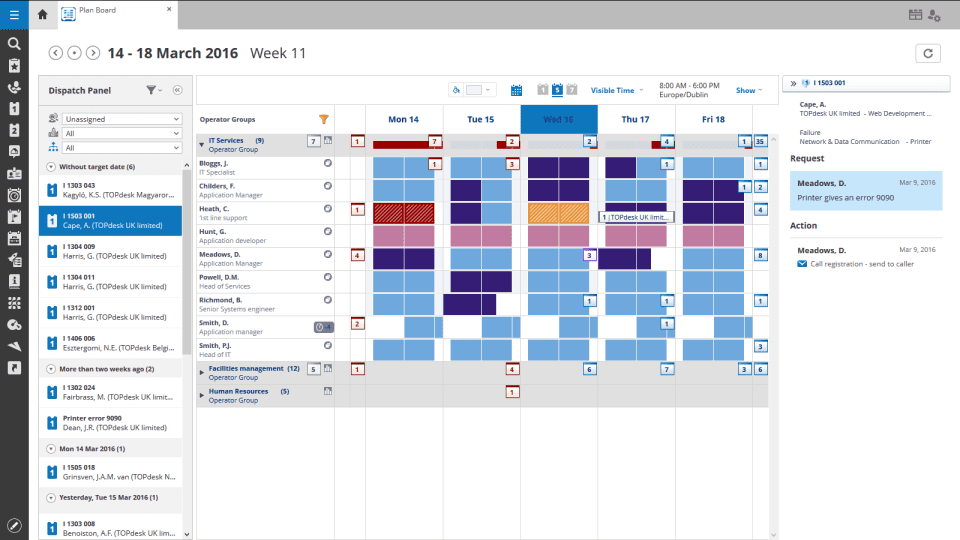
Features:
The key to successful change management is understanding the obstacles that stand between your organization and a new way of doing things and implementing the right tool to support your change initiatives.
A digital adoption platform such as Whatfix enables you to carry out change management initiatives related to introducing new technology and digital processes without friction. Whatfix makes it easier for your employees to master new business software or application with in-app guidance, interactive walkthroughs, smart tips, and in-app support.
Whatfix also enables you to track the progress of your change management training and gather feedback from the team to measure training effectiveness and continuously improve the program with its in-app surveys and user behavior analytics capabilities.
To learn more about how Whatfix enables change management, schedule a free demo with us today!





Thank you for subscribing!