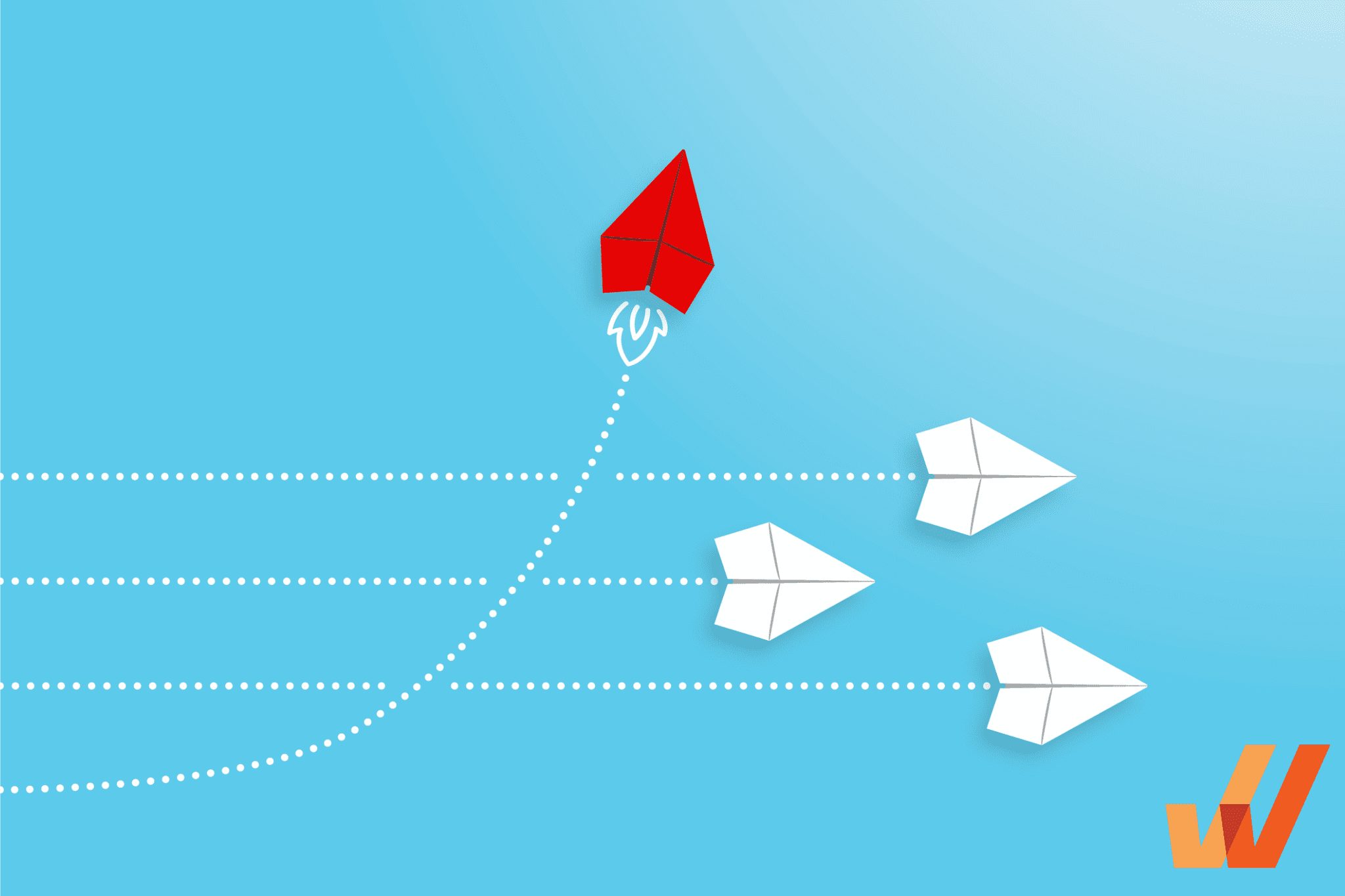What is Technostress? (+How to Deal with it)
- May 11, 2023

More people rely on technology for work, entertainment, and communication in the modern world. Technology has become a significant part of our lives. Heavy dependence on technology negatively impacts behaviors, attitudes, thoughts, and lifestyles. A recent study by the American Psychological Association found that over 70% of adults in the United States report experiencing significant stress related to their use of technology.
Keeping up with the pace of technology can be difficult, especially for employees in fast growing companies. As a manager or an executive, it’s essential to recognize the symptoms of technostress in employees and address the underlying issues.
What Is Technostress?
Technostress is anxiety, tension, or distress caused when a person is overwhelmed by new technology. It occurs when they are unable to adapt and learn to use technology in a healthy, productive way. The concept initially gained traction in 1984, when psychologist Craig Brod discussed it in his book, Technostress: The Human Cost of the Computer Revolution.
Types Of Technostress
Whether employees are working from home or in an office, there are five overarching causes of work-related technostress:
1. Techno-overload
Employees feel techno-overload when they are expected to accomplish more within a limited time. They feel overwhelmed by a constant stream of information. It occurs due to continuous messages and notifications coming in from multiple sources.
2. Techno-invasion
Techno-invasion occurs when employees are expected to be “connected” constantly, blurring the lines of personal and professional life. It results from receiving work-related notifications after work hours and feeling the need to respond immediately. Remote workers cite the inability to switch off or disconnect as a top concern.
3. Techno-complexity
Techno-complexity occurs when employees feel they need to possess the skills to deal with technology. This causes confusion, fear of technology, and takes a toll on the employee’s productivity.
4. Techno-uncertainty
Techno-uncertainty occurs when an employee feels disoriented or unsure because of fast-paced digital transformation. If a company continually adopts new technology or uses software that updates often, it can be overwhelming for some employees to keep up.
5. Techno-insecurity
This involves concern from employees that they will lose their job or status because new technology will replace or change their position. Employees constantly feel a need to upgrade their technology.
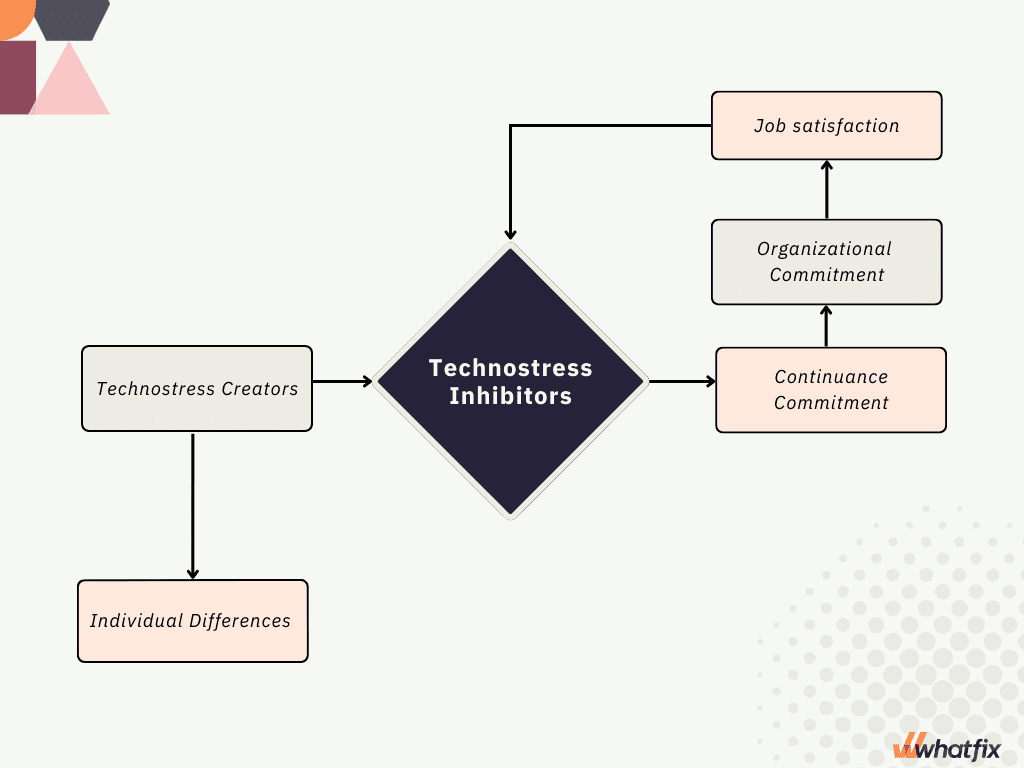
What Causes Technostress In the Workplace?
Some possible causes of technostress are as follows:
1. Information overload
Information overload is a significant cause of technostress among employees. A regular inflow of notifications, emails, and other forms of digital communication hinders an employee’s concentration and impacts their workflow. The constant interruptions caused by techno-overload are especially bad for productivity. According to Deloitte, it takes 15-23 minutes to get back to productivity after an interruption.
2. Constant connectivity
Employees in organizations with no set technological boundaries feel the need to always be connected and respond to communications immediately. This constant connectivity, especially outside work hours, causes technostress among employees.
3. Rapidly change in technology
A sudden change in technology causes techno-uncertainty among employees in the organization. Employees can end up feeling stressed and anxious while trying to adopt the new technology introduced in their workplace. To ease this process, companies can introduce digital adoption platforms while determining a systematic plan for introducing new technology.
4. Poor user experience and interface design
A poorly designed user interface can be confusing, leading to frustration and anxiety for users. Employees can find it hard to navigate from one task to another, reducing their productivity. This can lead to uncertainty, anxiety, and feeling lost or unsure of what to do next.
5. Fear of technology
Technophobia arises when employees have to deal with technology that is not responsive, user-friendly, and lacks a feedback mechanism. The struggle to accomplish tasks in such a situation causes technostress among employees.
Impact Of Technostress On Remote Teams
The adverse effects of technostress range from biological effects to work-related effects like burnout and lost productivity. Though each employee reacts differently, recent studies have found a few common impacts of technostress:
1. Decreased job satisfaction
When employees constantly struggle with the technology they have to work with, it causes technostress that makes them frustrated and anxious, leading to workplace conflicts, irritability, and decreased job satisfaction.
2. Decreased productivity
Limited knowledge of the technology being used decreases the pace at which tasks are completed and impacts employee productivity. To deal with such situations, companies can organize training sessions and product walkthroughs to ensure employees are comfortable with the technology they use regularly.
3. Increased absenteeism and turnover rates
Employees tend to lose motivation to work due to technostress. This can eventually lead to a high attrition rate in the organization. Hence, it is very important for companies to deal with technostress among their employees.
4. Burnout
Job burnout is when employees feel emotionally exhausted or disillusioned with their work. Multiple studies link work-related stress with higher rates of burnout. Remote workers often feel the need to be “always on,” which increases the likelihood of burnout.
5. Behavioral impacts
Technostress can lead to changes in behavior, including low initiative and low energy. A two-year study found that high IT demands led to cognitive problems like trouble concentrating or remembering things and poor decision-making.
How To Deal With Technostress In an Organization?
Here are a few ways for you to deal with technostress in your organization.
1. Set boundaries for technological use
To deal with technostress, employees must limit their online hours, take short breaks throughout the day and disconnect from technology after work hours. The feeling of being “always on” can lead to work-family conflicts and burnout among employees. Hence, setting technology boundaries after work hours becomes extremely essential.
Organizations must discourage employees from contacting each other after work hours. The need for “offline time” should be recognized and understood by all team members.
2. Embrace technological change systematically
Sudden technology upgrades within the organization can give rise to stress, confusion, and technophobia among employees. To avoid such a situation, organizations must implement a systematic and gradual technological shift. This will help employees cope better with the technological change and avoid technostress to a large extent.
A good coping strategy is to use digital adoption platforms like Whatfix to manage technological changes within the organization. A DAP helps you provide in-app guidance on different enterprise applications through a variety of formats, such as step-by-step walk-throughs, balloon tips, videos, and written guides. It also tracks the progress of your change initiative and gathers feedback from your team.
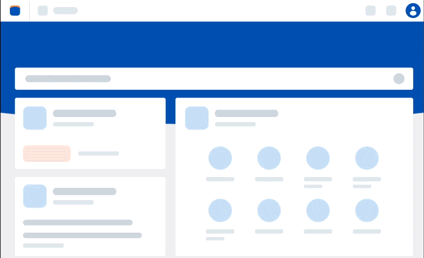
3. Work-life balance initiatives
Creating a work-life balance becomes difficult, especially for a remote workforce. To maintain an efficient balance, organizations must understand the amount of workload employees can handle, their need to disconnect from work and provide opportunities for rest and rejuvenation.
4. Implement a digital adoption platform
One way to reduce techno-complexity and techno-uncertainty, both significant causes of technostress, is to implement a digital adoption platform (DAP). With a DAP, you can offer guided training to help employees learn the new application without being overwhelmed.
DAPs reduce techno-complexity by providing step-by-step interactive guidance through different application features. This guidance provides a path for employees to move through the software and keeps them from being overwhelmed, as they might be if they were clicking randomly through the app trying to learn it on their own.

5. Improving user experience and interface design
An easy-to-use interface reduces the frustration that comes from using technology that is cumbersome to use. A good interface design decreases the cognitive load an employee faces while interacting with a new technology. It increases employee productivity and efficiency at work.
Whatfix DAP provides interactive walkthroughs that help improve the user experience via on-screen tutorials that show end-users how to use a product, product tours, tooltips, and other in-app onboarding UI/UX elements.
6. Identify time consuming distractions
The massive amount of information constantly streaming in can cause information and communication technology (ICT) workers to feel like they don’t have enough time to complete their tasks. Using tools like Rescue Time helps employees identify and block distracting websites and applications.
Techno-overload can be prevented by blocking or pausing unnecessary websites and applications during work hours.
Executives and managers should communicate with the employees frequently to identify signs of technostress. Along with other strategies for reducing notifications and introducing technology gradually, implementing a DAP helps prevent technostress by ensuring employees have clear guidance and are not overwhelmed by complex software or applications.
Whatfix helps organizations effectively deal with technostress by providing step-by-step interactive walkthroughs, self-help menus, contextual help, constant support, and much more for users to learn at their own pace and adopt the new technology efficiently.
Schedule a free demo with us today to learn more about Whatfix!
Request a demo to see how Whatfix empowers organizations to improve end-user adoption and provide on-demand customer support
Thank you for subscribing!