13 Best Client & Customer Onboarding Software (2024)
- July 7, 2022

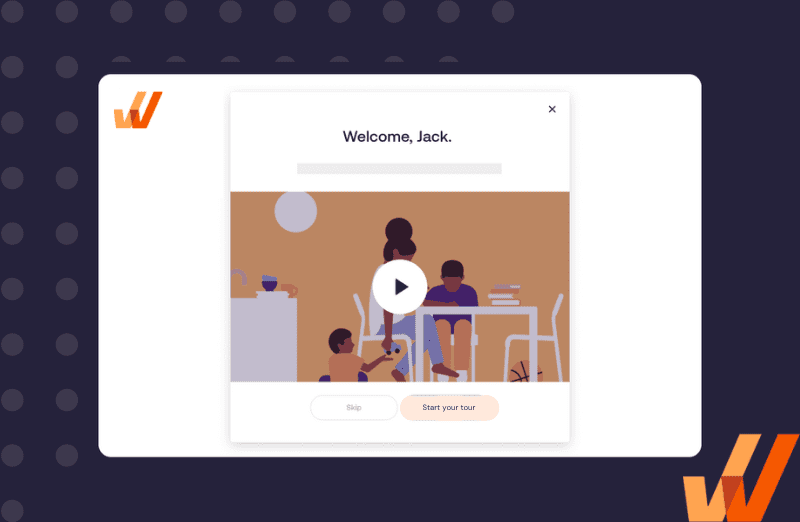
After a new customer signs up for your product, you need to build a contextual customer onboarding plan to help showcase the actual value of your platform or service. This is a critical stage that helps provide quick benefits to your clients, allows them to understand your service, and helps get them on the path to find ROI from their investment.
Customer onboarding software helps you make an excellent first impression during this critical period of the customer journey and guides new clients to realizing the value of your product or service quickly.
A customer onboarding tool provides no-code editors and content creation tools to create in-app guidance that introduces new customers to your application, its UI, and its features to help onboard, train, and educate them on its capabilities. Customer behavioral analytics of these platforms empower organizations with data to understand if new customers benchmark time-to-value, optimize user onboarding, track feature adoption across end-user cohorts, and use product usage and end-user behavior data to create better products and digital experiences.
Research shows that poor onboarding can cause up to 90% of users to churn within the first month of signing up. To prevent this, you need to pick the right stack of customer onboarding tools to welcome and educate customers on how to extract value from new tools or services
In this article, we’ll explore customer onboarding software, its core features and benefits, and break down the best client onboarding tools in 2024.
What are the best customer onboarding software tools for 2024?
- Whatfix
- Appcues
- Inline Manual
- Chameleon
- Userflow
- Demio
- Dock
- Loom
- Vimeo
- Gainsight PX
- Pendo
- Maze
- Mixpanel
What Is Customer Onboarding Software?
Customer onboarding software enables customer success, after-sales support, and product teams with a set of no-code tools to create in-app guided experiences, provide real-time support, communicate with customers, and analyze end-user behavior and overall customer adoption.

Customer onboarding software enables customer success, after-sales support, and product teams with a set of no-code tools to create in-app guided experiences, provide real-time support, communicate with customers, and analyze end-user behavior and overall customer adoption.
Customer onboarding tools empower non-technical teams with tools to create branded in-app experiences and onboarding UX elements like:
- Product tours that welcome new end-users to your product or service with a guided tour.
- Interactive walkthroughs that take new customers and end-users step-by-step through your features, account setup, and early steps to drive business outcomes.
- New user checklists that encourage new customers to complete a series of “early win” steps to help them realize a platform’s value.
- Help centers that provide in-app support for new customers
- In-app surveys to collect customer feedback right in your product or service website.

Client onboarding tools are designed to educate your new customers on how to best use your platform, guide your users to their “aha!” moment, reduce the learning curve association with the new tool, get them proficient quickly, and ultimately drive customer retention.
Types of Customer Onboarding Software
Here are the most common types of client onboarding software, with a short explanation of each.
1. Digital adoption platforms for creating in-app guidance and messaging
Commonly known as digital adoption platforms (DAP), these tools provide no-code editors to companies to create in-app, native-looking, guided onboarding experiences for new clients, customers, and users.
With a DAP, organizations can quickly create, launch, analyze, and test the following in-app content for new customers:
- Product tours
- Interactive flows
- Step-by-step guides
- Field validations
- Pop-ups
- Smart tips
- Beacons
- Self-help centers
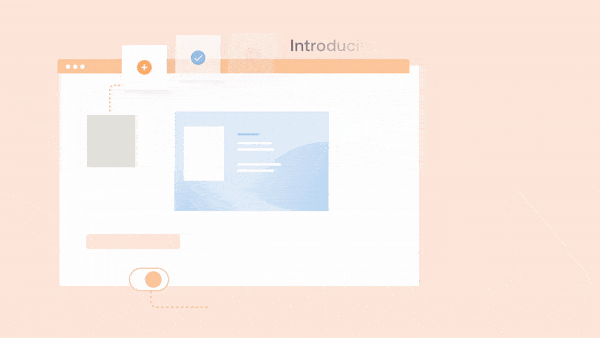
Tools like Whatfix provide contextual in-app guidance to clients, helping provide an engaging learning experience, at the moment of need. DAPs alleviate the need for engineering resources to build in-house onboarding experiences, and is much more effective and logical than traditional in-person onboarding.
With Whatfix, organizations are empowered with end-user behavioral analytics and custom event tracking to analyze how customers and end-users are engaging, using, and adoption products and digital services. Create custom User Actions to identify areas of friction in your key processes, find high dropoff areas, segment end-users into cohorts, map user flows, and more.
This data-driven flywheel approach to customer onboarding uses customer behavioral analytics and feedback to continuously optimize and refine your onboarding journeys, as well as your entire product experience. Analyze experiences for areas of improvement, create in-app guidance and support to reduce these friction areas, and engage customers with better product experiences.
Create contextual user onboarding flows, drive adoption of new features, and make in-app announcements with Whatfix
Whatfix is a no-code digital adoption platform that enables product managers to create contextual in-app guidance, product-led user onboarding, and self-help user support – all without engineering dependencies. With Whatfix, create branded product tours, user onboarding checklists, interactive walkthroughs, pop-ups, smart tips, and more – all enabling customers and users with contextual guidance at the moment need. With Whatfix, analyze, build, and deliver better user experiences.
2. Customer LMS
You may be familiar with an LMS, as many companies use these education tools to train and develop internal talent. A customer LMS is the same, only tailored for customer education.
This type of customer training software provides organizations with a web-based platform to create, track, and report on customer training and onboarding programs. A customer LMS is a centralized learning portal for new clients to access all your training and learning modules in one place.
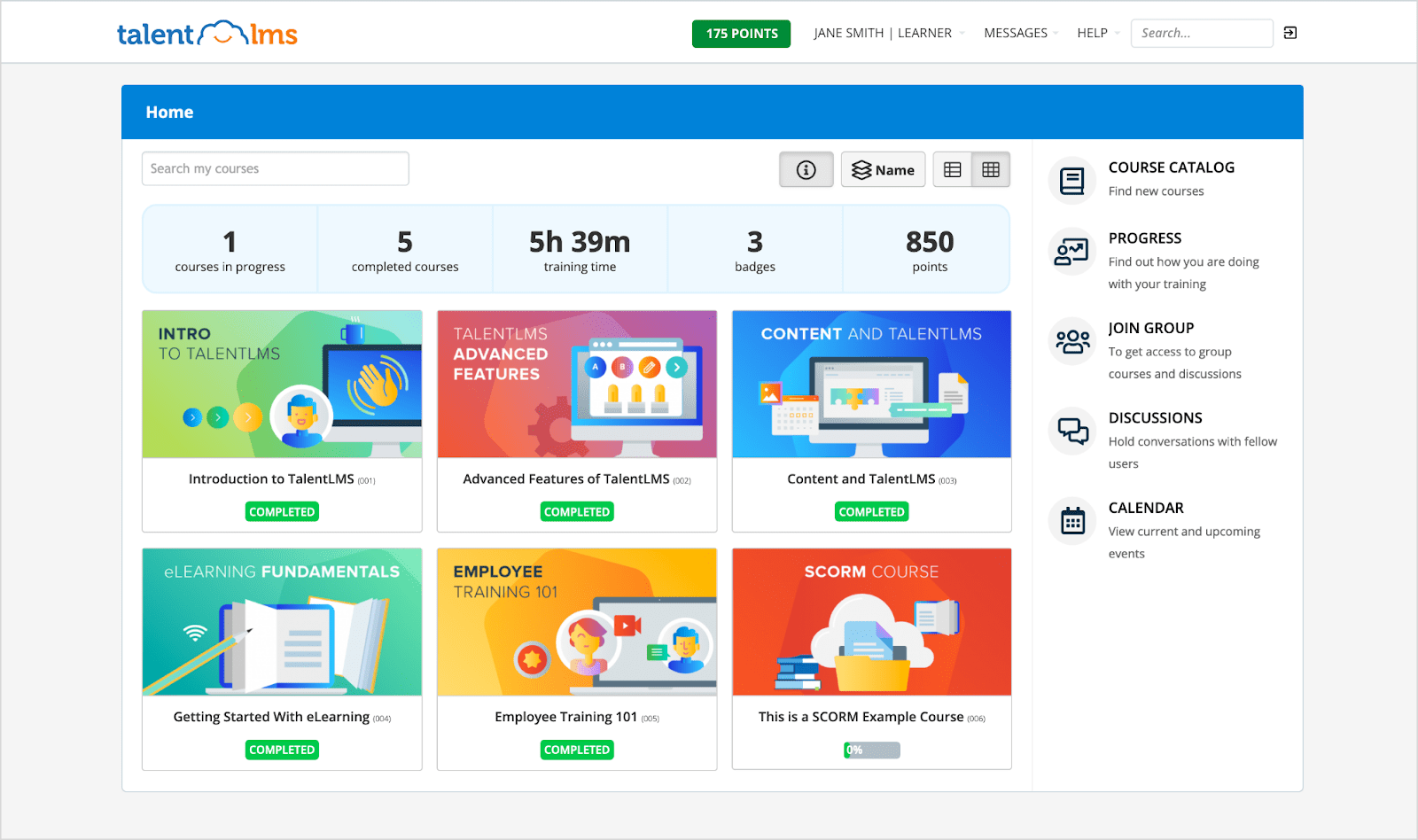
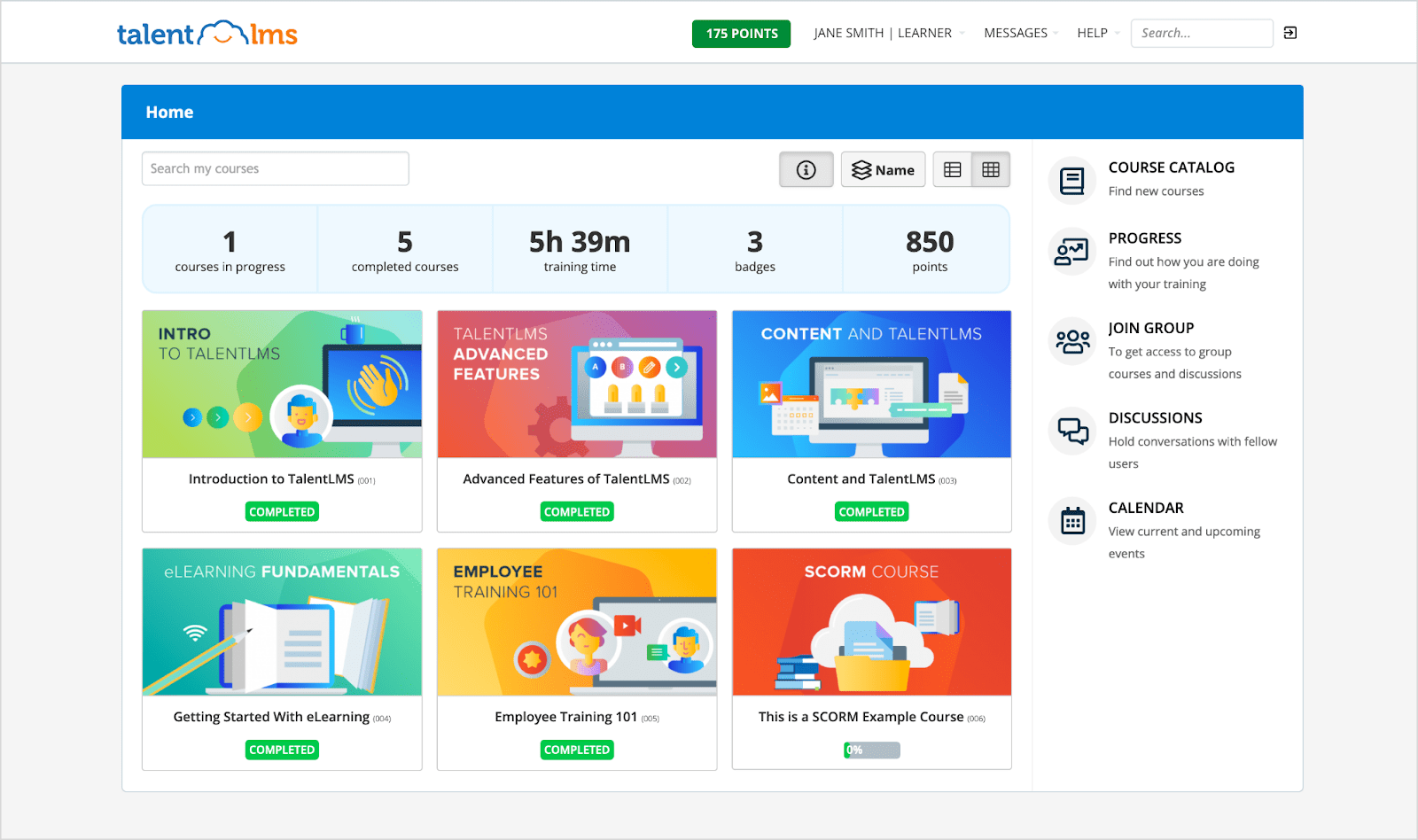
3. Knowledge bases and help centers
Knowledge base software provide companies with a tool to create their customer-facing knowledge bases, help centers, and wikis.
These help centers act as a centralized repository of organized FAQs, product-related questions, and other client-related questions.
These platforms help deflect support tickets by providing new clients with customer self-service, allowing them to find helpful documentation, video tutorials, and more that help them troubleshoot issues they may have related to your product.
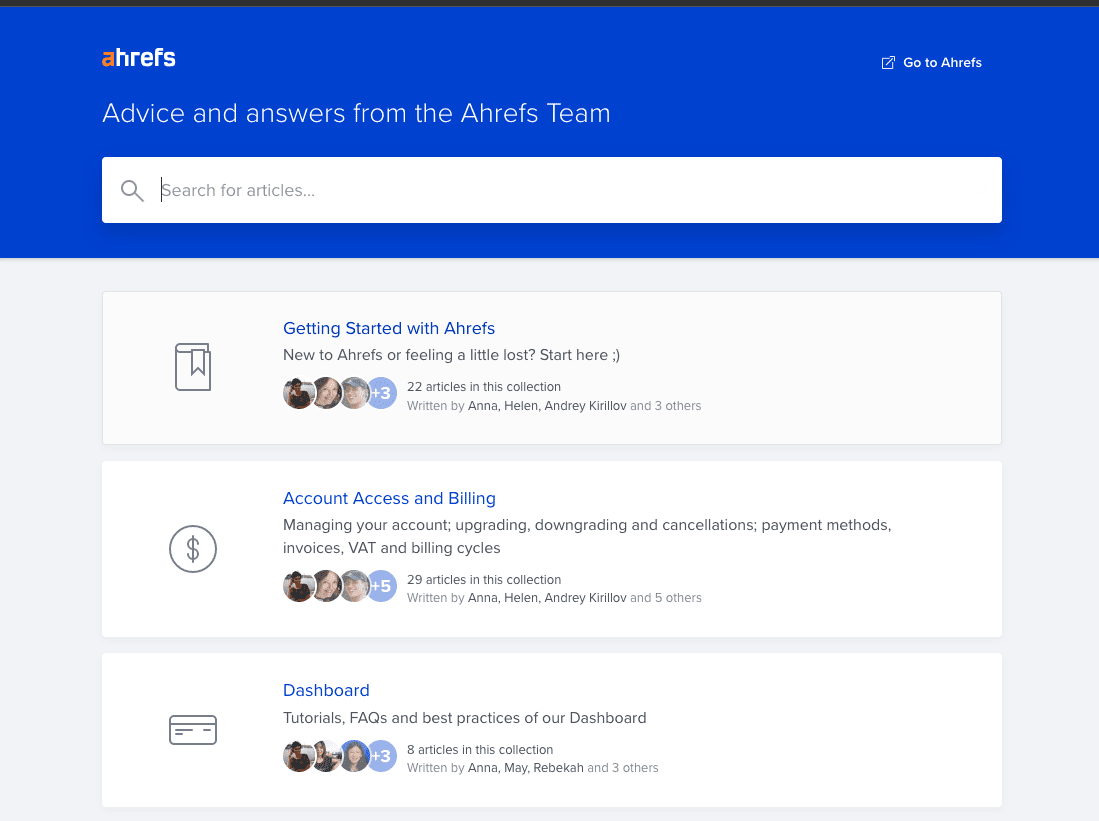
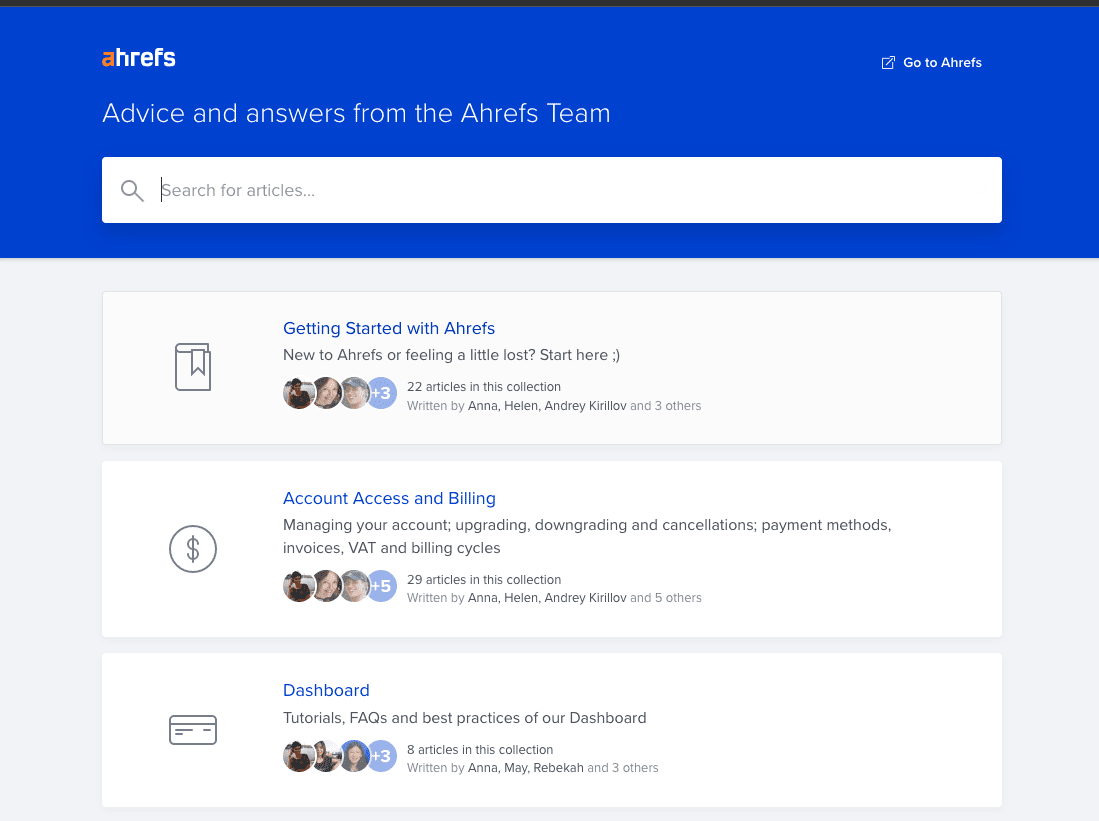
4. Product analytics and end-user behavioral tools
Finally, product analytics software enables companies to understand the success of their customer onboarding flows, identify drop-off and friction areas for new customers, and gauge overall customer adoption.
Many customer onboarding software providers offer customer analytics and end-user behavioral add-on features to help you track product usage, create customer cohorts, map user journeys, identify areas of friction, and more.
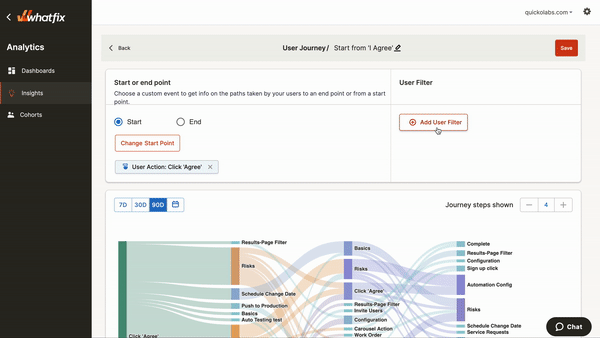
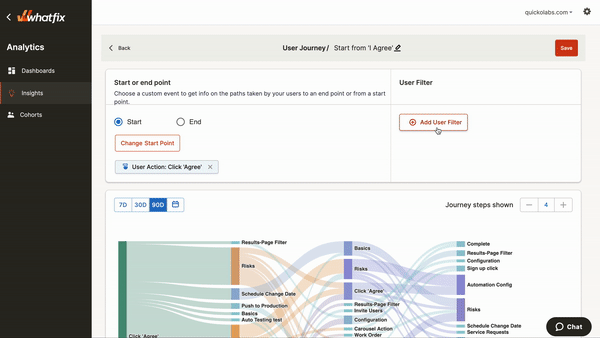
3 Benefits of Customer Onboarding Software
Customer onboarding software helps you grow revenue and decrease costs in three significant ways:
1. Increase user adoption and retention rates
Customer onboarding software helps you teach new users how to use your app and get more value out of it, thereby increasing their chances of using the app regularly and improving your product adoption.
According to Wyzowl, eight in 10 people said they’ve deleted an app because they didn’t know how to use it. The same is true for B2B software. Investing in customer onboarding software provides contextual onboarding that gives your users the training they need to become proficient.


2. Decrease customer support costs
Customer onboarding tools offer customers self-service support help such as videos, walkthroughs, and tooltips to understand the features of an app, reducing the need to contact customer support. For example, Cardinal Health Canada created over 50 knowledge centers and walkthroughs throughout its online portal for its customers, reducing its overall support costs with 24/7 in-app self-help.


Adam Shapiro, Senior Business Analyst, Cardinal Health Canada
3. Increase upsells and cross-sells
Customer onboarding software provides you with insights about which features new customers are using and which features they’re most interested in based on their activity in your product.
This makes it easier for you to recommend suitable upsells and cross-sells to customers and understand your product’s most valuable assets. This gives insights for your product team to build out what’s working – and fix what’s not.
✓ Thank you, the checklist will be sent to your email
13 Best Customer Onboarding Software in 2024
We’ve researched the best client and customer onboarding software by exploring reviews from G2, looking at price points, and comparing onboarding feature sets. Here are the thirteen best customer onboarding software tools in 2024:


1. Whatfix
- G2 rating: 4.6 / 5
- Price: Available on request – start a free trial now
- Applications and browsers supported: All web-based applications. Browsers you can use for content creation include Mozilla Firefox, Google Chrome, and the new Microsoft Edge (Chromium).
Whatfix is a digital adoption platform (DAP) that lets you create step-by-step walkthroughs, tooltips, videos, and PDFs to help new users better understand the different features of your app. It also allows you to add self-help widgets inside your app, so users can access training content as needed and learn in the flow of work.
Whatfix is best for onboarding users onto feature-rich, complex apps like Salesforce and Microsoft Dynamics 365.
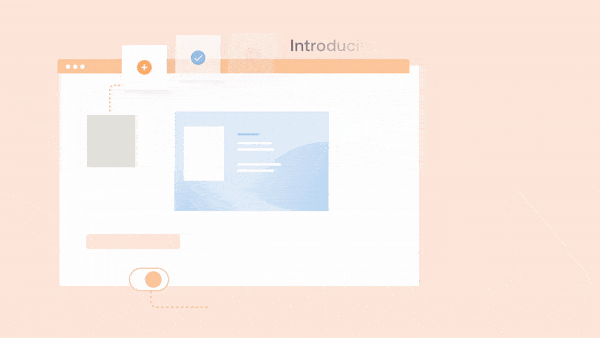
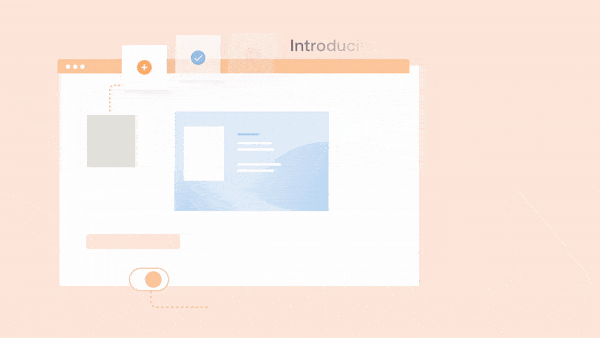
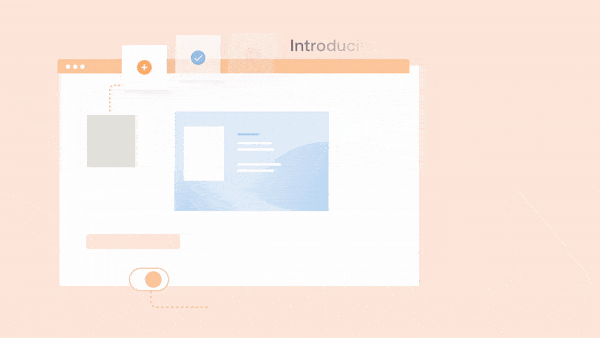
Unique features of Whatfix:
- Contextual cues: Show onboarding guides and Self Help that are related to the section of the app users are in. Avoid overwhelming customers with features and help them find value in your app quickly.
- Task List widget: Create a list of tasks within your app for new users to complete, so they can track their progress.
- Customer surveys: Whatfix provides companies with the tools to create and launch native in-app customer feedback surveys.
- Self-Help: Whatfix Self-Help allows companies to create an in-app, searchable wiki that integrates with a company’s FAQs, documentation, video tutorials, knowledge base, and more – providing a moment of need help content for customers.
- Product analytics: Whatfix Analytics empowers teams to understand the impact their in-app experiences have on onboarding and adoption, identify friction points, and segment customers into cohorts.
- Multilingual support: Convert training content into multiple languages to suit your customers’ needs.




2. Appcues
- G2 rating: 4.7 / 5
- Price: $249/month for the Essentials plan, $879/month for the Growth plan, and price on request for the Enterprise plan.
- Applications and browsers supported: All web-based applications. For authoring, you’ll need Google Chrome.
Appcues lets you add “cues” or tips and guides to your app to educate new users. The platform, which is mainly focused on the mobile app space, also lets you create in-app NPS and CSAT surveys to ask customers for feedback on your onboarding process.
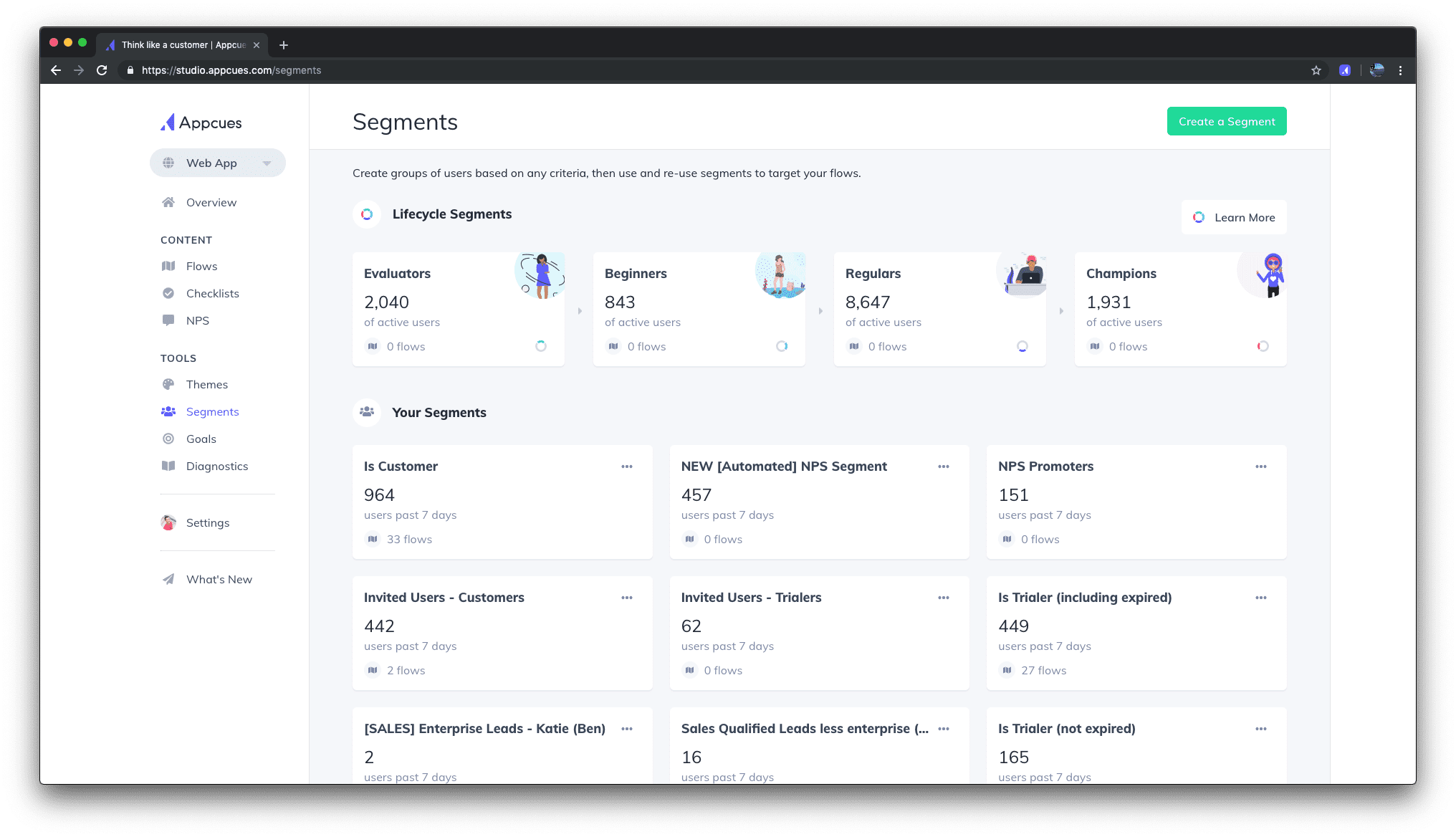
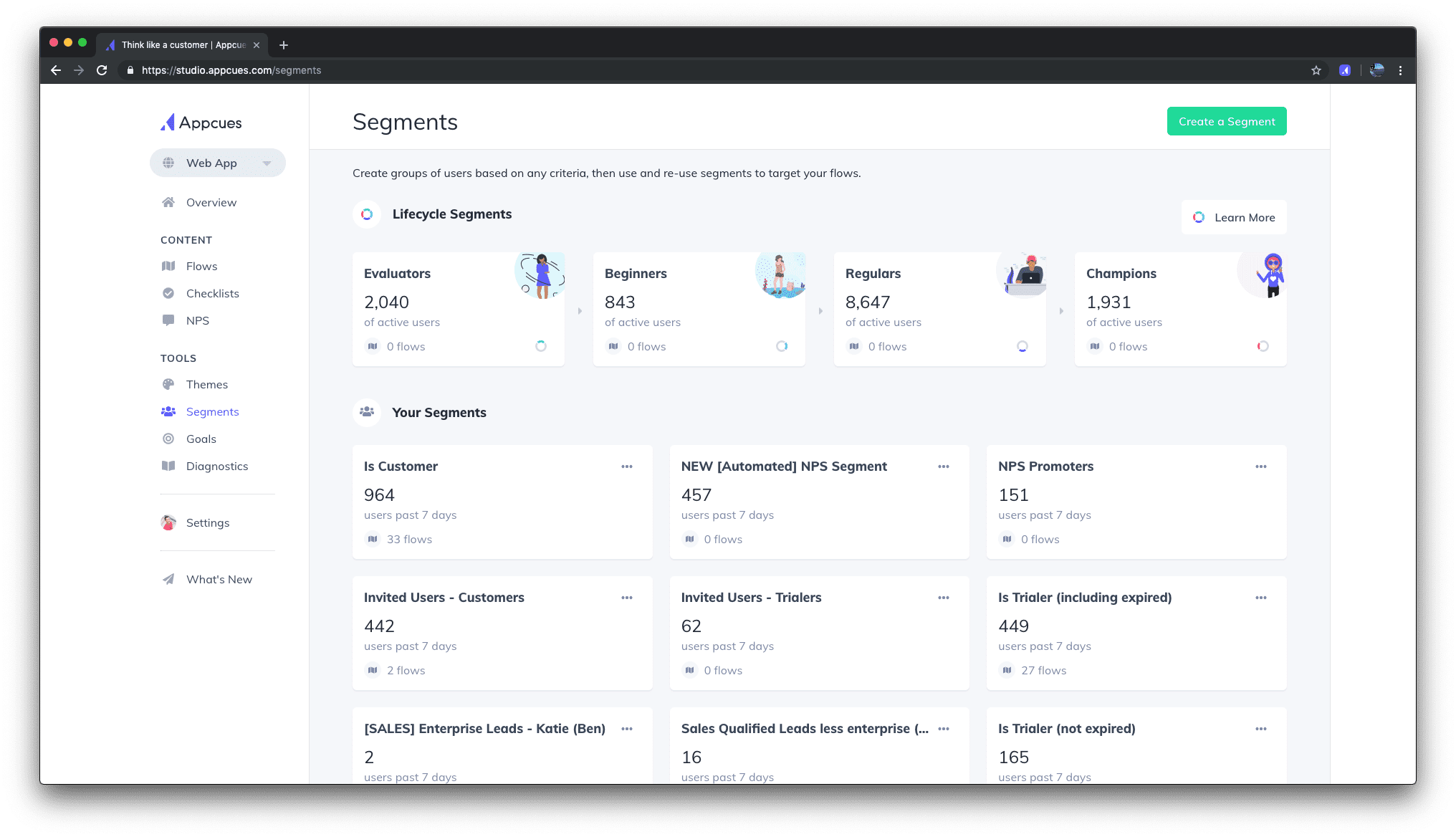
Unique features of Appcues:
- Branded onboarding: Use custom themes, designs, and fonts, so your onboarding looks native to your app.
- Segmentation and user targeting: Segment users into different types depending on their plan tier, persona, and stage of use of the product, and target onboarding materials accordingly. You can also target onboarding guides specifically for users who haven’t tried a feature yet or have low engagement levels with your product.
- Goals: Create goals such as completing X steps in your app and track their completion.


3. Inline Manual
- G2 rating: 4.6 / 5
- Price: $158/month for the Standard Pro plan; price on request for the Enterprise plan.
- Applications and browsers supported: Any web-based application. The authoring tool needs Google Chrome.
Inline Manual is a digital adoption and SaaS onboarding software that allows onboarding teams to create product tours, videos, interactive tutorials, announcements, and help articles built directly in your app. It also allows you to collaborate with your team to create onboarding content.
Based on its starting price, Inline Manual is a good option for small software businesses that wish to onboard users more practically.
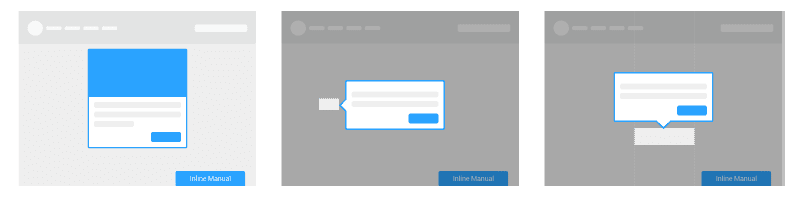
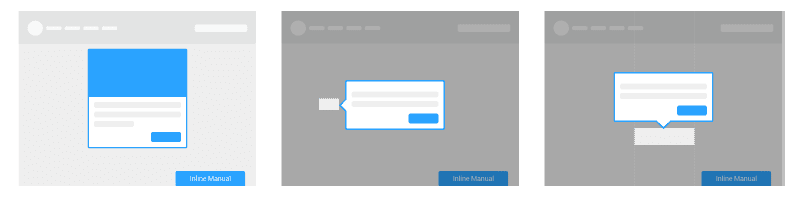
Unique features of Inline Manual:
- Version control: Easily save and update onboarding content to fit newer versions of your app.
- Branching: Create multiple branches of onboarding content and showcase content to users depending on the path they choose to follow.
- Release management: Save content as drafts and ensure the correct version shows up on your app.


4. Chameleon
- G2 rating: 4.5 / 5
- Price: $279/month for the Startup plan and $600/month for the Growth plan.
- Applications and browsers supported: Any web-based application and its mobile app. Google Chrome is needed for authoring content.
Chameleon lets you offer Slack-like user onboarding with contextual messages and guided tours. You can also use a wide range of surveys like CSAT, NPS, and CES within your app to collect customer feedback.
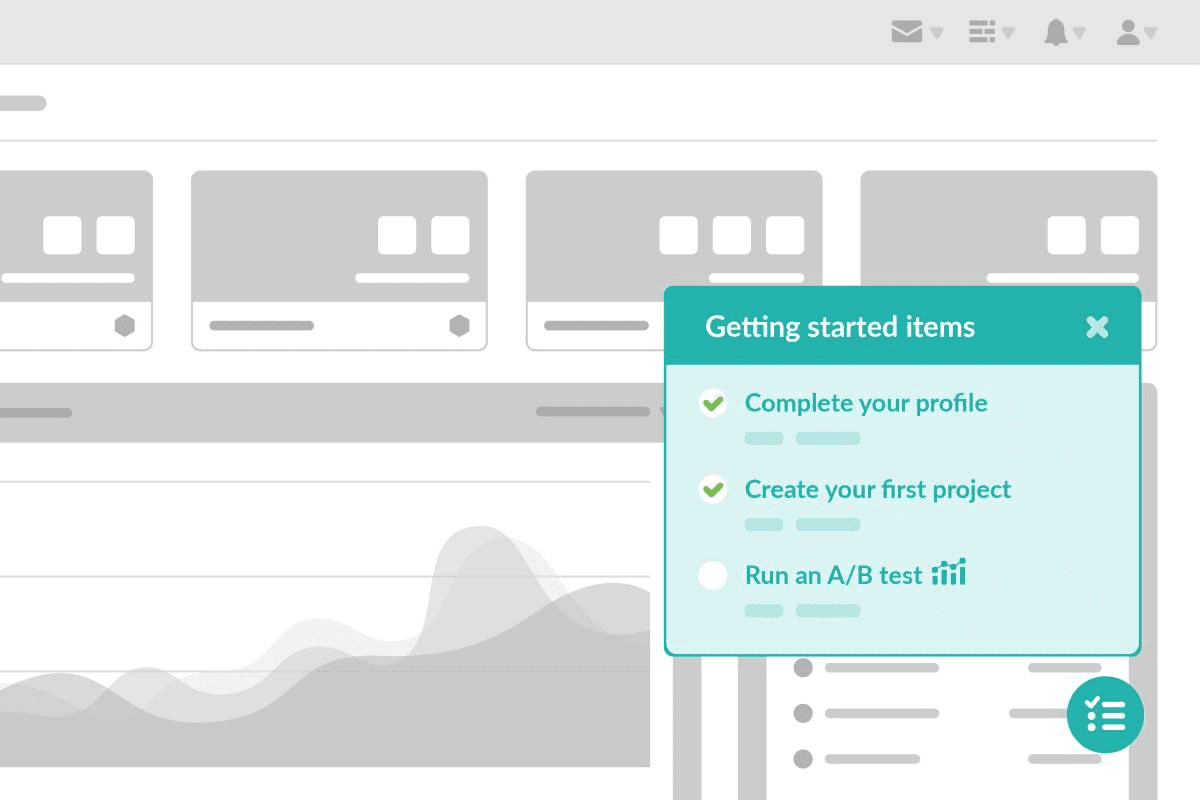
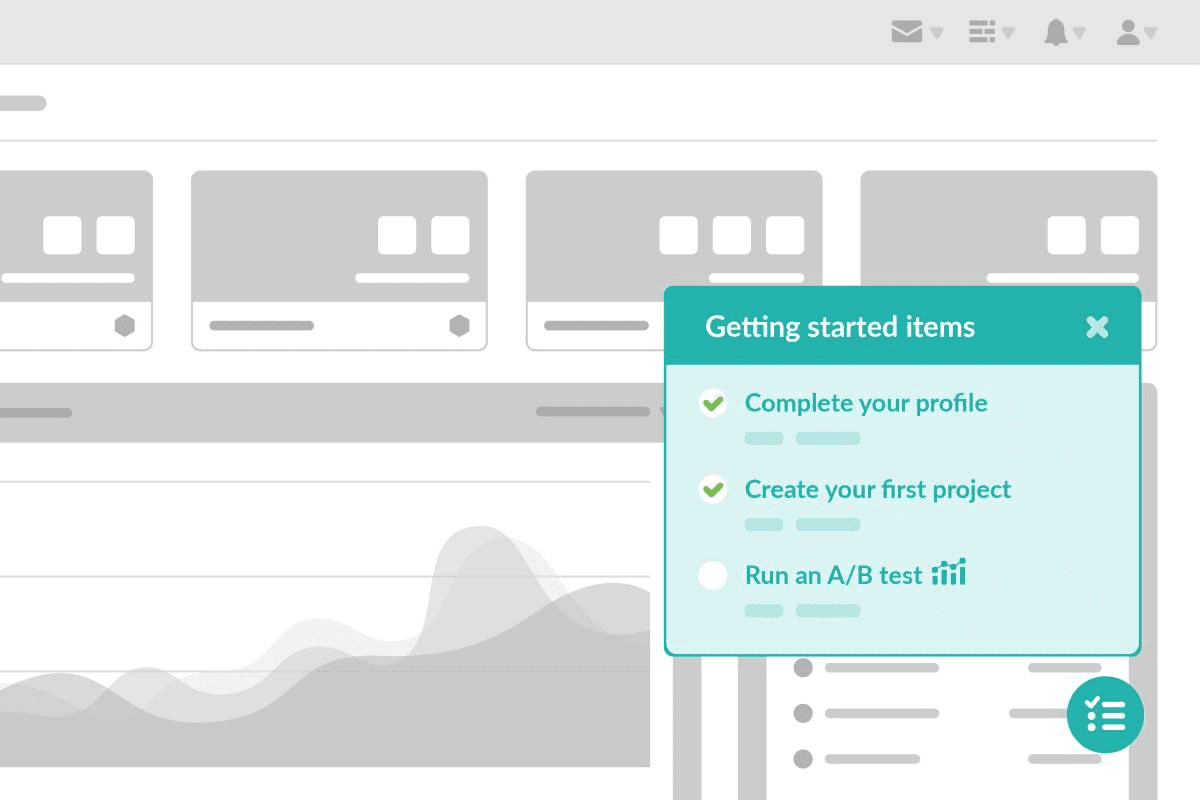
Unique features of Chameleon:
- Custom design: Use your own fonts, emojis, and custom styling elements in your onboarding content.
- Templates: Create templates for tooltips and tours and reuse them whenever desired.
- Integrations: Use data from HubSpot, Mixpanel, Stripe, Segment, Amplitude, and Salesforce to make your onboarding experience more personalized and targeted.


5. Userflow
- G2 rating: 4.8 / 5
- Price: $250/month for Startup plan, $600/month for Pro plan, contact for Enterprise plan details.
- Applications and browsers supported: All browser applications
Userflow is a no-code user onboarding software aimed at building product tours, onboarding checklists, resource centers, and surveys tailored to your app and your users. Userflow has the fastest flow builder on the market, allowing you to easily build highly-sophisticated flows and checklists.
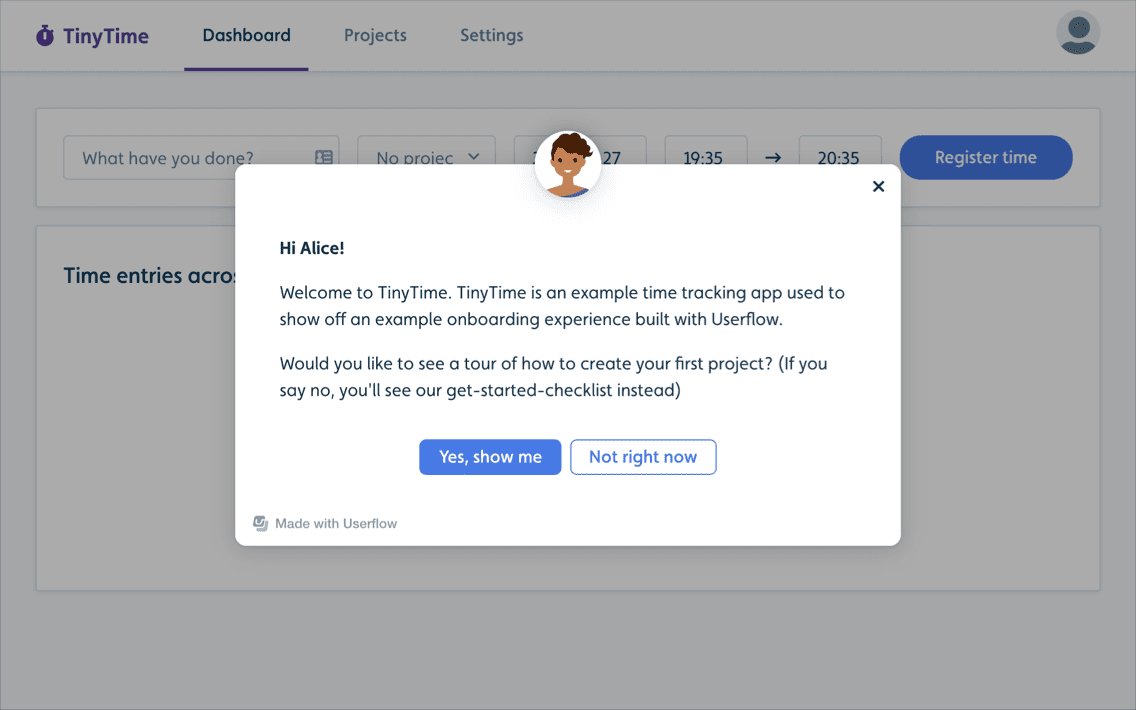
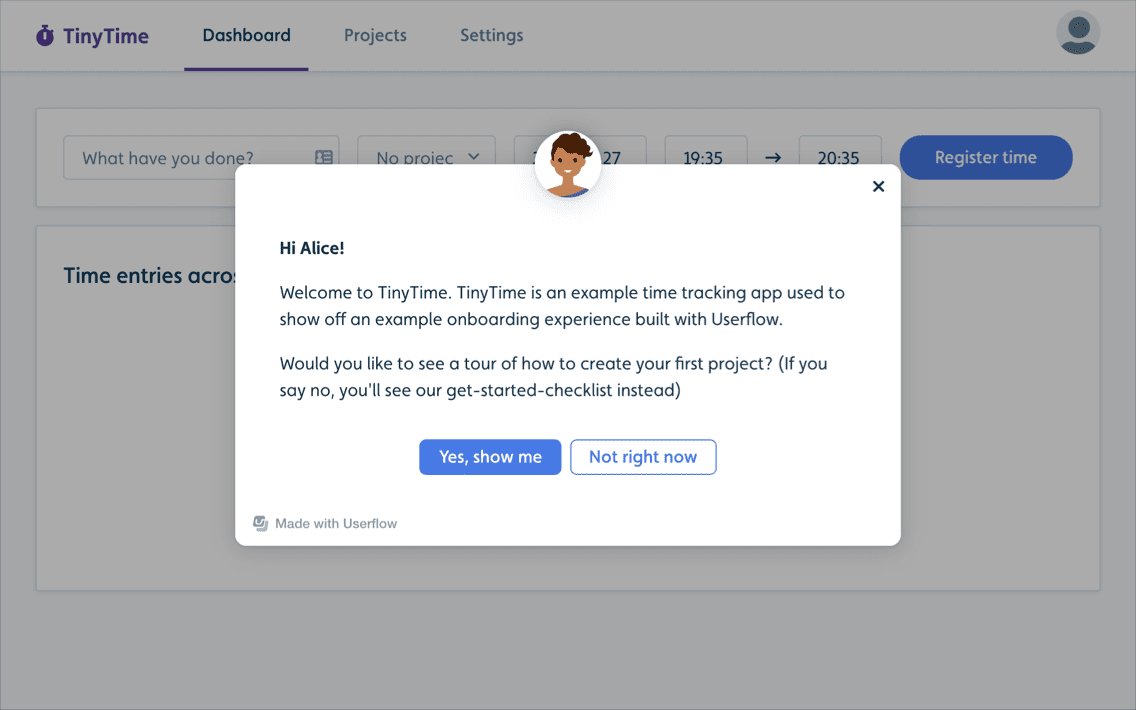
- Triggers: “If this, then that” rules that allow Userflow to understand everything that’s going on in your app, and act accordingly.
- User attraction: Strategically place beacons on any element on your page that users should pay attention to.
- Task completion: Tasks are automatically marked as completed when the user completes actions that you choose.


6. Demio
- G2 rating: 4.7 / 5
- Price: $34/month for the Starter plan, $69/month for the Growth plan, $163/month for the Business plan, and price available on request for the Premium plan.
- Applications supported: Any web-based application
Demio allows you to host daily or weekly live or on-demand webinars to educate customers about your product. A live webinar is a real-time video session with your customers where you can provide walkthroughs for different features and processes in your app.
During the webinar, you can also share slides, videos, and links with attendees. Your webinar is automatically recorded and shareable with customers who may have skipped the live event.
Apart from customer education and engagement, Demio can also be used to host webinars for lead generation.
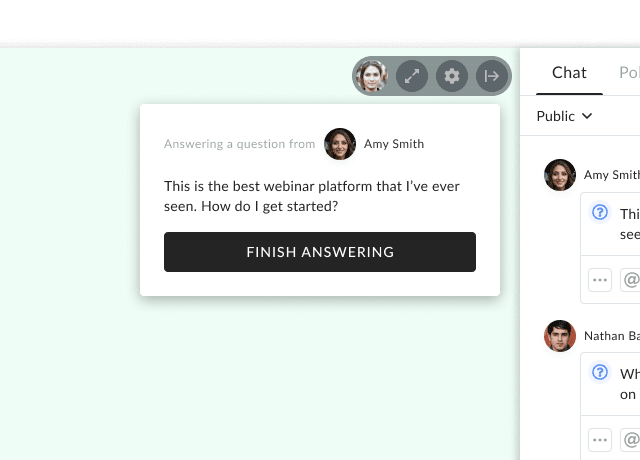
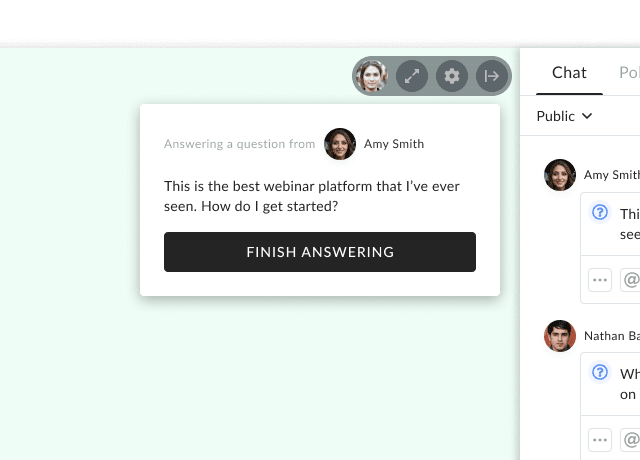
Unique features of Demio:
- Easy access to live onboarding: Customers can join your onboarding webinar with a single click without having to download any software to their computer.
- Branding: Add your brand’s logo to your webinar and any materials you present in the webinar.
- Q&A session: Conduct a question and answer session at the end of the webinar to solve customer queries and help them get more out of your product.


7. Dock
- G2 rating: 4.9 / 5
- Price: Free for 5 workspaces. $49/person/month for the Business plan. Enterprise pricing is available upon request.
- Applications and browsers supported: All web-based applications. Performs best on Google Chrome.
Dock is a client-facing workspace that helps revenue teams close deals, onboard customers, and manage renewals. With Dock, Customer Success teams can create a personalized onboarding or implementation hub for each customer that contains all their onboarding resources in one place.
Dock is best for companies with a complex onboarding and implementation process, where a CSM typically leads a customer through a weeks-long implementation process.
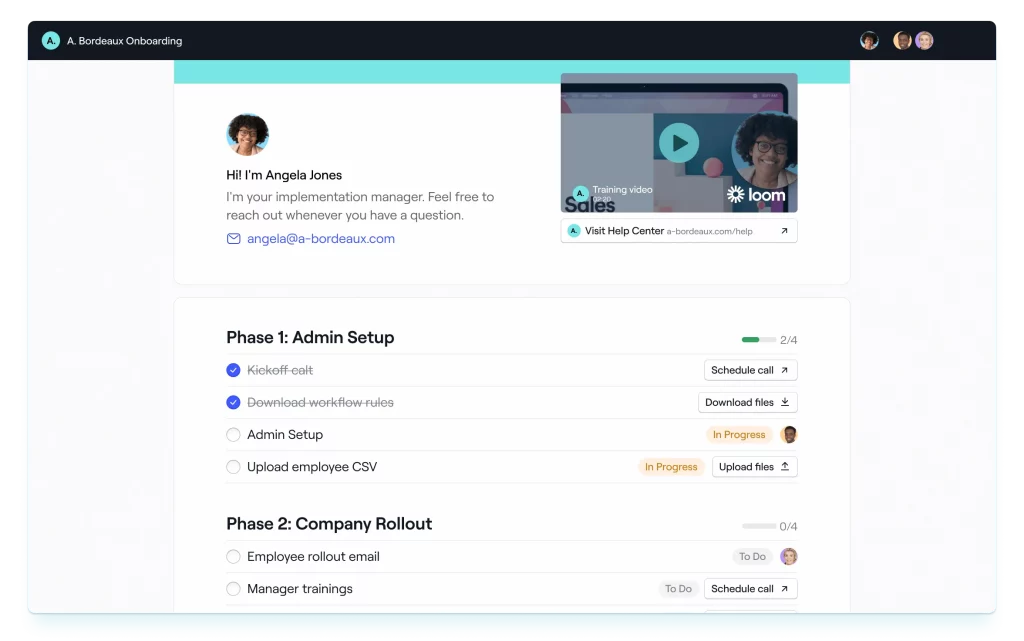
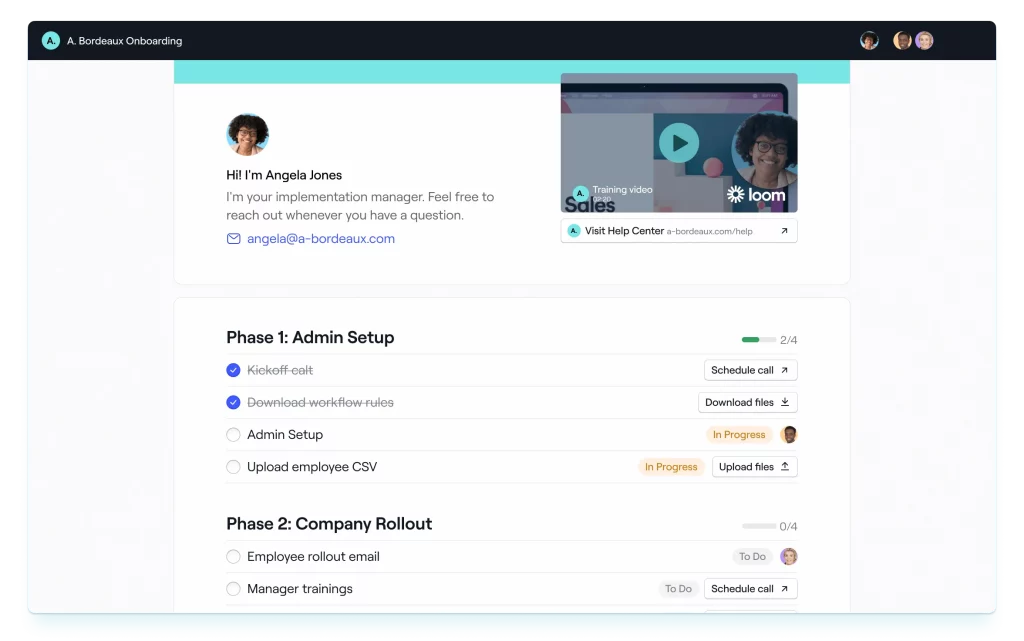
Unique features of Dock:
- Templated workspaces: Create company-wide onboarding templates that can be copied and personalized for a new customer in a few clicks.
- Embed content: Organize onboarding content into a logical flow by embedding videos, articles, forms, links, and slide decks.
- Onboarding plans: Build checklists and Kanban boards with action buttons, embedded content, and due date notifications.
- Track contacts & process: Dock’s analytics lets you track who’s viewing the workspace, what actions they’re taking, and how they’re progressing on their onboarding plan.
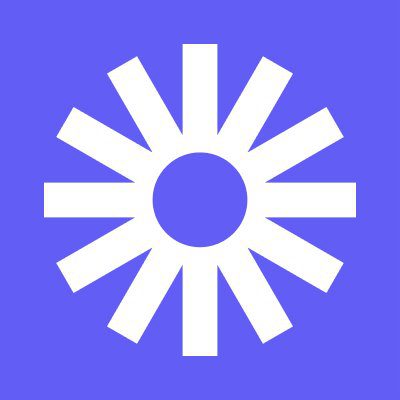
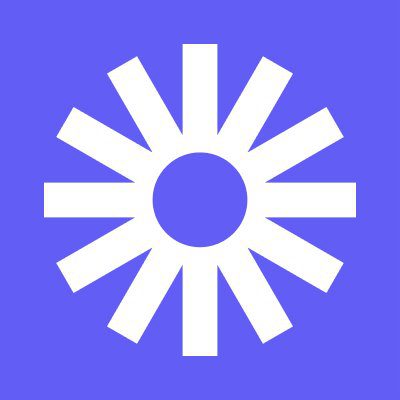
8. Loom
- G2 rating: 4.7 / 5
- Price: Free Starter Plan, $8/creator/month for the Business plan, and available on request for the Enterprise plan.
- Applications supported: Any web-based, iOS, or Android application
Loom is a video messaging tool that lets you create prerecorded onboarding videos for your app. You can record both you and your screen when explaining the features of an app to customers. Once recorded, you can share the video via email, chat, knowledge base, or even in-app.
You can create bite-sized demo videos for individual features or even an hour-long demo video of your product. Loom is built for internal communication within teams as well as external communication with customers.
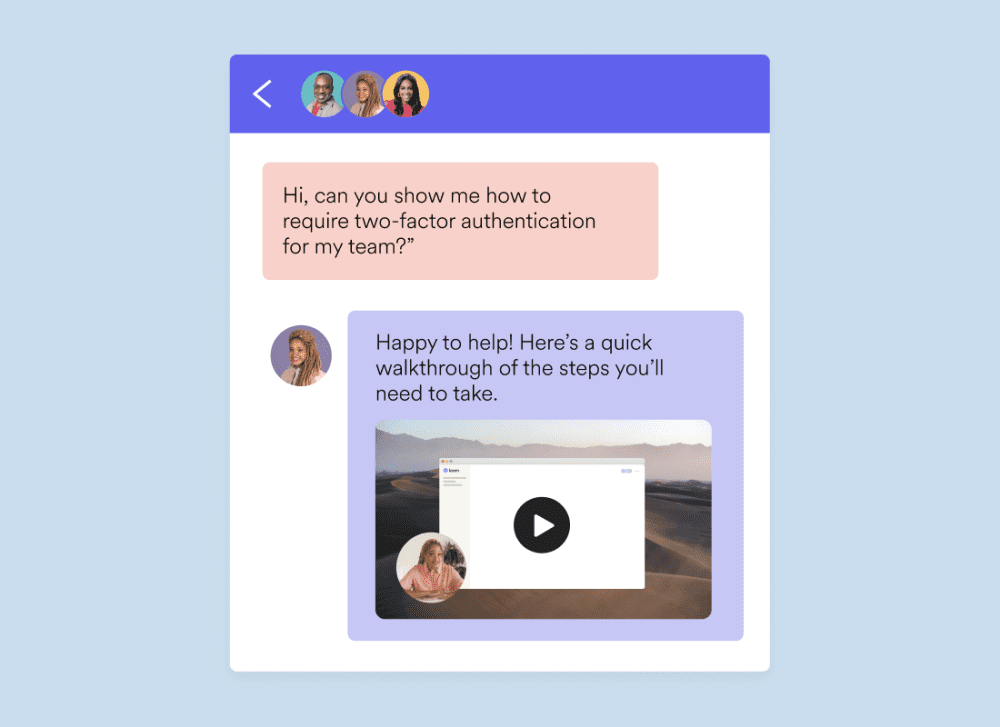
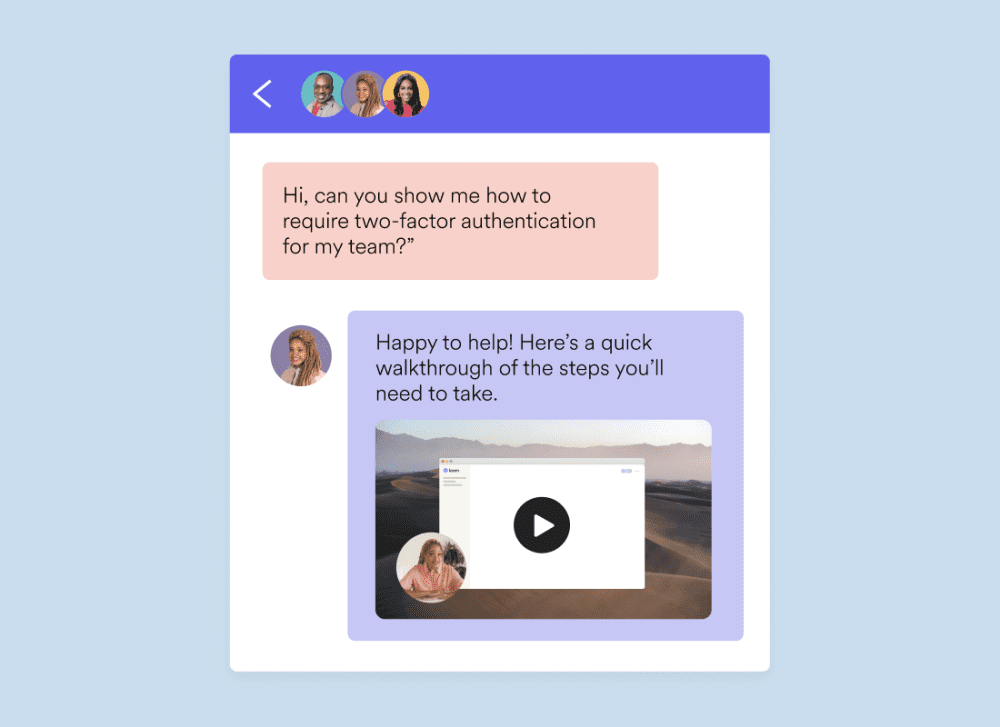
Unique features of Loom:
- Engagement insights: Check which customers have viewed your demo video and the duration for which they viewed it.
- Calls-to-action: Link to Help docs or additional resources at the end of videos.
- Quick upload: Upload and share your videos with customers in minutes via email, chat, or another channel.
9. Vimeo
- G2 rating: 4.2 / 5
- Price: Free Vimeo Basic starter plan
- Applications supported: Any web-based application
Vimeo is a video marketing tool that allows users to easily record, create, edit, embed, and distribute high-quality videos.
The tool allows you to analyze your videos and offers many resources to help you make the most out of Vimeo. Its high-speed and mobile optimization makes it a great channel to distribute your videos to your users.
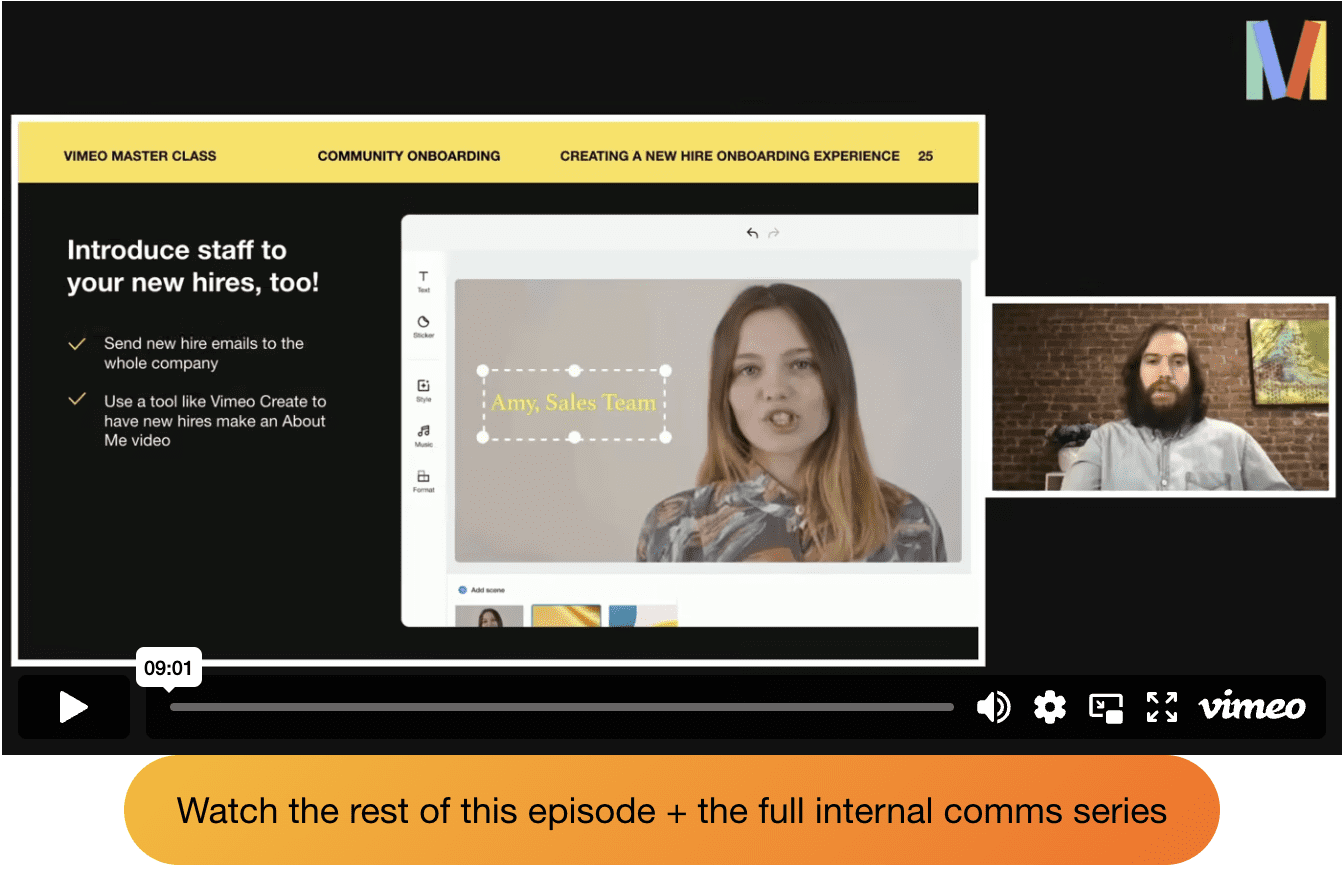
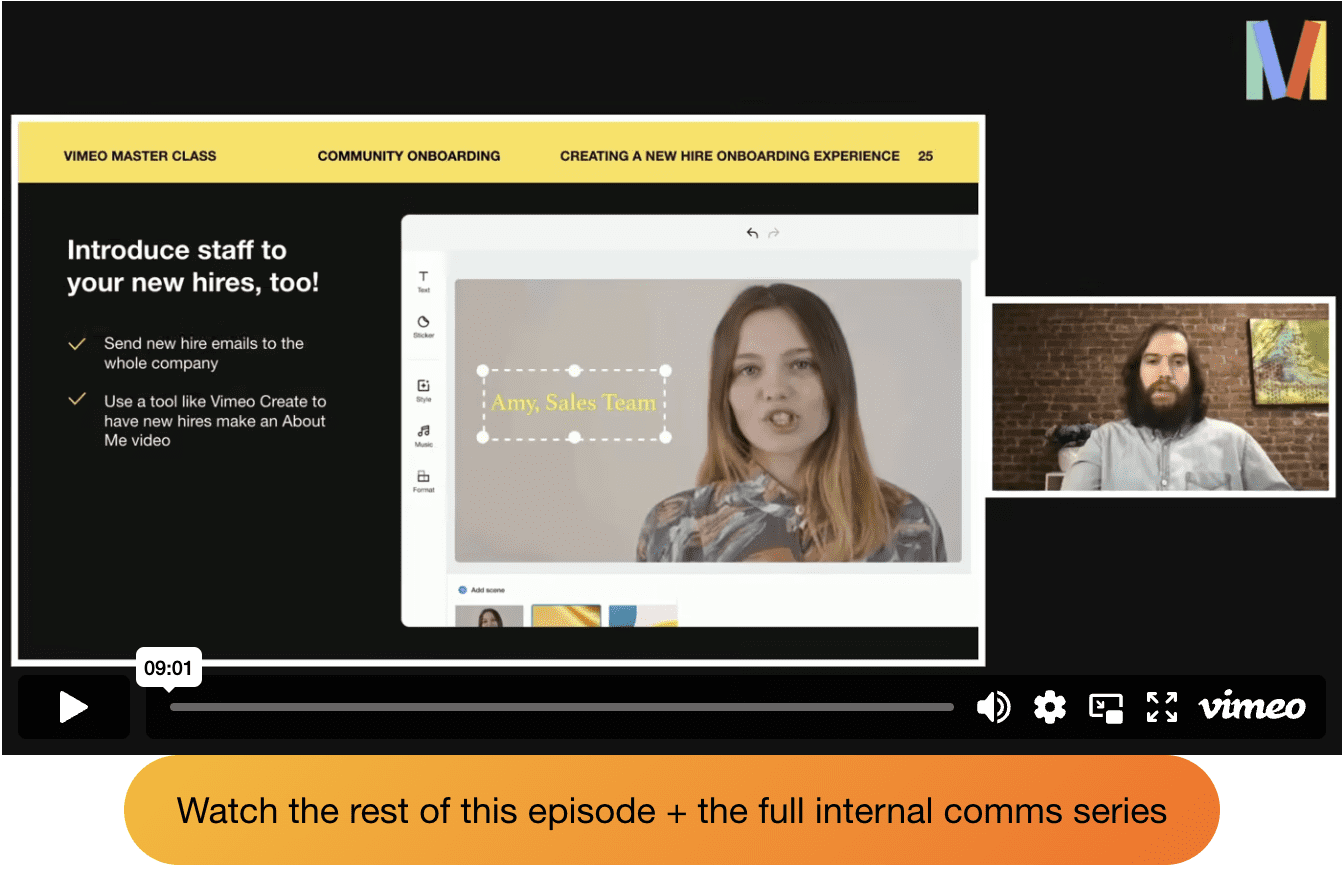
Unique features of Vimeo:
- Upload content from anywhere: With app interfaces that are intuitive and easy to use, you can expect a seamless experience when uploading through any web-based channel.
- Immersive 360 video support: Vimeo offers a 360 Video School tutorial program where you can enhance your skills in editing 360 videos. 360 vids can be uploaded in 8K quality and watched offline.
- Advanced stats monitoring: Monitor where viewers are watching and where they are dropping off at what point on your uploaded content.


10. Gainsight PX
- G2 rating: 4.4 / 5
- Price: Available on request.
- Applications supported: Web-based and iPhone apps.
Gainsight PX is a product experience platform that helps you understand how often customers use different features of your app by tracking user behavior within your app. Based on this data, you can create better in-app onboarding content.
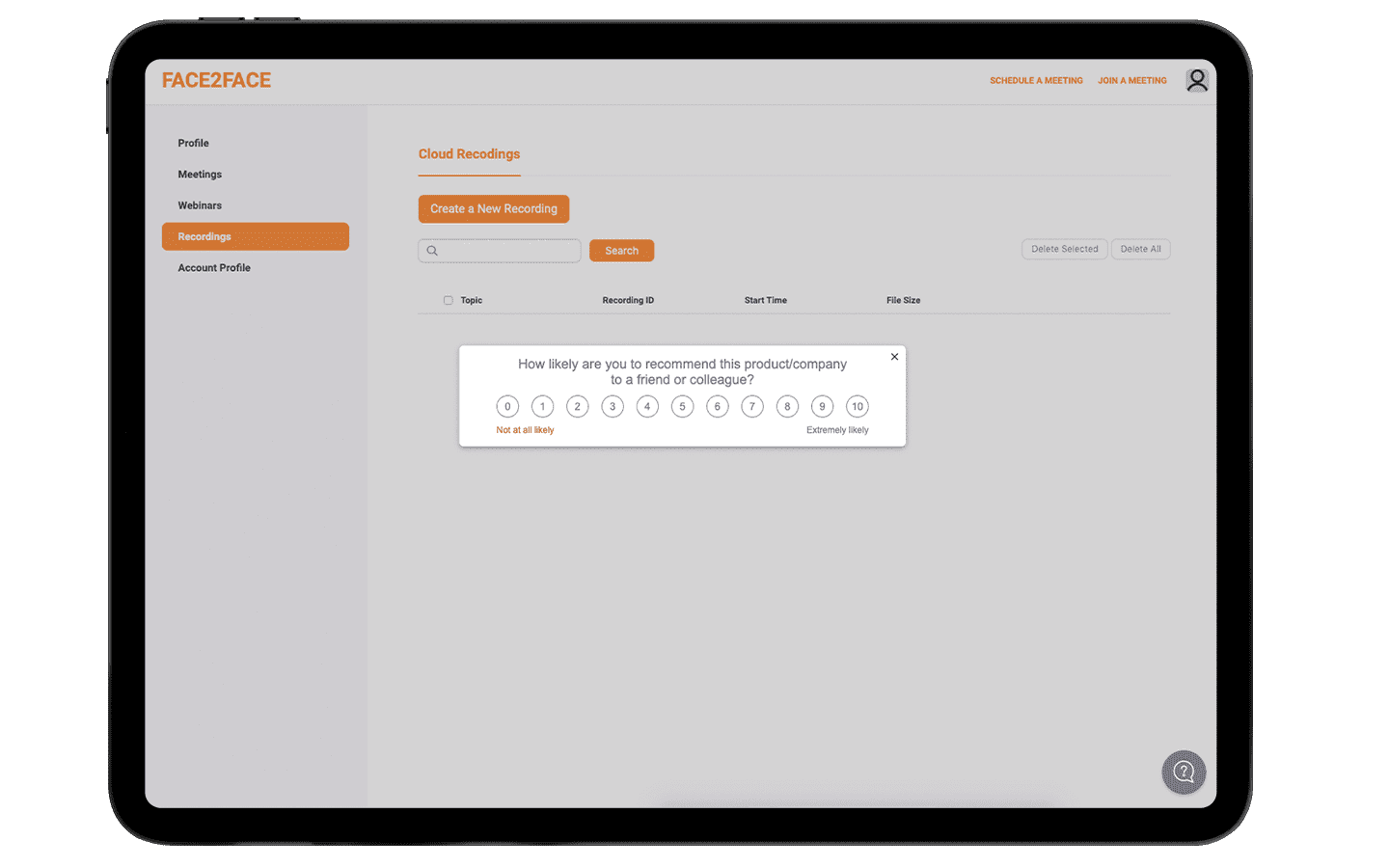
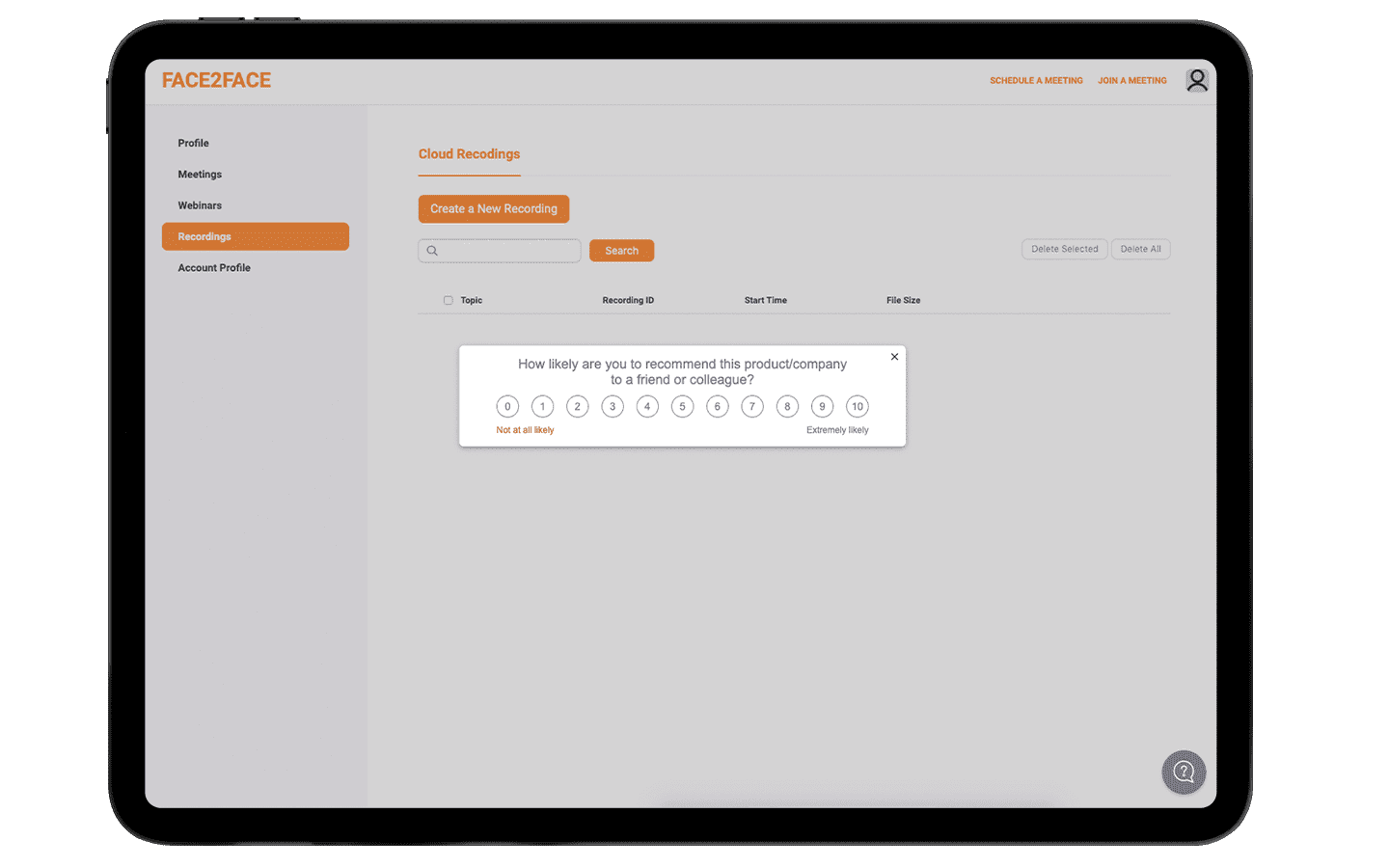
Unique features of Gainsight PX:
- Feature adoption analysis: Track feature adoption by user and account type. Find features that drive the most revenue for your product.
- Collaboration with customer success: Data from Gainsight PX can be used with Gainsight’s customer success tool to drive customer retention.
- Targeted surveys: Send surveys to user segments based on product usage and other attributes.


11. Pendo
- G2 rating: 4.4 / 5
- Price: Free plan, and available on request for the Team, Pro, and Enterprise plans.
- Applications supported: Web-based, iOS, and Android apps.
Pendo is Latin for “value,” and, true to its name, the app helps you make your app more valuable for users. The product analytics tool lets you track customer usage patterns in a simple, accessible way and use the data to inform your onboarding and customer education efforts. Pendo is mainly built for product teams to analyze product usage and inform product decisions, but it’s an equally useful tool to improve onboarding and drive adoption.
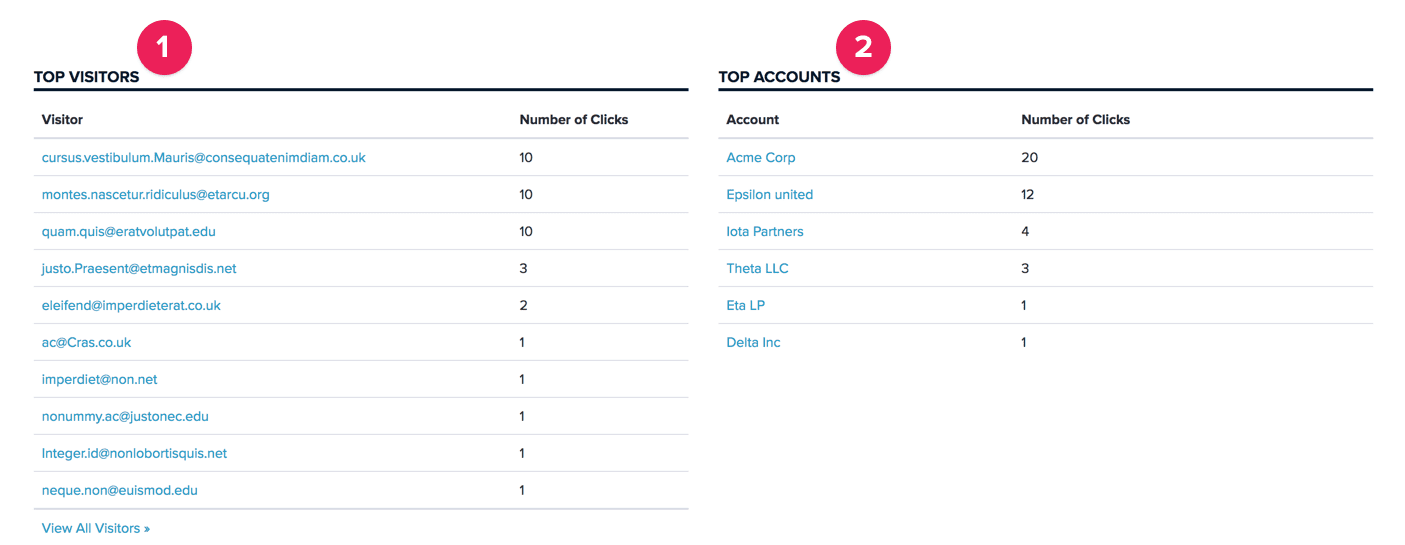
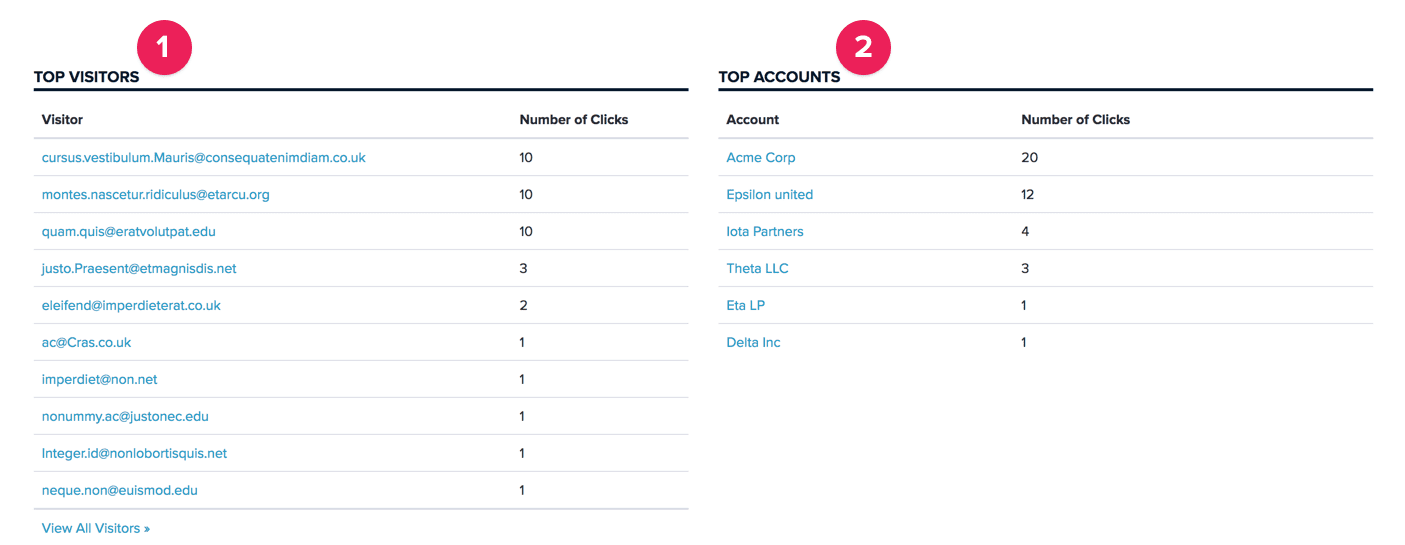
Unique features of Pendo:
- Simple feature and product analytics: Easily understand usage data with simple reports like number of clicks, number of accounts that clicked, and number of visitors.
- Top 10 lists: Create lists such as the top 10 users who interact with a feature and top 10 accounts based on feature usage.
- Star features: Bookmark important app features to quickly pull up their usage data.


12. Maze
- G2 rating: 4.5 / 5
- Price: Free plan, $25/month for the Professional plan, and available on request for the Organization plan.
- Applications supported: Web-based, iOS, and Android apps.
Maze is a user-testing software that tests if your onboarding workflows are effective for your customers. You can conduct usability tests with actual users to gauge their comfort with your onboarding process and ask if they have any suggestions for improvements.
Testing your onboarding workflows with users early on helps you build better onboarding workflows and avoid costly errors. After taking users through your in-app onboarding workflows, you can ask them if they found your product easy to use, if the onboarding material was helpful, and how to improve the features’ visibility.
Maze can also test new features, calls-to-action, and sign-up flows within your app.
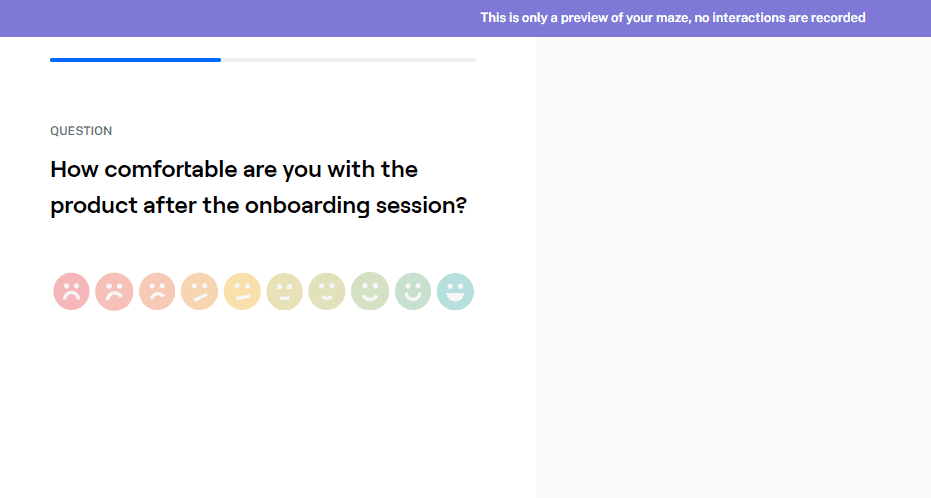
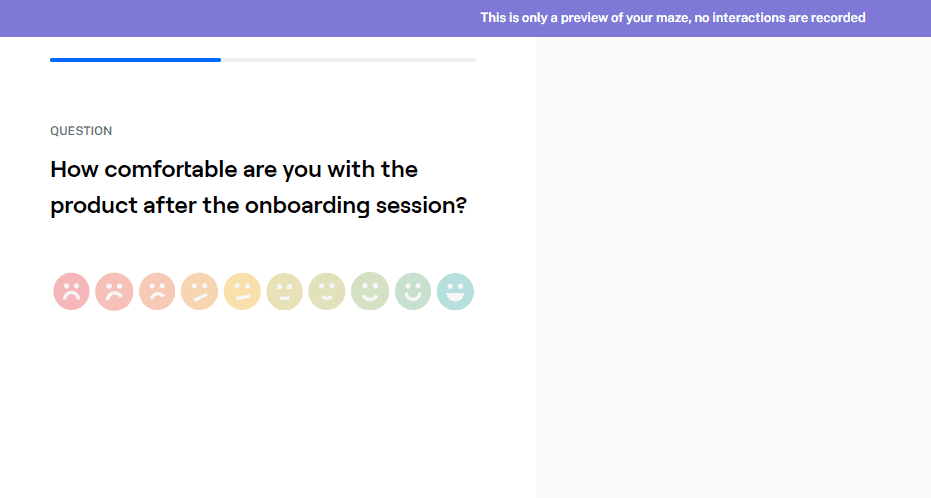
Unique features of Maze:
- Templates: Choose from a wide range of product-testing templates, such as product onboarding, new feature adoption, and calls-to-action.
- Qualitative and quantitative data: See users in action as they go through your onboarding process and get qualitative feedback on your onboarding process directly from customers.
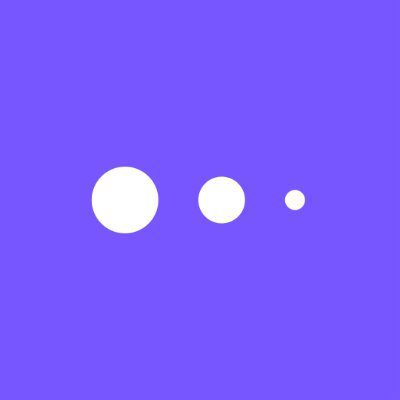
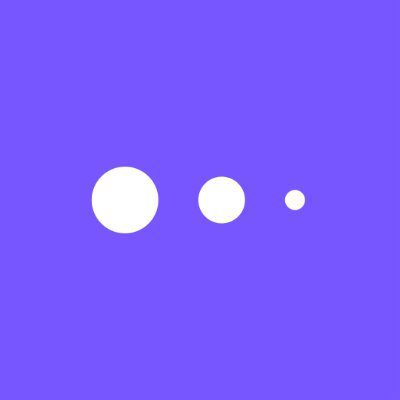
13. Mixpanel
- G2 rating: 4.5 / 5
- Price: Free plan, $25/month for the Growth plan, and available on request for the Enterprise plan.
- Applications supported: Web-based and Android apps.
Mixpanel allows you to test and improve user adoption for your app. You can analyze if users complete essential actions in your app, compare usage data for different customer segments, and find what power users of your app do differently. Mixpanel works well with apps that cater to many different user segments thanks to its ability to slice and dice through user data.
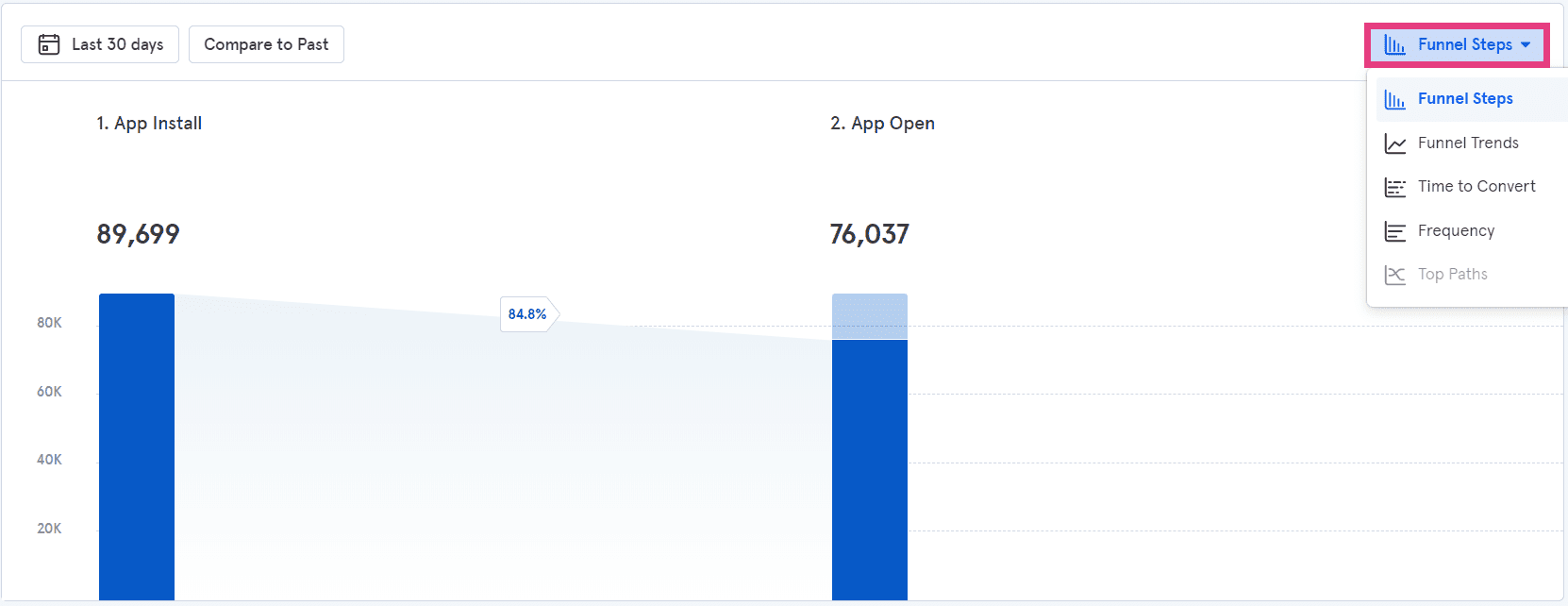
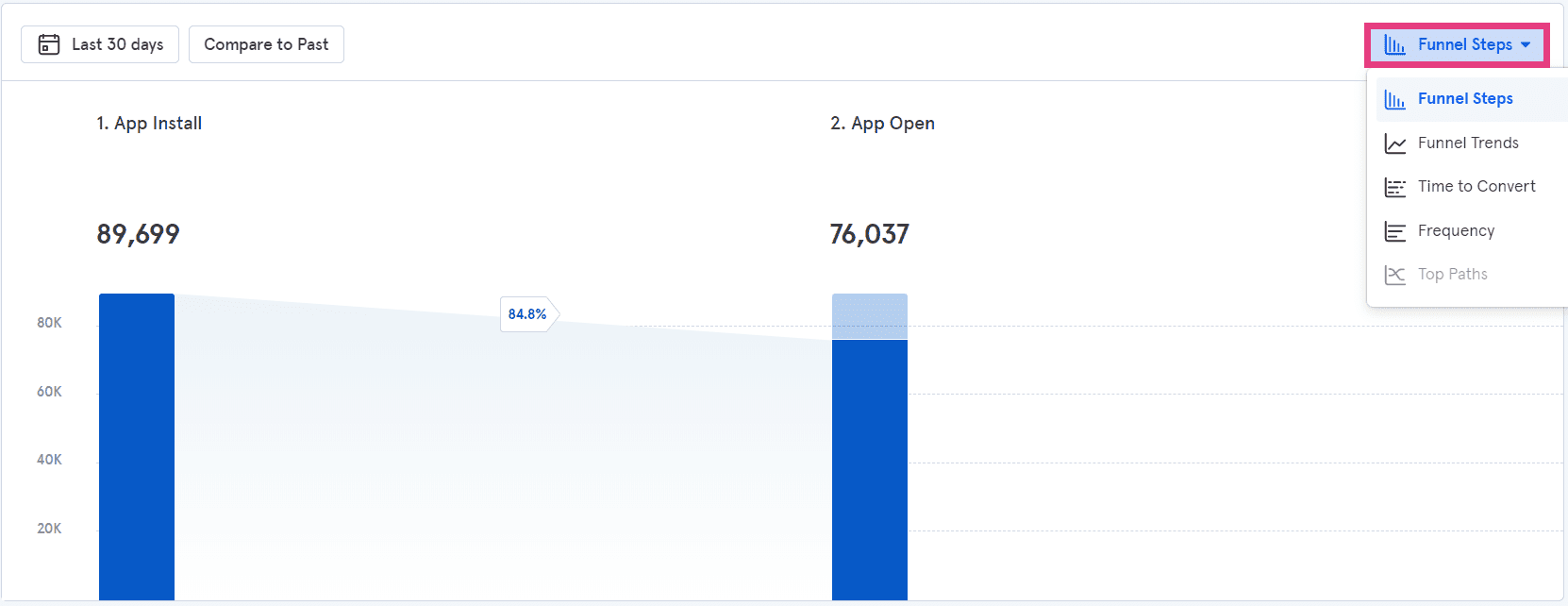
- Funnels report: Analyze how different users perform different processes in your app — which steps do users drop off at, which customer segments usually complete all steps, and how many users complete all steps in a process.
- Top user flows: Find the steps that power users take in your product and understand what leads users to purchase or sign up for a service or product.
- Launch impact: Get reports on whether new features affect the adoption of old features and if your feature launches are successful.
Next steps: Choose customer onboarding software that makes onboarding effortless for your customers
Imagine signing up for a new tool and receiving a 30-page user manual PDF or a series of hour-long videos to introduce key features. Considering the time and effort such onboarding takes, you’ll likely add such onboarding tasks to your to-do list and promptly forget about it.
Effortless onboarding means customers should be able to learn how to use an app within the app itself without having to click on multiple different pages or view lengthy onboarding content.
When users want to act, they simply click on a given tab, which launches into a series of steps they should perform or a guided walkthrough. When users are unsure how to best use a feature, they see a pop-up that provides helpful tips. What’s more, users should only be able to see content relevant to the section of the app they’re in to avoid feature overload.
Whatfix lets you provide such guided, contextual onboarding within your app in a simple way.
Sign up for a Whatfix demo to see how it can improve your organization’s customer onboarding KPIs.
Create contextual user onboarding flows, drive adoption of new features, and make in-app announcements with Whatfix
Whatfix is a no-code digital adoption platform that enables product managers to create contextual in-app guidance, product-led user onboarding, and self-help user support – all without engineering dependencies. With Whatfix, create branded product tours, user onboarding checklists, interactive walkthroughs, pop-ups, smart tips, and more – all enabling customers and users with contextual guidance at the moment need. With Whatfix, analyze, build, and deliver better user experiences.
Request a demo to see how Whatfix empowers organizations to improve end-user adoption and provide on-demand customer support
Thank you for subscribing!


