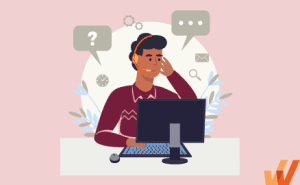How to Provide 24/7 End-User Support (+Challenges)
- Published: April 4, 2024
- Updated: April 29, 2024

Customers and end-users aren’t bound by standard working hours and expect support on-demand, when and where they need it.
With modern customer support technologies, companies can now provide their customers with 24/7 end-user support at critical moments of need.
As customers continue to expect self-service support experiences from brands, organizations must create support structures to enable end-users with contextual, on-demand help at scale.
In this article, we’ll discuss the importance of providing customers with 24/7 end-user support, challenges that make this round-the-clock support difficult, how to provide and measure the success of your on-demand support, and the best support tools like Whatfix to enable self-service, anytime support experiences.
What Is 24/7 Customer Support?
24/7 support is a customer service model that ensures end-user troubleshooting and issues can be resolved whenever they arise through in-app support, self-service channels like a knowledge base or video series, or call center agents. This approach is essential to larger organizations that function online (like eCommerce companies and digital services), have many common issues (think internet providers, patient portals), or have a very geographically spread customer base. This support can be offered through various channels, like live chat, self-service knowledge bases, in-app resource centers, call center agents, or even social media.
Benefits of 24/7 Support
Building a 24/7 customer service model for your organization will undoubtedly require substantial investments of not only funds but also time and energy for your employees. Thankfully, this approach to customer support provides significant benefits to organizations that can far exceed costs:
1. Increased customer satisfaction
Now more than ever, customers expect some level of support to be offered 24/7 by the businesses they patronize. By resolving customer issues promptly, organizations can demonstrate their commitment to customer experience, minimize frustration, and ultimately ensure customers are satisfied.
2. Enhanced brand loyalty
Word of mouth is powerful. When brands keep customers feeling supported and satisfied, positive reviews and referrals are more likely to start rolling in. With 24/7 support, you can more effectively manage your business’ reputation and keep building your loyal customer base.
3. Competitive advantage
As more and more organizations are shifting to 24/7 customer support, adopting this approach before your competitors do is sure to set your business apart. A comprehensive customer support system could be the factor that drives a customer to choose your company over another.
4. Deflect common support issues
With self-service 24/7 support channels like resource centers or knowledge bases, organizations can deflect common support tickets. This provides a frictionless experience for end-users to overcome troubleshooting issues and help desk tickets that commonly occur and frees up support agents to handle more pressing and complex issues.
5. Global market accessibility
Around-the-clock support enables your organization to cater to customers in different time zones. This empowers customers from all over the world to interact with your brand when it works best for them, opening up more opportunities for global growth.
6. Improved response times
24/7 support ensures that businesses can quickly respond to customer inquiries and reduce time-to-resolution for support issues, no matter what time of day. Rather than requiring customers to wait until the next business day, their concerns can be acknowledged immediately and resolved more efficiently, helping to better manage support ticket queues.
7. Higher sales and conversion rates
With excellent customer service, it is possible to provide prospective customers with all the information they need to make purchase decisions. Support teams can provide guidance, answer questions, and begin building a positive relationship right from the first interaction.
8. Reduced customer churn
When customers don’t feel like they’re receiving adequate support, they are more likely to abandon carts, request refunds, or even switch to competitors. By offering 24/7 customer service, you can bring in new business, maintain current customer relationships, and reduce customer churn.
9. Strengthened trust and reliability
Round-the-clock support lets customers know they can rely on your organization when they need assistance. This can lead to more positive customer experiences and ensure that customers return repeatedly.
10. Better crisis management
By offering customer support at all hours, your team can tackle issues before they escalate, even if they happen in the middle of the night. This makes it possible to effectively manage crises, reduce frustration, and prevent unnecessary losses in terms of time and resources in the long run.
11. Opportunity for real-time feedback
Every communication with customers is an opportunity for feedback and improvement. By soliciting customer feedback in their moment of need, you can get more accurate information about their struggles and their impression of your business’ support efforts. This ultimately illuminates opportunities to improve products, services, and customer support practices.

Remi Preghenella, Director of Product Documentation and Digital Adoption at Sophos
Challenges in Providing 24/7 Support
When rolling out 24/7 customer support, it is critical to consider these common challenges. Build your customer support plan with these potential hurdles in mind to set your team up for success:
1. High operational costs
Offering continuous customer support can require additional resources, including staffing, technology, and training. This can be prohibitive for many organizations, but with the right planning and technology, it’s possible to consolidate costs and find a solution that works for your organization’s budget.
2. Staffing and scheduling complexities
Having live agents available to communicate with customers around the clock can be challenging for smaller companies that operate from a single location. Restructuring schedules to cover nights, weekends, and holidays can require some creativity. Incorporate safeguards and incentives to support team members through schedule changes and help prevent burnout.
3. Ensuring consistent service quality
The benefits that 24/7 customer support brings depend not only on its continuous nature but also on the quality of the service you can provide to customers. Delivering a uniform, high-quality customer service experience to employees is critical to building loyalty and maintaining high customer satisfaction. To ensure consistency across your support team, prioritize regular training on product and process updates.
4. Managing customer expectations
While around-the-clock customer support makes it possible to address customer issues more quickly, there will undoubtedly be times when escalation is required, or expectations simply cannot be met. Support agents need to be honest with customers about the extent of support they can offer and do everything within their power to make things right before an interaction comes to a close.
5. Technological infrastructure requirements
Delivering adequate customer support for your organization requires substantial tech infrastructure to handle complex integrations, maintain data security, and scale with business. To get ahead of related challenges and avoid tech issues or downtime, customer support teams need to work with IT teams to develop the best strategy to roll out 24/7 customer service without a hitch.
6. Language and cultural barriers
Adapting to cultural norms and offering service in various languages can make satisfying a global customer base challenging. While keeping operations running around the clock breaks down the barriers of time zones, customer support teams need to provide support in a variety of languages and undergo cultural awareness and sensitivity training to ensure that customers living all over the world receive the same great service.
7. Security and privacy concerns
Comprehensive customer support often involves access to customer data. This can pose security concerns and compliance risks that require robust access control measures, compliance audits, and employee security awareness training. Be proactive about mitigating security risks and implement safeguards to protect your organization’s best interests as well as your customers.
8. Keeping up with demand spikes
When support ticket volumes spike due to increased business or changes in product or service offerings, the burden falls on customer support teams. Customer service systems and staffing plans need to be scalable and flexible to adapt to provide seamless support.
9. Training for diverse product and service issues
Customer support teams need comprehensive training to keep up with various product and service issues. Tackling this challenge starts with hiring adaptable and high-performing customer service representatives, but providing customer support teams with ongoing, personalized support training is key to ensuring that agents can resolve problems quickly and keep customers feeling supported.
10. Integrating and managing multiple support channels
Customers seek out support from a variety of different channels, like phone, live chat, and email. With modern customer support software, customer support teams can effectively manage and resolve support tickets coming in from all directions from a centralized customer service dashboard.
10 Ways to Provide 24/7 End-User Support
While there are certainly challenges that come with providing around-the-clock customer service, there are many strategies support teams can utilize to overcome challenges and deliver superior support:
1. Utilizing AI and chatbots
Lessen the burden of customer support team members by incorporating AI-powered customer service tools like in-app messaging and chatbots. These tools can guide customers toward resolving their issues and free up agents to address more complex issues that require a human touch. Chatbots can also provide support in various languages to improve experiences for international customers.
AI can also be incorporated into data analytics to optimize workflows, improve response times, and personalize interactions based on past purchases, inquiries, and browsing behavior. Overall, AI can address many of the challenges posed by offering 24/7 customer support.
2. Implementing self-service options
Empower customers to seek answers to their own issues by embedding comprehensive self-help tools like embedded help centers and in-app tutorials within your organization’s website, online customer portal, or custom application.
This enables customers to overcome their problems quickly and easily, preventing the frustration that typically leads them to reach out for support in the first place.
The key here is to compile useful, high-quality content related to products and services, and organize it in a way that’s intuitive and geared toward troubleshooting common problems. By helping customers to help themselves, your team can lower ticket volumes and improve customer satisfaction.
With Whatfix, enable your customers and end-users with a variety of in-app support to overcome issues, including Self Help and In-App Guidance.
Self Help integrates with your FAQs, knowledge base, videos, company policies and processes, and other support resources – aggregating them into one searchable resource center that overlays your digital portal, website, or product. End-users can search for any issue they have and are shown contextual support entries and articles based on where they are in your product or website.



Analyze the most commonly searched issues to identify areas of digital friction in your customer experience and highlight new help articles to resolve these issues in the future.
With Whatfix In-App Guidance, create in-app product tours, user checklists, guided walkthroughs, field validations, tooltips, and more – all providing contextual support at critical moments for your end-users, enabling customers with key information and guidance exactly when they need it.



Above: Example of contextual help and user support built with a Digital Adoption Platform.
Whatfix’s Self-Help overlays on to any web application, desktop application, mobile app, or website. It provides contextual help to users and integrates with your FAQs, support center, LMS, user documentation, and more. Users are presented with common issues and help content for their contextual area in the application, or they can use an open-ended search to find the specific help content they’re looking for. These help support cards often prompt in-app guidance, walking users through the specific workflow they need help on.
3. Outsourcing to specialized providers
When you need live experts but remaining staffed overnight isn’t feasible, third-party service providers can help your organization deliver adequate customer support at any hour. Third-party service agents can often provide specialized knowledge and multilingual support.
This solution can be cost-efficient and reduce workloads for employees at smaller businesses. Be sure to work with a provider that has a proven track record for effective service and cybersecurity, and will work along with your team to learn the ins and outs of your company to provide your customers with the best possible service.
4. Continuous staff training and development
Agents need to be well-versed in your organization’s offerings and larger industry trends to provide effective support. As updates are rolled out, agents should receive training to ensure they communicate accurate information and continue handling inquiries to satisfy their customers.
Incorporate microlearning and moment-of-need training into your team’s customer support training activities to maximize their performance and keep customer experiences positive.
5. Leveraging analytics for insights
With every customer interaction, modern analytics tools tap into behavioral data to provide support teams with insights they can use to improve their performance. Data-driven decision-making for customer service is essential for improving customer relationships and staying competitive in constantly evolving industries.
Data from customer service analytics tools can also be used by marketing and product or service development teams to propel your entire organization toward success.
6. Emphasizing omnichannel support
Allow customers to interact with your customer support resources and representatives from any channel by providing omnichannel support. With this approach, inquiries from email, chat, or telephone are all funneled into a single dashboard so agents can address them more efficiently. By facilitating ticket management, omnichannel support helps agents provide exceptional, timely service and keep customers happy.
7. Personalizing customer interactions
CRM and data analytics tools can help support teams personalize customer interactions with websites and apps. This eliminates the need for redundant conversations that can leave customers feeling even more frustrated and helpless when all they want is to use the product or service they have purchased from your company. With personalized customer service, customer support teams can curate messages and convey to customers how they are valued, increasing brand loyalty with every interaction.
8. Implementing efficient issue-tracking systems
Issue-tracking solutions empower customer service agents to effectively manage incoming support inquiries, bug reports, and other issues by gathering all requests and reports into one functional dashboard. These tools typically include analytics and automation, providing insights that help agents prioritize requests and resolve issues efficiently.
These tools improve visibility into customer support processes by keeping customers in the loop as progress is made. This goes a long way toward providing exemplary support and improving customer satisfaction in the long run.
9. Establishing clear service level agreements (SLAs)
A service level agreement is a written guarantee of an organization’s support standards, typically laying out expectations for the quality and timeliness of support they provide. These agreements establish a sense of understanding between customers and service providers to ensure effective communication and instill confidence to improve customer relationships in the long run.
10. Regularly updating and maintaining support content
A service level agreement is a written guarantee of an organization’s support standards, typically laying out expectations for the quality and timeliness of support they provide. These agreements establish a sense of understanding between customers and service providers to ensure effective communication and instill confidence to improve customer relationships in the long run.
Measuring the Success of Your 24/7 Support
Once you’ve implemented 24/7 customer support, use these metrics to continuously monitor and improve your team’s efforts:
1. Customer satisfaction score (CSAT)
This metric has been shown to substantially impact brand reputation, customer churn rates, and even marketing expenses. Use quantitative surveys and feedback forms to gauge customers’ experience with support teams and resources. By monitoring how they rate interactions and analyzing which words and phrases they use in narrative responses, customer support teams can gain insight into the details of their experiences.
2. First response times (FRT)
This measures the time an agent takes to respond to a ticket or inquiry once it has been submitted. This metric is linked to customer satisfaction levels and demonstrates your organization’s commitment to customer experience and issue resolution. In fact, it’s so important that many businesses write a baseline FRT into service-level agreements to show that commitment.
3. Resolution times
Resolution time, or time to resolution (TTR), measures the average time it takes to resolve an issue or inquiry. This metric is a good indicator of the responsiveness and effectiveness of your customer service team. If the average time to resolution is especially long, it is likely a source of frustration among customers and a great place to start with customer service training to improve customer experience.
4. Net promoter score (NPS)
The net promoter score (NPS) measures the likelihood that a customer will recommend your business’ products and services to others. This is typically measured with a single-question survey triggered at the end of an interaction with customer support, asking them to rate this likelihood on a scale of one to ten.
This score gives your team an indication of brand loyalty and customer satisfaction so you know when it’s time to adjust or double down on your team’s approach to customer service.
5. Customer retention rates
This is the percentage of customers who continue doing business with an organization over some period of time. Customer retention rates are an effect of good customer service and can be a solid indicator of customer experience.
6. Average handle time (AHT)
Average handling time (AHT) is the average time of customer interactions and is commonly used concerning customer calls. This number should be low if inquiries are resolved quickly, so this metric tells you not only about customer satisfaction, but about the efficiency of your team.
7. Support ticket volume trends
Ticket volume is the total number of tickets in your support queue for a given period. By tracking the types of issues customers are having most often, your team can gain insight into common issues and allow teams to optimize staffing plans and approaches to issue resolution.
8. Self-service usage rates
Self-service usage rates measure how many users consult self-service information compared to how many submit support tickets over a period of time. By tracking this metric, teams can determine the effectiveness of their knowledge bases and the impact it has on customer satisfaction and support expenses.
12 Tools to Enable 24/7 Customer Support
There are many customer service applications on the market today that empower customer service teams to implement 24/7 support that matches their organization’s needs:
1. Digital adoption platforms
Digital adoption platforms (DAP) like Whatfix provide organizations with a no-code visual editor (ours is Whatfix Studio) to create in-app guidance and support content that is contextual to different customers and end-users.
With a DAP like Whatfix, create:
- Product Tours and Task Lists to onboard new users and showcase how to use critical parts of a website, portal, or web app.
- Flows that provide step-by-step walkthroughs of core features or workflows
- Self Help centers that integrate with your FAQs, knowledge base, videos, company policies and processes, and other support resources – aggregating them into one searchable resource center that overlays your digital portal, website, or product. End-users can search for any issue they have and are shown contextual support entries and articles based on where they are in your product or website.
- Smart Tips that provide additional context at key moments that overcome friction areas and drive adoption.
- Surveys that power end-user feedback loops, help manage feature requests, and identify support issues from frustrated customers.
With Whatfix, you can analyze user engagement of your in-app content with Whatfix Guidance Analytics. Whatfix also enables organizations with its comprehensive Product Analytics platform, which analyzes entire end-user behavior, collects custom events, and helps segment your users into cohorts.
With a DAP like Whatfix, creating custom interactive, branded, in-app guidance, support, and tooltips is simple. You create tooltips in the no-code Whatfix Editor that allows you to click-and-drop tooltips in your application – and then use its advanced customization feature to brand the element to your product’s theme. With a DAP, create in-app walkthroughs, product tours, user onboarding checklists, beacons, smart tips, pop-ups, field validations, self-help wikis, and more!
2. Live chat software
This type of customer support tool allows customers to message live agents in real-time to address their problems. With live chat, software is embedded into a company’s website and appears as a small window on top of site content. This allows agents to provide quick, direct support from any device without requiring customers to navigate away from the app or website.
3. AI chatbots
AI chatbots look and feel a lot like live chat windows, but instead of communicating with live agents, customers interact with a computer program that mimics human conversation based on your organization’s knowledge base and data analytics. This type of online tool can streamline issue resolution to reduce ticket volumes and keep customers feeling satisfied.
4. Customer support platforms and ticketing systems
A customer support platform is a centralized application designed to help customer support teams manage, organize, and respond to customer inquiries across different channels. These platforms serve as a digital help desk, easing burdens for customer support team members and helping them ensure no inquiries fall through the cracks.
5. CRM systems
Customer relationship management (CRM) systems can also be used to deliver customer support. These software are designed to manage every aspect of customer relationships from first contact onward. CRM can track customer interactions, communicate with customers, and monitor important metrics like customer satisfaction.
6. Self-service knowledge bases
In many situations, customers are perfectly happy to resolve issues themselves, as long as the information they need to do so is easily accessible. To empower customers to problem-solve on their own terms, compile answers to frequently asked questions into a centralized knowledge base. These bases can be embedded into your organization’s website or added to a customer portal, but at the end of the day, they should be simple to both access and navigate.
7. Social media monitoring tools
Social media is becoming an increasingly common avenue for customers to engage with brands and vice versa. Social media monitoring tools allow customer support teams to monitor mentions and other interactions on social media channels to respond to comments and concerns. Because customers tend to resort to voicing concerns on social media when they are particularly frustrated, monitoring is critical to maintaining a positive brand reputation and delivering stellar customer support.
8. Email support software
Many businesses rely on emails to manage customer requests and inquiries. While emails often take longer than live-chat messages, email allows customers to include as much detail as they need and keep records of interactions in their inboxes. Email support software serves as a centralized help desk that assists agents in resolving issues and responding to inquiries via email. Many of these solutions use AI to triage and respond to inquiries more efficiently.
9. Call center software
This tool helps customer service teams effectively manage incoming calls and provide product and tech support. With modern call center software, service teams can transfer calls to the right channels, collect information, and provide pre-recorded answers to common questions. These tools help teams manage large volumes of calls from wherever they work, making it easy to provide service 24/7.
10. Remote access tools
Remote access tools are software that allow customer service agents to access remote computers, servers, or networks in different locations. This makes it possible for agents to resolve issues on a customer’s computer without having to be there in person or walk them through the solution over the phone.
11. Analytics and feedback tools
Customer feedback tools and data analytics are essential for understanding customer behavior and sentiments using key customer service metrics. These tools help teams translate data into valuable insights for improving products, services, and customer relationships.
12. Collaboration and internal communication tools
Facilitating internal communications is a vital part of delivering effective customer service by empowering them to share information and collaborate to resolve issues. Prioritizing internal communications helps get team members on the same page regarding responsibilities, objectives, and values to deliver effective and consistent customer support.
4 Examples of Companies Providing On-Demand 24/7 Customer Support
As comprehensive, all-hours customer support becomes more prevalent, developing the best customer support strategy for your organization can be daunting. Here are a few examples of organizations that have used effective 24/7 customer service approaches to grow and build a loyal customer base along the way.
1. Amazon
Over the years, Amazon has proven itself to be a shining example of effective 24/7 customer support. This incredibly successful company puts customer experience at the center of its mission and has used this approach to catapult its business to the top of the eCommerce industry.
Amazon has built its services around providing positive experiences to buyers, even if things don’t work out with the products they’ve purchased. It offers a variety of delivery and return options and a seamless digital service experience that can be easily accessed via its app, social media, or the web, making it effortless for customers to seek out service and support from anywhere. Prioritizing speedy and accessible service has set the bar for just about every aspect of customer support.
2. Sophos
Sophos is a global cybersecurity company trusted by millions of global users. By teaming up with Whatfix, Sophos created an in-app resource center called Sophos Assistant, which can provide contextual guidance to help users complete tasks like configuring and deploying firewalls without requiring them to leave the app or even submit a support ticket.
With Sophos Assistant, users can access personalized support at any hour by simply logging into their Sophos web admin console and clicking on the Sophos Assistant. From there, they can enter their desired search terms and receive guidance through different configuration flows and links to relevant help resources. It also includes useful labels to introduce recently added content to keep users up-to-date on new products and workflows they can tap into.
By embedding in-app resources into the Sophos Central and Sophos Firewall applications, Sophos and Whatfix deliver a unique and targeted approach to offering effective, anytime customer support to keep user sentiments high. Sophos customer support teams were able to facilitate user adoption and reduce support tickets by 10%, saving the company hundreds of thousands of dollars in the long run.



Remi Preghenella, Director of Product Documentation and Digital Adoption at Sophos
3. PlanetHS
PlanetHS is a US-based SaaS platform for athletics management and registration in high schools and middle schools. It’s used by 1M+ million student-athletes and their parents, teachers, school administrators, and athletic directors.
PlanetHS allows users to easily manage team registration and eligibility processes through a centralized web app portal. After teaming up with Whatfix, this organization shifted its user onboarding process from time-consuming, inefficient one-on-one calls to in-app guided onboarding with efficient user guidance.
PlanetHS integrated Whatfix’s assistance and support tools into every aspect of its user interface, allowing non-technical teams to create engaging, contextual in-app content and guided experiences.
PlanetHS created dozens of product-led walkthroughs for onboarding, and autogenerated training content in engaging formats to build a comprehensive in-app support solution for their customers. It integrated Smart Tips and Field Validation into the new user sign-up process to improve registration success and maintain a frictionless user experience from the very first interaction.
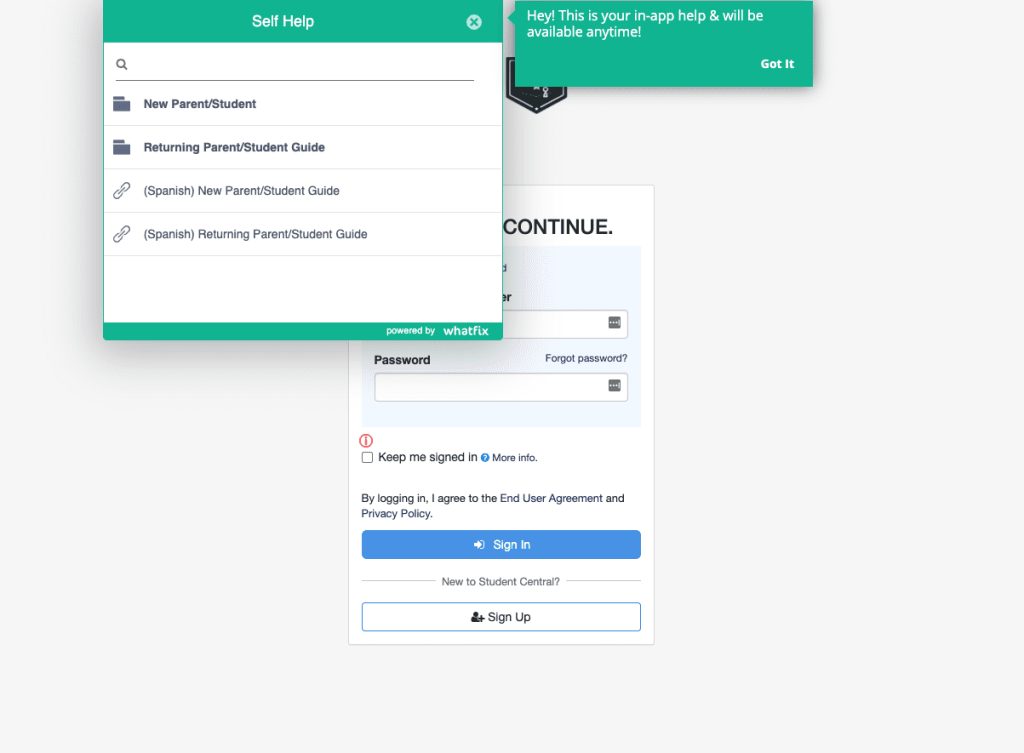
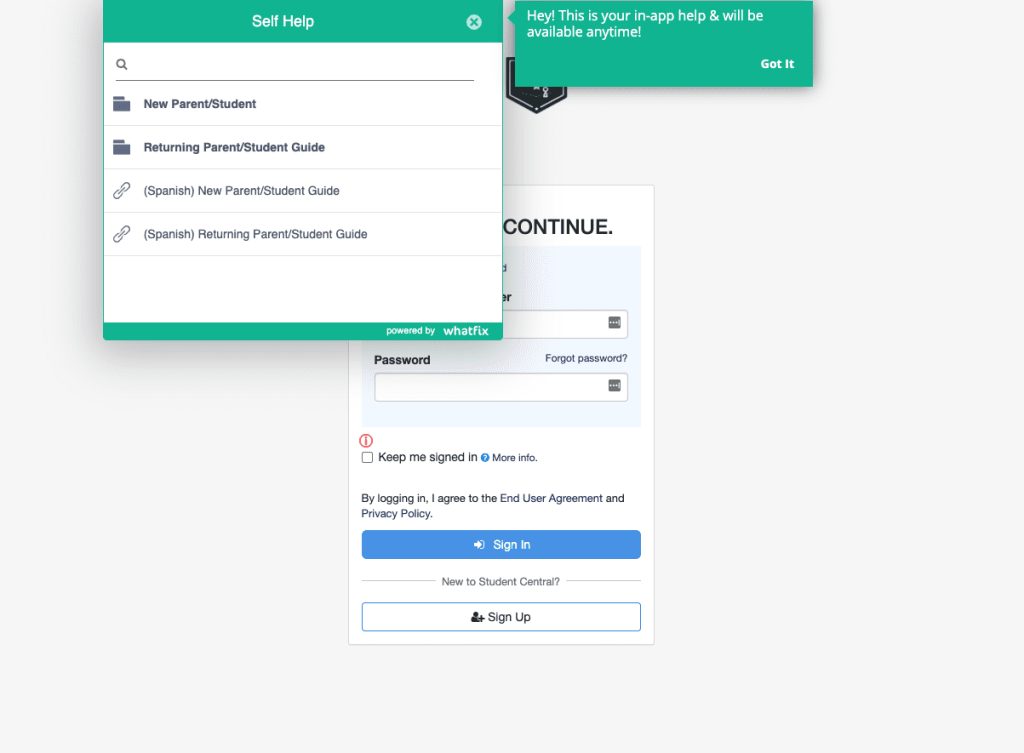
Ultimately, this empowered PlanetHS to anticipate the needs of its users and reduce the number of support tickets via its in-app help center and just-in-time guidance. With Whatfix, PlanetHS eliminated 190,000+ user support tickets and created smart tips and in-app flows that have collectively been engaged with millions of times.
4. American Express
American Express is an incredibly successful American bank holding company that was founded nearly 200 years ago. This organization’s exceptional history and record with customer support have made it a useful benchmark for other organizations to model customer experience, customer support, and vendor relationship approaches.
American Express approaches customer support with the philosophy that every customer interaction is a chance to make a positive impression, no matter how small. This company offers seamless 24/7 support, including multi-channel support, experienced agents, a comprehensive, public FAQ section, and individualized support – all the hallmarks of fantastic 24/7 customer support. Ultimately, prioritizing customers and providing a positive support experience has gone a long way to strengthen the foundation of this hugely successful organization over its many years in business.
Deliver effective 24/7 support to your customers with moment-of-need assistance and in-app guidance from Whatfix.
By integrating seamlessly with your company’s website and applications, the Whatfix digital adoption platform makes it simple to provide contextual support in various formats and build out a robust approach to around-the-clock customer service.
Whatfix can help support teams create and deploy the in-app support content customers need most to reduce support ticket volume and resolution times to keep customers feeling supported and satisfied.
With Whatfix, create:
- Product Tours and Task Lists to onboard new users and showcase how to use critical parts of a website, portal, or web app.
- Flows that provide step-by-step walkthroughs of core features or workflows
- Self Help centers that integrate with your FAQs, knowledge base, videos, company policies and processes, and other support resources – aggregating them into one searchable resource center that overlays your digital portal, website, or product. End-users can search for any issue they have and are shown contextual support entries and articles based on where they are in your product or website.
- Smart Tips that provide additional context at key moments that overcome friction areas and drive adoption.
- Surveys that power end-user feedback loops, help manage feature requests, and identify support issues from frustrated customers.
With Whatfix, you can analyze user engagement of your in-app content with Whatfix Guidance Analytics. Whatfix also enables organizations with its comprehensive Product Analytics platform, which analyze entire end-user behavior, collects custom events, and helps segment your users into cohorts.
Ready to enable your customers with in-app support? Click here to request your Whatfix demo!


Thank you for subscribing!